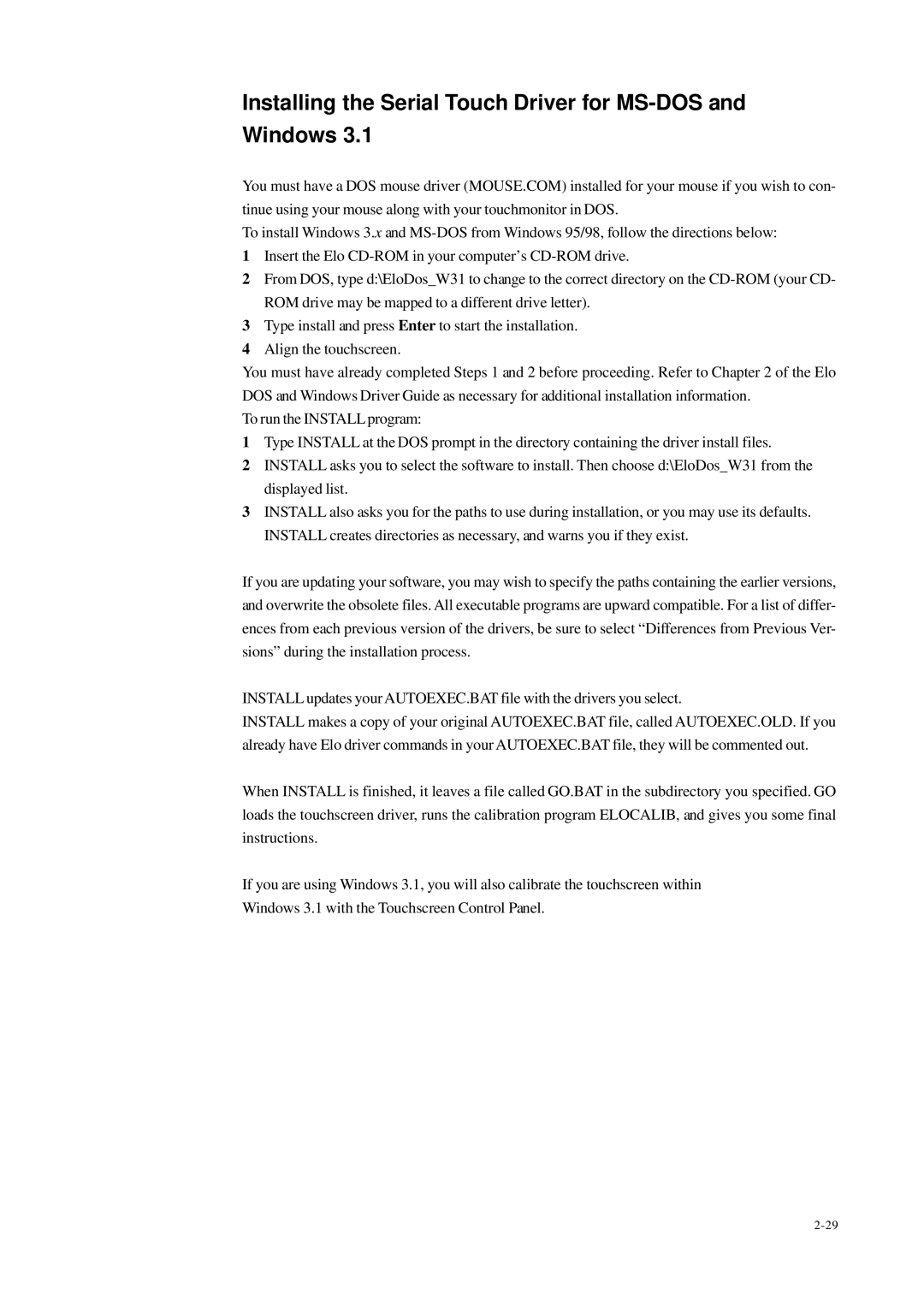Installing the Serial Touch Driver for MS-DOS and Windows 3.1
You must have a DOS mouse driver (MOUSE.COM) installed for your mouse if you wish to con- tinue using your mouse along with your touchmonitor in DOS.
To install Windows 3.x and
1Insert the Elo
2From DOS, type d:\EloDos_W31 to change to the correct directory on the
3Type install and press Enter to start the installation.
4Align the touchscreen.
You must have already completed Steps 1 and 2 before proceeding. Refer to Chapter 2 of the Elo DOS and Windows Driver Guide as necessary for additional installation information.
To run the INSTALL program:
1Type INSTALL at the DOS prompt in the directory containing the driver install files.
2INSTALL asks you to select the software to install. Then choose d:\EloDos_W31 from the displayed list.
3INSTALL also asks you for the paths to use during installation, or you may use its defaults. INSTALL creates directories as necessary, and warns you if they exist.
If you are updating your software, you may wish to specify the paths containing the earlier versions, and overwrite the obsolete files. All executable programs are upward compatible. For a list of differ- ences from each previous version of the drivers, be sure to select “Differences from Previous Ver- sions” during the installation process.
INSTALL updates your AUTOEXEC.BAT file with the drivers you select.
INSTALL makes a copy of your original AUTOEXEC.BAT file, called AUTOEXEC.OLD. If you already have Elo driver commands in your AUTOEXEC.BAT file, they will be commented out.
When INSTALL is finished, it leaves a file called GO.BAT in the subdirectory you specified. GO loads the touchscreen driver, runs the calibration program ELOCALIB, and gives you some final instructions.
If you are using Windows 3.1, you will also calibrate the touchscreen within Windows 3.1 with the Touchscreen Control Panel.