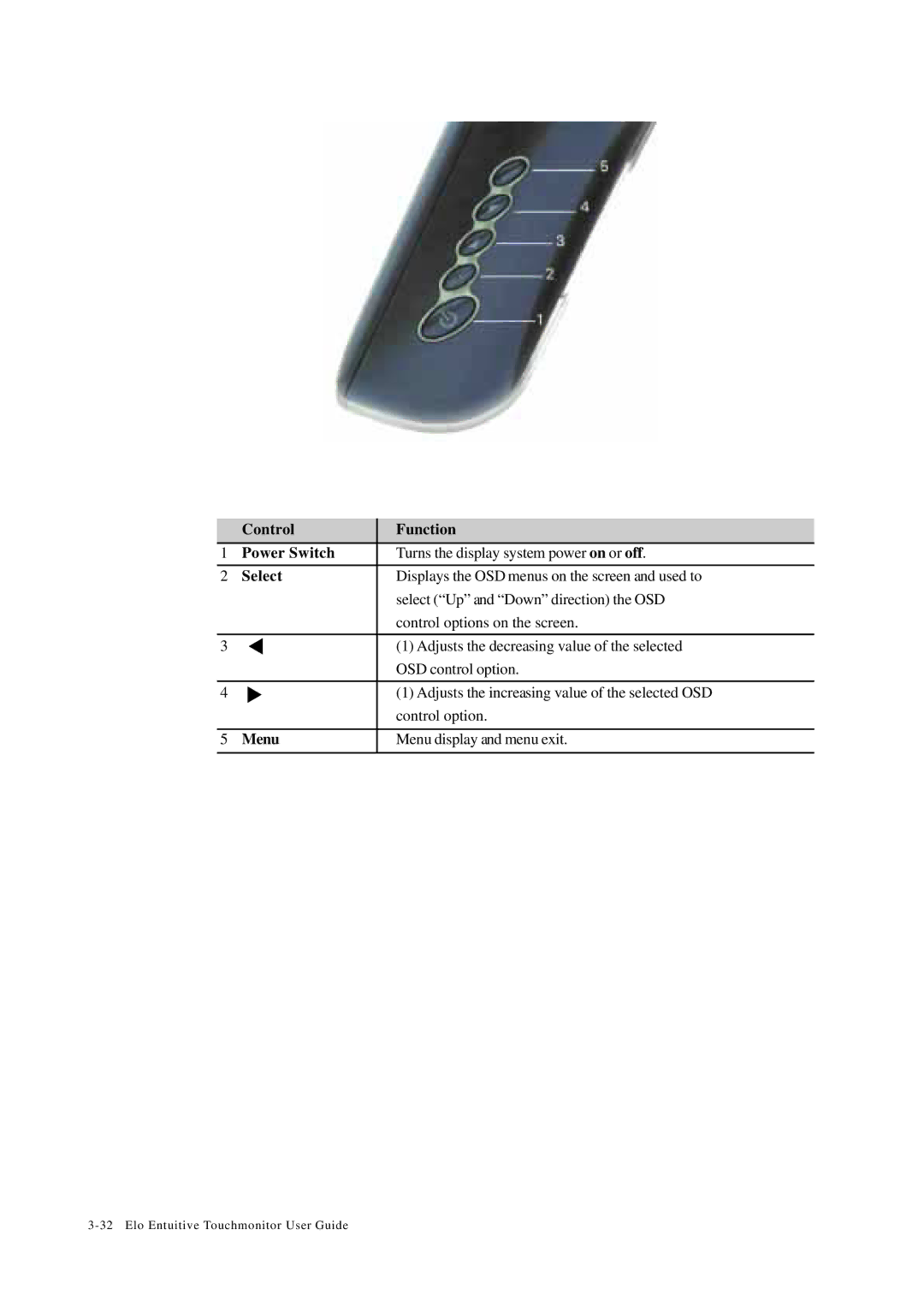|
| Control | Function |
| 1 | Power Switch | Turns the display system power on or off. |
| 2 | Select | Displays the OSD menus on the screen and used to |
|
|
| select (“Up” and “Down” direction) the OSD |
|
|
| control options on the screen. |
3 |
| (1) Adjusts the decreasing value of the selected | |
|
|
| OSD control option. |
|
|
| |
| 4 |
| (1) Adjusts the increasing value of the selected OSD |
|
|
| control option. |
|
|
|
|
5 | Menu | Menu display and menu exit. | |