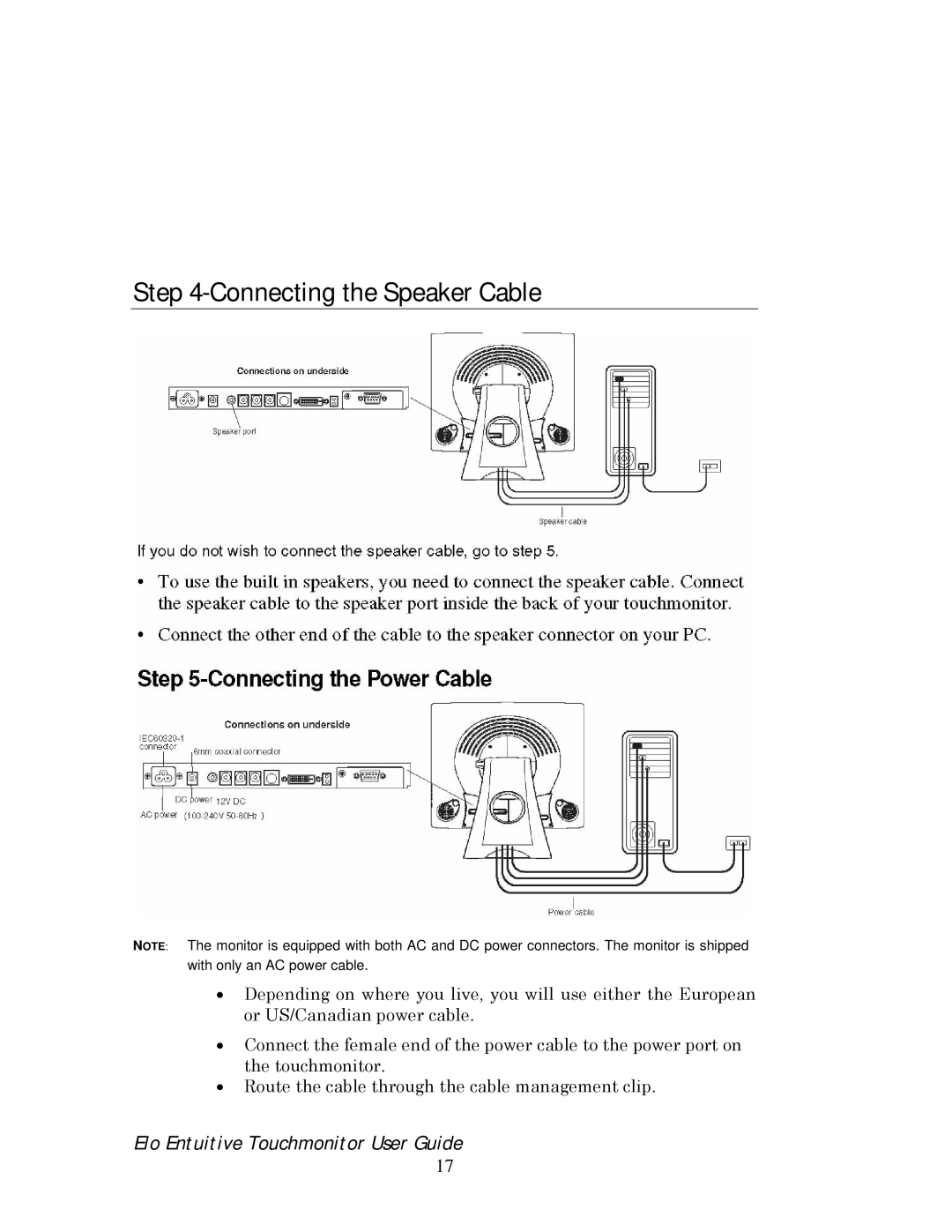Step 4-Connecting the Speaker Cable
NOTE: The monitor is equipped with both AC and DC power connectors. The monitor is shipped with only an AC power cable.
•Depending on where you live, you will use either the European or US/Canadian power cable.
•Connect the female end of the power cable to the power port on the touchmonitor.
•Route the cable through the cable management clip.
Elo Entuitive Touchmonitor User Guide
17