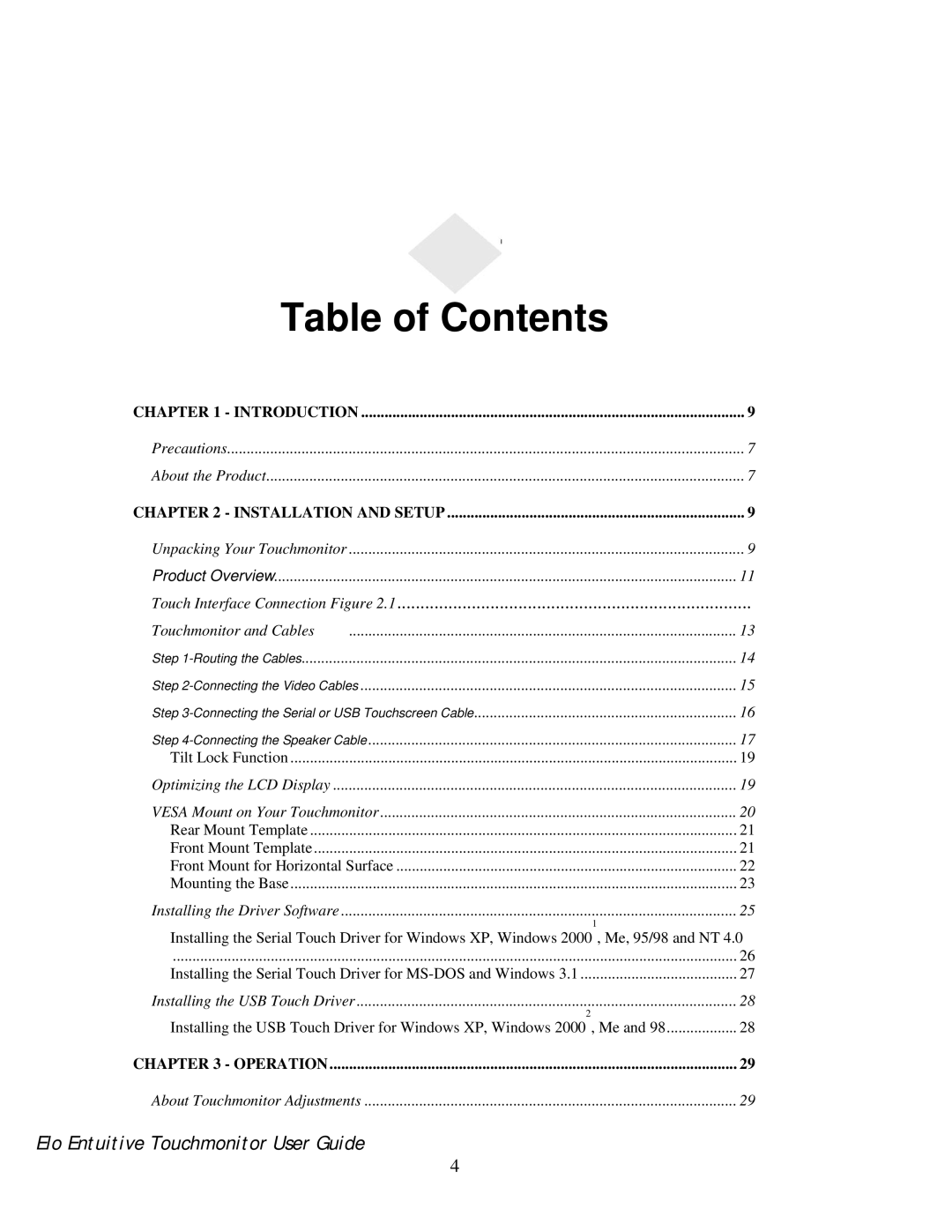Table of Contents
CHAPTER 1 - INTRODUCTION | 9 |
Precautions | 7 |
About the Product | 7 |
CHAPTER 2 - INSTALLATION AND SETUP | 9 |
Unpacking Your Touchmonitor | 9 |
Product Overview | 11 |
Touch Interface Connection Figure 2.1 | |
Touchmonitor and Cables | 13 |
Step | 14 |
Step | 15 |
Step | 16 |
Step | 17 |
Tilt Lock Function | 19 |
Optimizing the LCD Display | 19 |
VESA Mount on Your Touchmonitor | 20 |
Rear Mount Template | 21 |
Front Mount Template | 21 |
Front Mount for Horizontal Surface | 22 |
Mounting the Base | 23 |
Installing the Driver Software | 25 |
1 |
|
Installing the Serial Touch Driver for Windows XP, Windows 2000 , Me, 95/98 and NT 4.0 | |
................................................................................................................................................ | 26 |
Installing the Serial Touch Driver for | 27 |
Installing the USB Touch Driver | 28 |
2 | 28 |
Installing the USB Touch Driver for Windows XP, Windows 2000 , Me and 98 | |
CHAPTER 3 - OPERATION | 29 |
About Touchmonitor Adjustments | 29 |
Elo Entuitive Touchmonitor User Guide
4