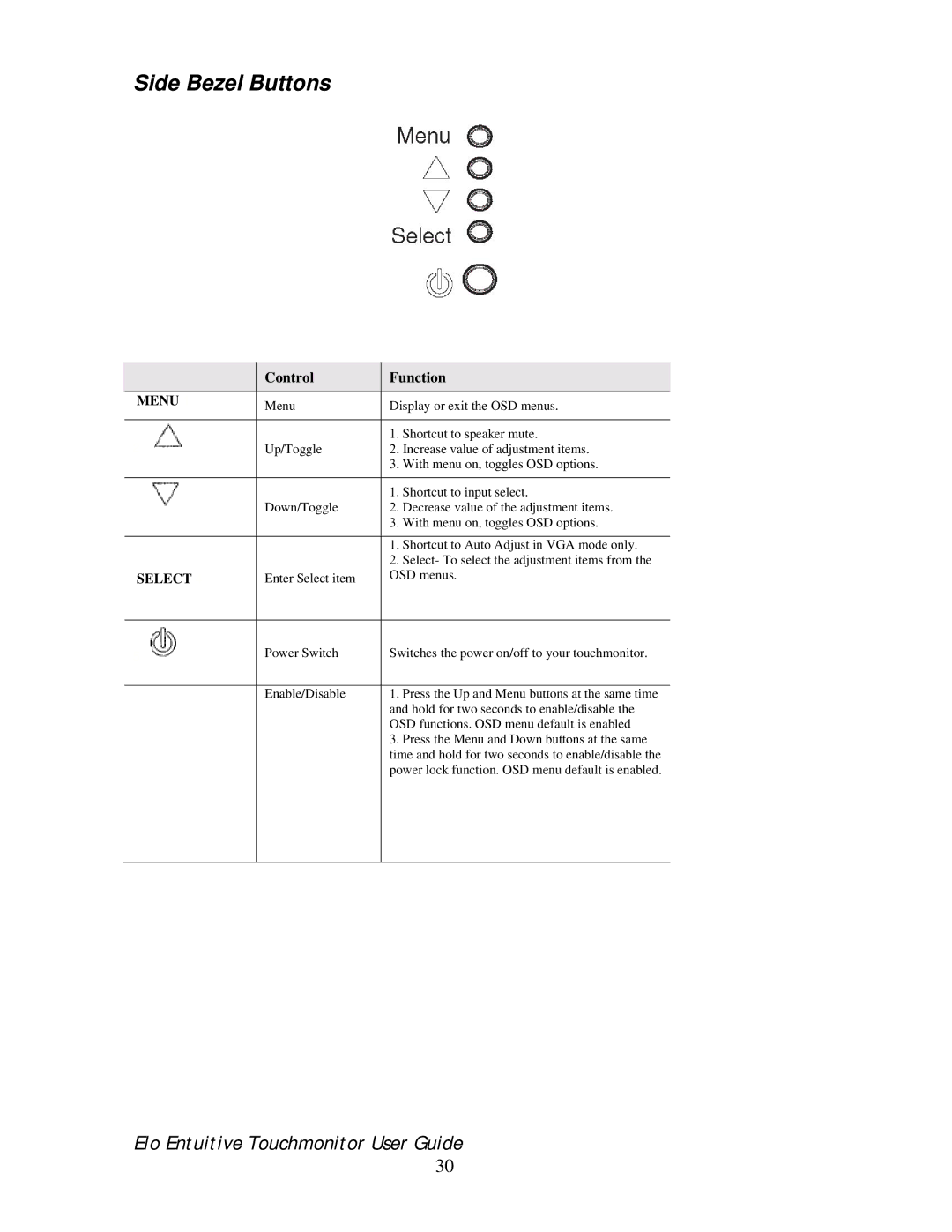Side Bezel Buttons
| Control | Function |
| |
|
|
|
|
|
MENU | Menu | Display or exit the OSD menus. | ||
| ||||
|
|
|
|
|
|
| 1. | Shortcut to speaker mute. | |
| Up/Toggle | 2. Increase value of adjustment items. | ||
|
| 3. | With menu on, toggles OSD options. | |
|
|
|
|
|
|
| 1. | Shortcut to input select. | |
| Down/Toggle | 2. | Decrease value of the adjustment items. | |
|
| 3. | With menu on, toggles OSD options. | |
|
|
|
|
|
|
| 1. | Shortcut to Auto Adjust in VGA mode only. | |
|
| 2. | Select- To select the adjustment items from the | |
SELECT | Enter Select item | OSD menus. | ||
|
|
|
| |
| Power Switch | Switches the power on/off to your touchmonitor. | ||
|
|
|
|
|
| Enable/Disable | 1. | Press the Up and Menu buttons at the same time | |
|
| and hold for two seconds to enable/disable the | ||
|
| OSD functions. OSD menu default is enabled | ||
3.Press the Menu and Down buttons at the same time and hold for two seconds to enable/disable the power lock function. OSD menu default is enabled.
Elo Entuitive Touchmonitor User Guide
30