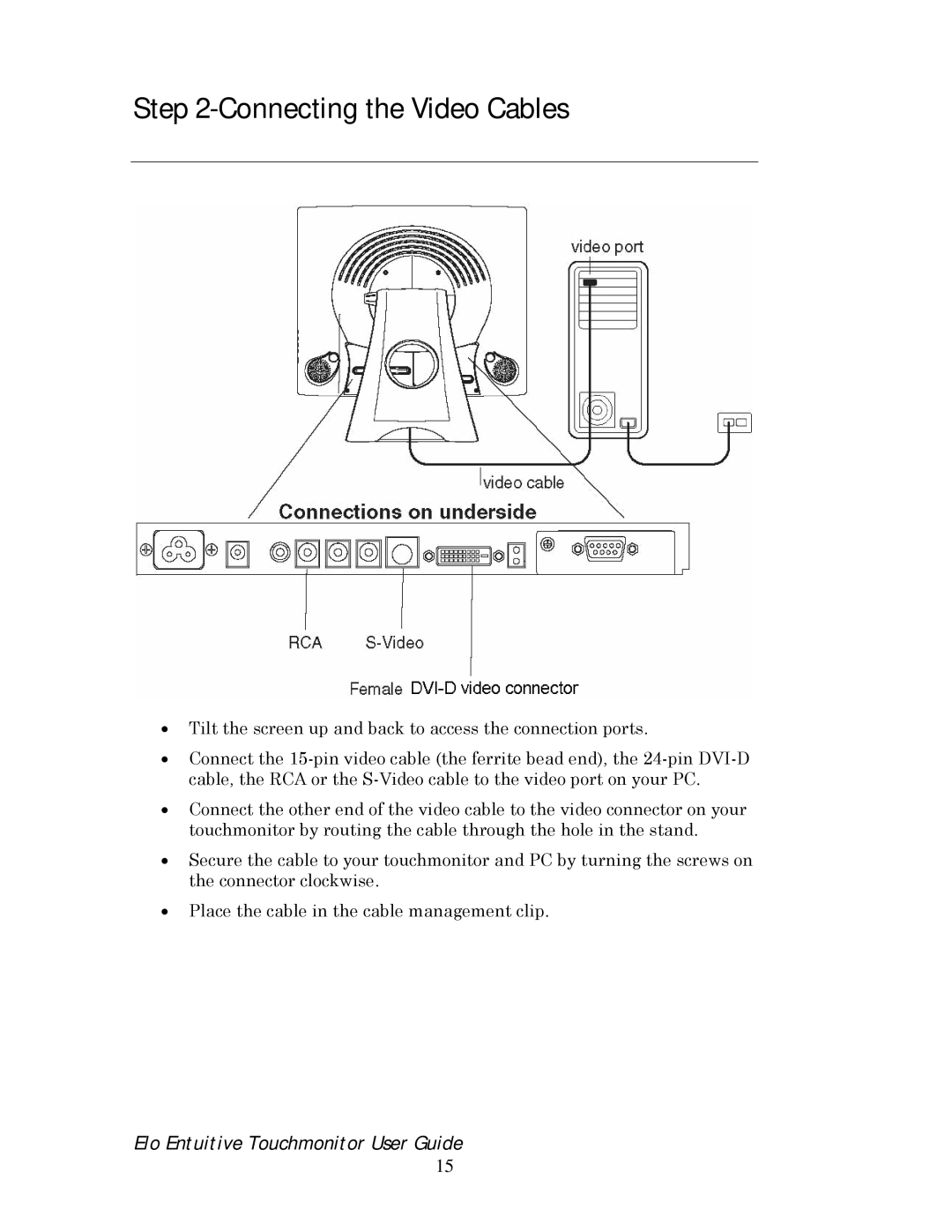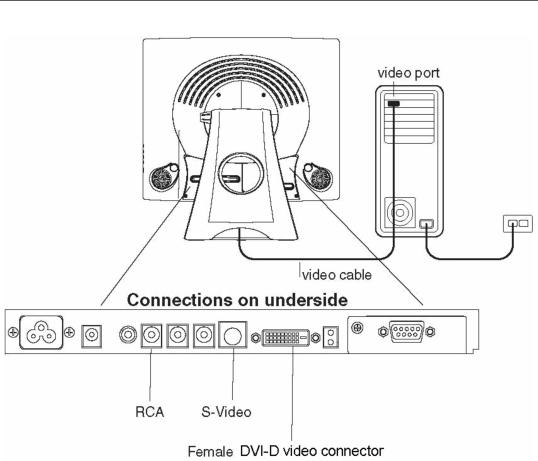
Step 2-Connecting the Video Cables
•Tilt the screen up and back to access the connection ports.
•Connect the
•Connect the other end of the video cable to the video connector on your touchmonitor by routing the cable through the hole in the stand.
•Secure the cable to your touchmonitor and PC by turning the screws on the connector clockwise.
•Place the cable in the cable management clip.
Elo Entuitive Touchmonitor User Guide
15