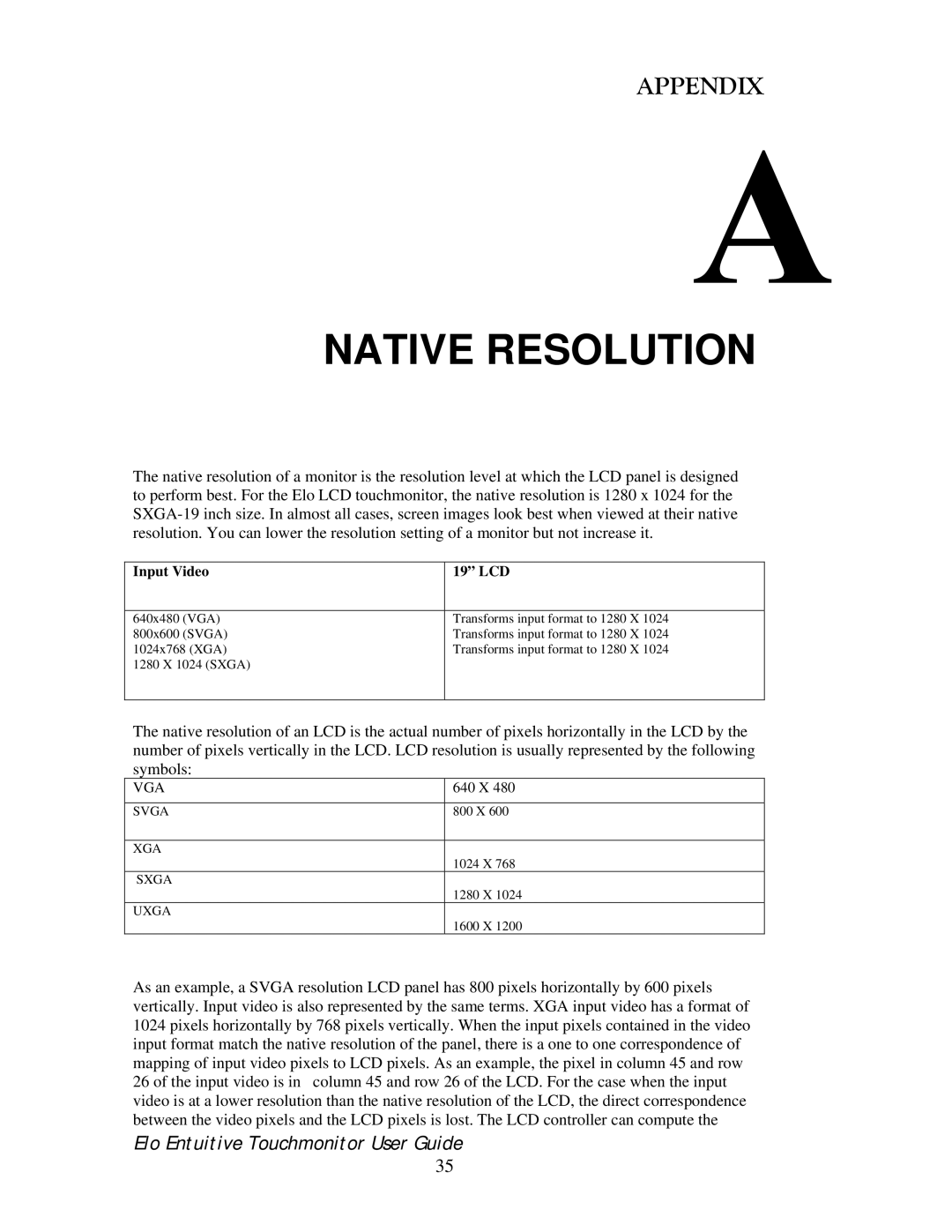APPENDIX
NATIVE RESOLUTION
The native resolution of a monitor is the resolution level at which the LCD panel is designed to perform best. For the Elo LCD touchmonitor, the native resolution is 1280 x 1024 for the
Input Video | 19” LCD |
|
|
640x480 (VGA) | Transforms input format to 1280 X 1024 |
800x600 (SVGA) | Transforms input format to 1280 X 1024 |
1024x768 (XGA) | Transforms input format to 1280 X 1024 |
1280 X 1024 (SXGA) |
|
|
|
The native resolution of an LCD is the actual number of pixels horizontally in the LCD by the number of pixels vertically in the LCD. LCD resolution is usually represented by the following symbols:
VGA
SVGA
XGA
SXGA
UXGA
640 X 480
800 X 600
1024 X 768
1280 X 1024
1600 X 1200
As an example, a SVGA resolution LCD panel has 800 pixels horizontally by 600 pixels vertically. Input video is also represented by the same terms. XGA input video has a format of 1024 pixels horizontally by 768 pixels vertically. When the input pixels contained in the video input format match the native resolution of the panel, there is a one to one correspondence of mapping of input video pixels to LCD pixels. As an example, the pixel in column 45 and row 26 of the input video is in column 45 and row 26 of the LCD. For the case when the input video is at a lower resolution than the native resolution of the LCD, the direct correspondence between the video pixels and the LCD pixels is lost. The LCD controller can compute the
Elo Entuitive Touchmonitor User Guide
35