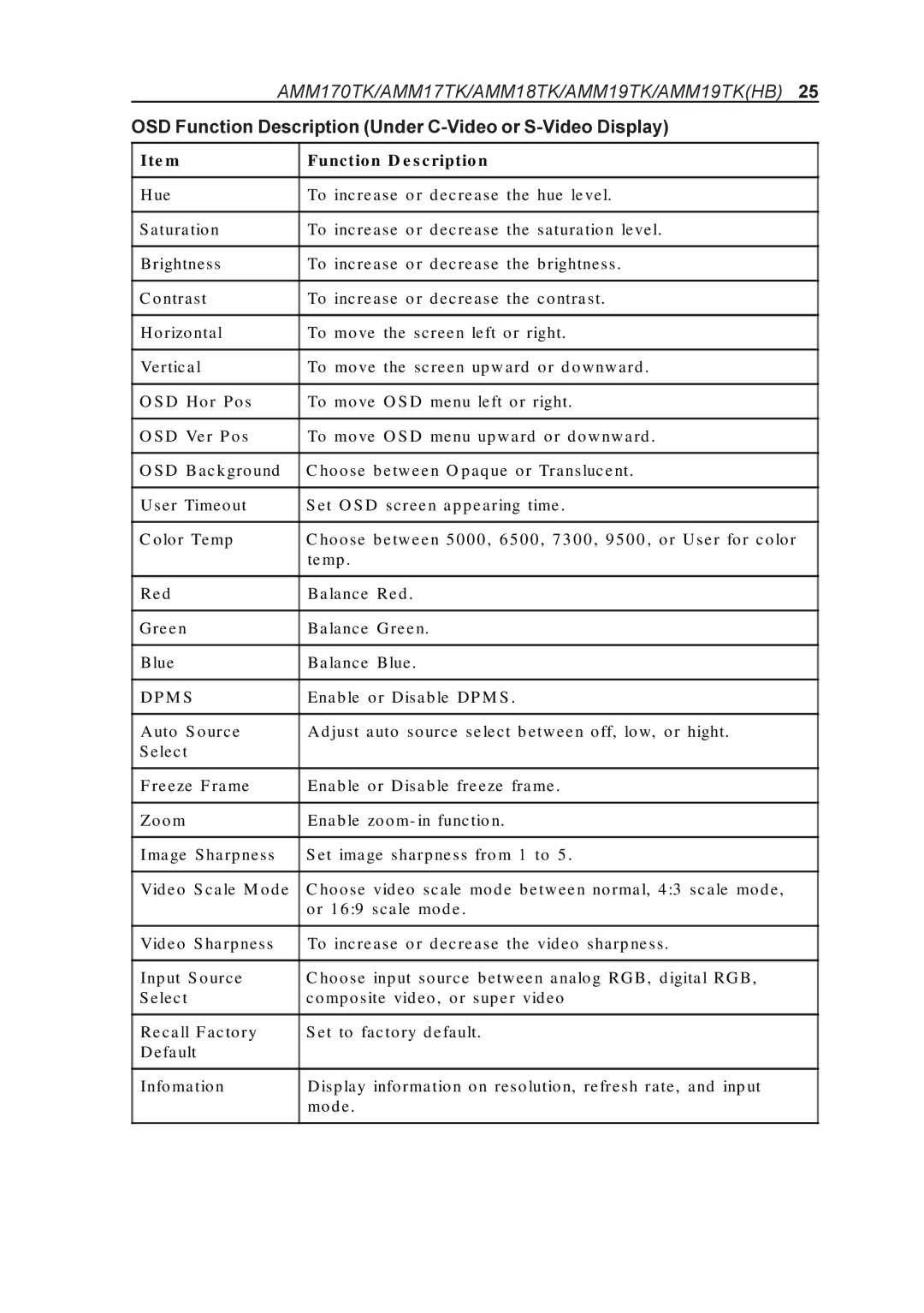AMM170TK/AMM17TK/AMM18TK/AMM19TK/AMM19TK(HB) 25 | |
OSD Function Description (Under | |
|
|
Ite m | Function D e s cription |
|
|
Hue | To increase o r decrease the hue level. |
|
|
S aturation | To increase o r decrease the saturation level. |
|
|
Brightness | To increase o r decrease the b rightness. |
|
|
C ontrast | To increase o r decrease the contrast. |
|
|
Horizontal | To move the screen left or right. |
|
|
Vertical | To move the screen upw ard or d ownward . |
|
|
O S D Hor P os | To move O S D menu left o r right. |
|
|
O S D Ver P os | To move O S D menu up ward or downward . |
|
|
O S D Background | C hoose between O paque or Translucent. |
|
|
User Timeout | S et O S D screen app earing time . |
|
|
C olor Temp | C hoose between 5 000, 6500 , 73 00, 9500 , or User for co lor |
| temp . |
|
|
Red | Balance Red . |
|
|
Green | Balance Green. |
|
|
Blue | Balance Blue . |
|
|
DP M S | Enable or Disable DP M S . |
|
|
Auto S ource | Adjust auto source select b etween off, low, or hight. |
S elect |
|
|
|
F reeze F rame | Enable or Disable freeze frame . |
|
|
Zoom | Enable zo om- in functio n. |
|
|
Image S harp ness | S et image sharpness fro m 1 to 5 . |
|
|
Video S cale M o de | C hoose video scale mode between normal, 4:3 scale mode, |
| or 16:9 scale mode . |
|
|
Video S harpness | To increase o r decrease the video sharp ness. |
|
|
Input S ource | C hoose input source between analog RG B, digital RGB, |
S elect | compo site video, or super video |
|
|
Recall F actory | S et to factory default. |
Default |
|
|
|
Infomation | Display info rmation on resolution, refresh rate, and inp ut |
| mode . |
|
|
Page 25
Image 25