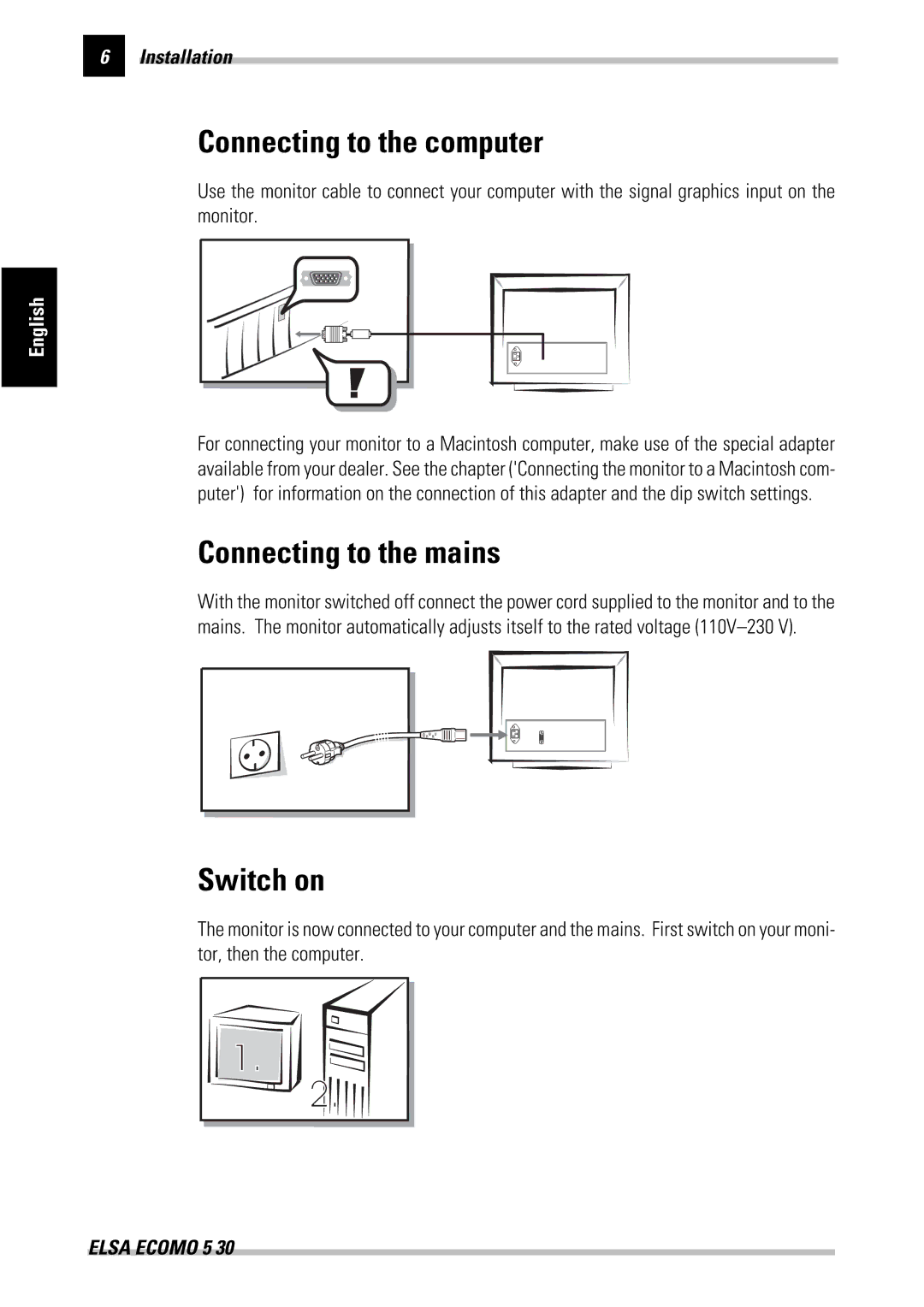6Installation
Connecting to the computer
Use the monitor cable to connect your computer with the signal graphics input on the monitor.
English
For connecting your monitor to a Macintosh computer, make use of the special adapter available from your dealer. See the chapter ('Connecting the monitor to a Macintosh com- puter') for information on the connection of this adapter and the dip switch settings.
Connecting to the mains
With the monitor switched off connect the power cord supplied to the monitor and to the mains. The monitor automatically adjusts itself to the rated voltage
Switch on
The monitor is now connected to your computer and the mains. First switch on your moni- tor, then the computer.
1. ![]()
![]()
![]()
![]()
![]() 2.
2.![]()
![]()
![]()
![]()