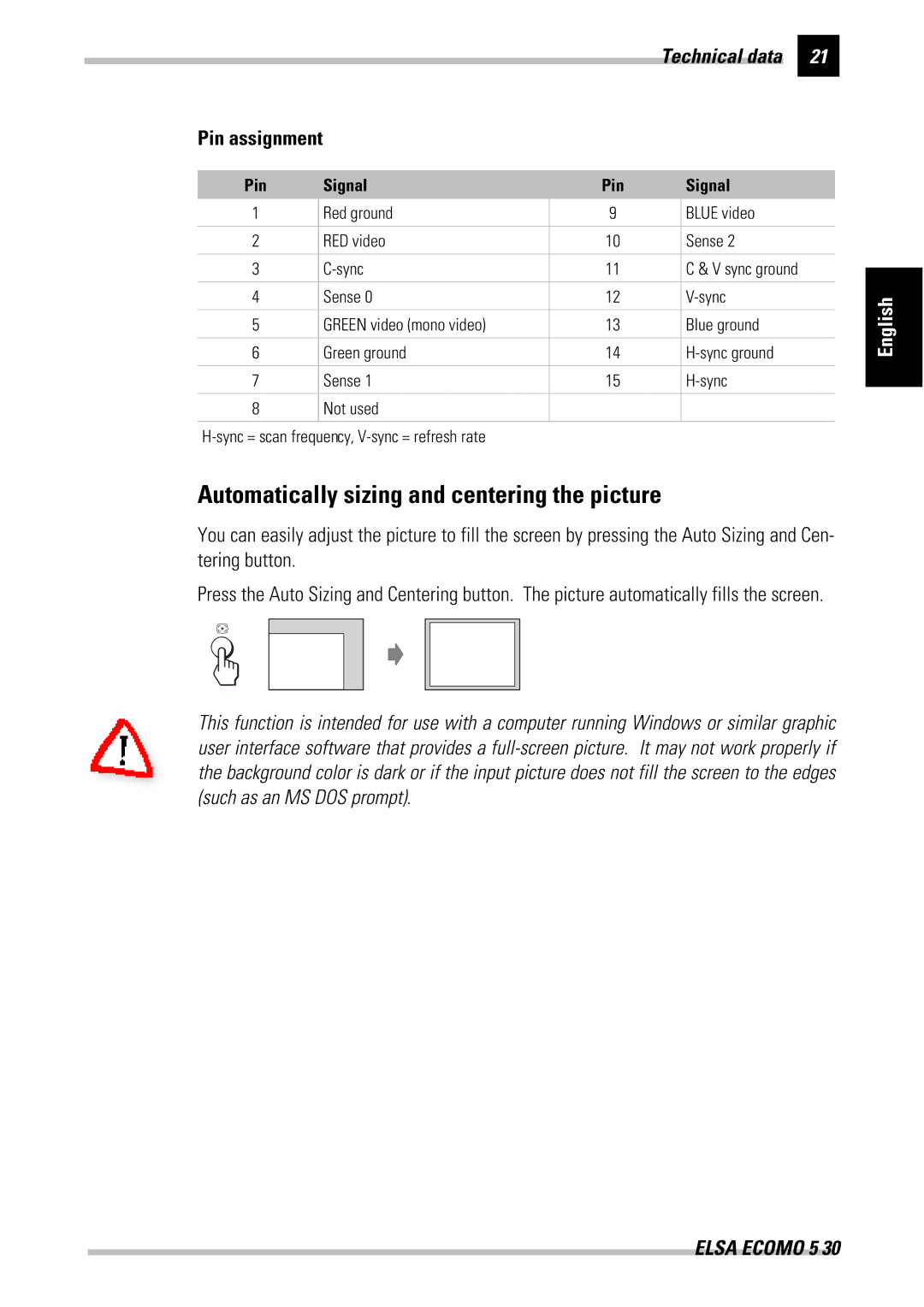Technical data | 21 |
|
|
Pin assignment
Pin | Signal | Pin | Signal |
1 | Red ground | 9 | BLUE video |
|
|
|
|
2 | RED video | 10 | Sense 2 |
|
|
|
|
3 | 11 | C & V sync ground | |
|
|
|
|
4 | Sense 0 | 12 | |
|
|
|
|
5 | GREEN video (mono video) | 13 | Blue ground |
|
|
|
|
6 | Green ground | 14 | |
|
|
|
|
7 | Sense 1 | 15 | |
|
|
|
|
8 | Not used |
|
|
|
|
|
|
Automatically sizing and centering the picture
You can easily adjust the picture to fill the screen by pressing the Auto Sizing and Cen- tering button.
Press the Auto Sizing and Centering button. The picture automatically fills the screen.
This function is intended for use with a computer running Windows or similar graphic user interface software that provides a
English