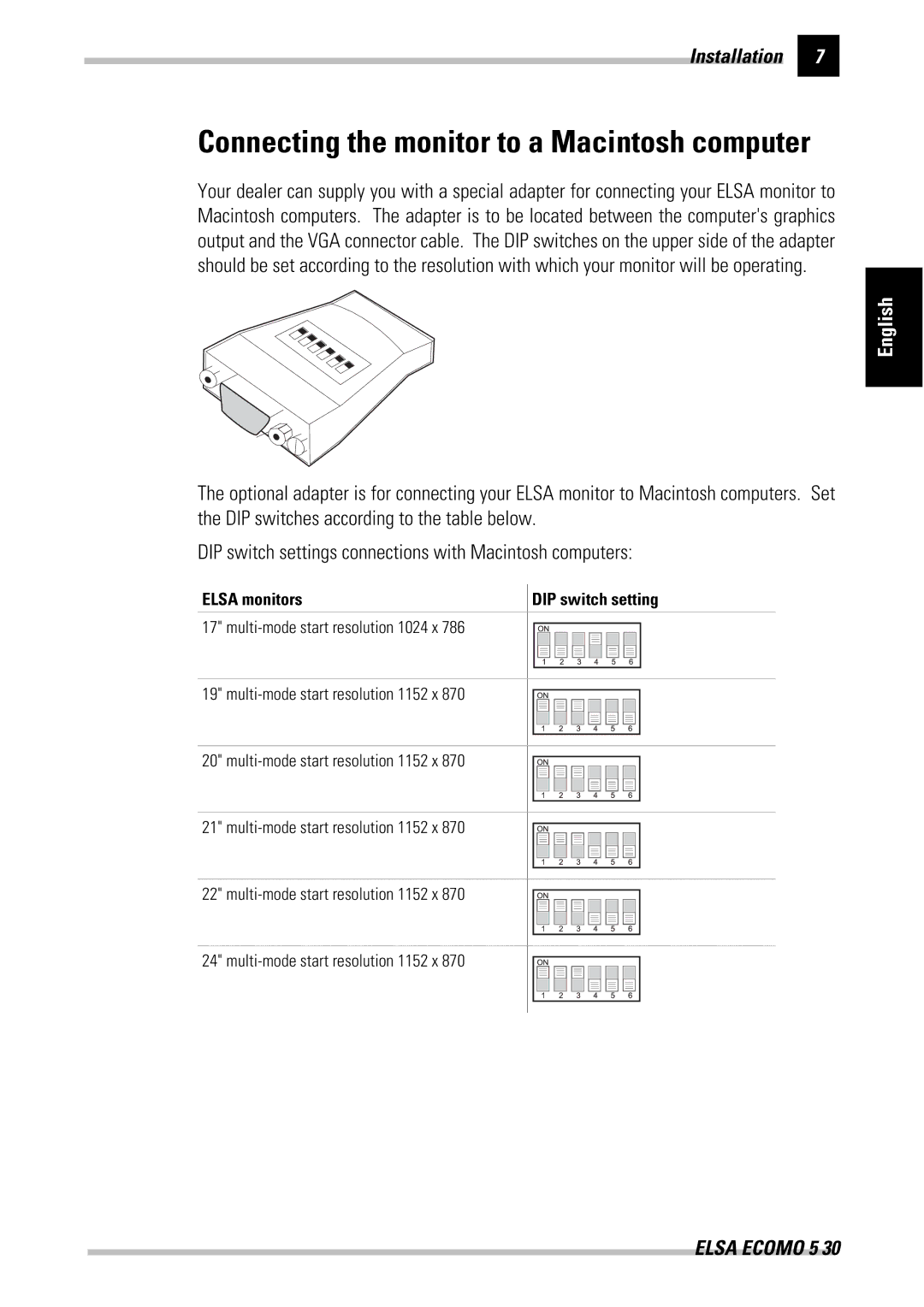Installation 7
Connecting the monitor to a Macintosh computer
Your dealer can supply you with a special adapter for connecting your ELSA monitor to Macintosh computers. The adapter is to be located between the computer's graphics output and the VGA connector cable. The DIP switches on the upper side of the adapter should be set according to the resolution with which your monitor will be operating.
The optional adapter is for connecting your ELSA monitor to Macintosh computers. Set the DIP switches according to the table below.
DIP switch settings connections with Macintosh computers:
ELSA monitors | DIP switch setting |
17"
19"
20"
21"
22"
24"
English