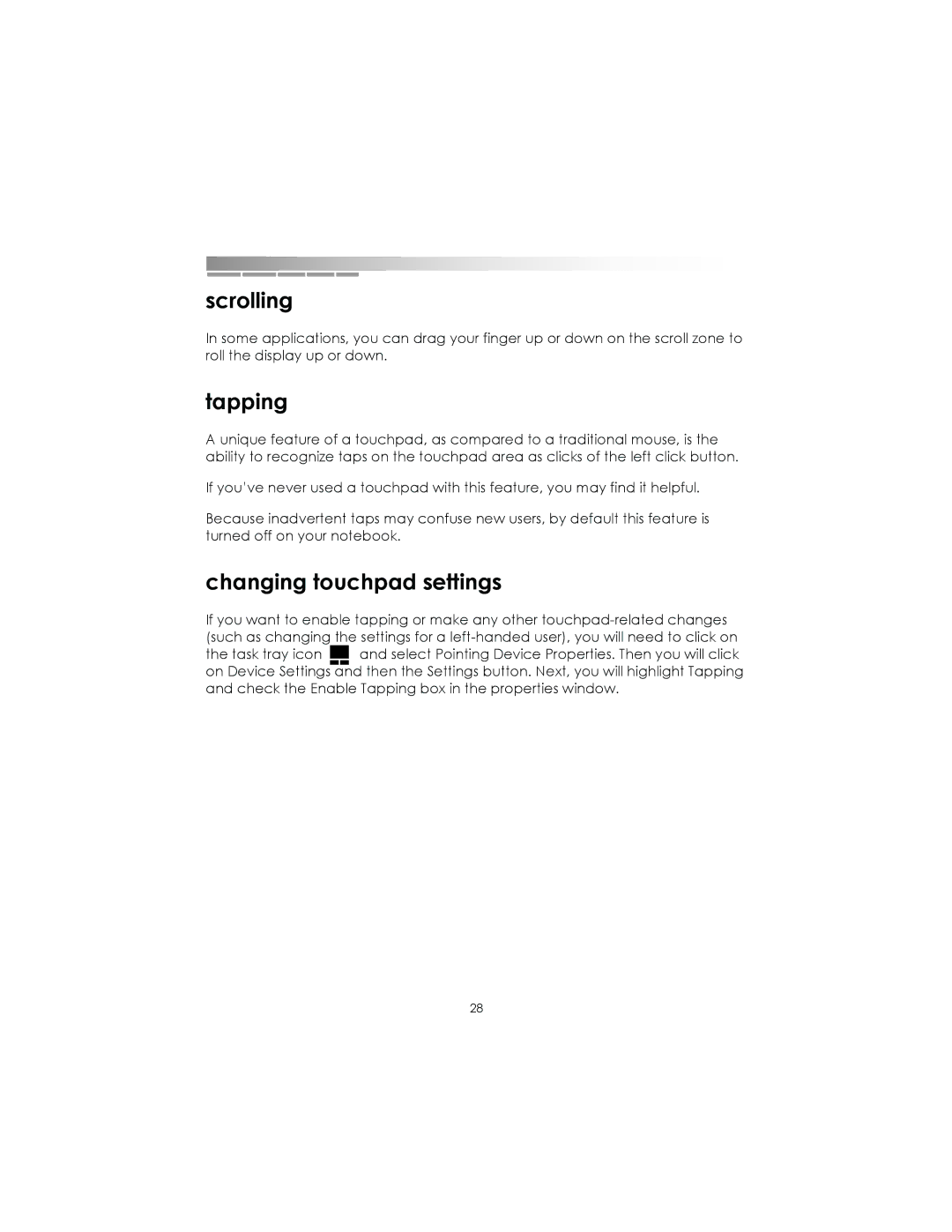scrolling
In some applications, you can drag your finger up or down on the scroll zone to roll the display up or down.
tapping
A unique feature of a touchpad, as compared to a traditional mouse, is the ability to recognize taps on the touchpad area as clicks of the left click button.
If you’ve never used a touchpad with this feature, you may find it helpful.
Because inadvertent taps may confuse new users, by default this feature is turned off on your notebook.
changing touchpad settings
If you want to enable tapping or make any other
the task tray icon ![]() and select Pointing Device Properties. Then you will click on Device Settings and then the Settings button. Next, you will highlight Tapping and check the Enable Tapping box in the properties window.
and select Pointing Device Properties. Then you will click on Device Settings and then the Settings button. Next, you will highlight Tapping and check the Enable Tapping box in the properties window.
28