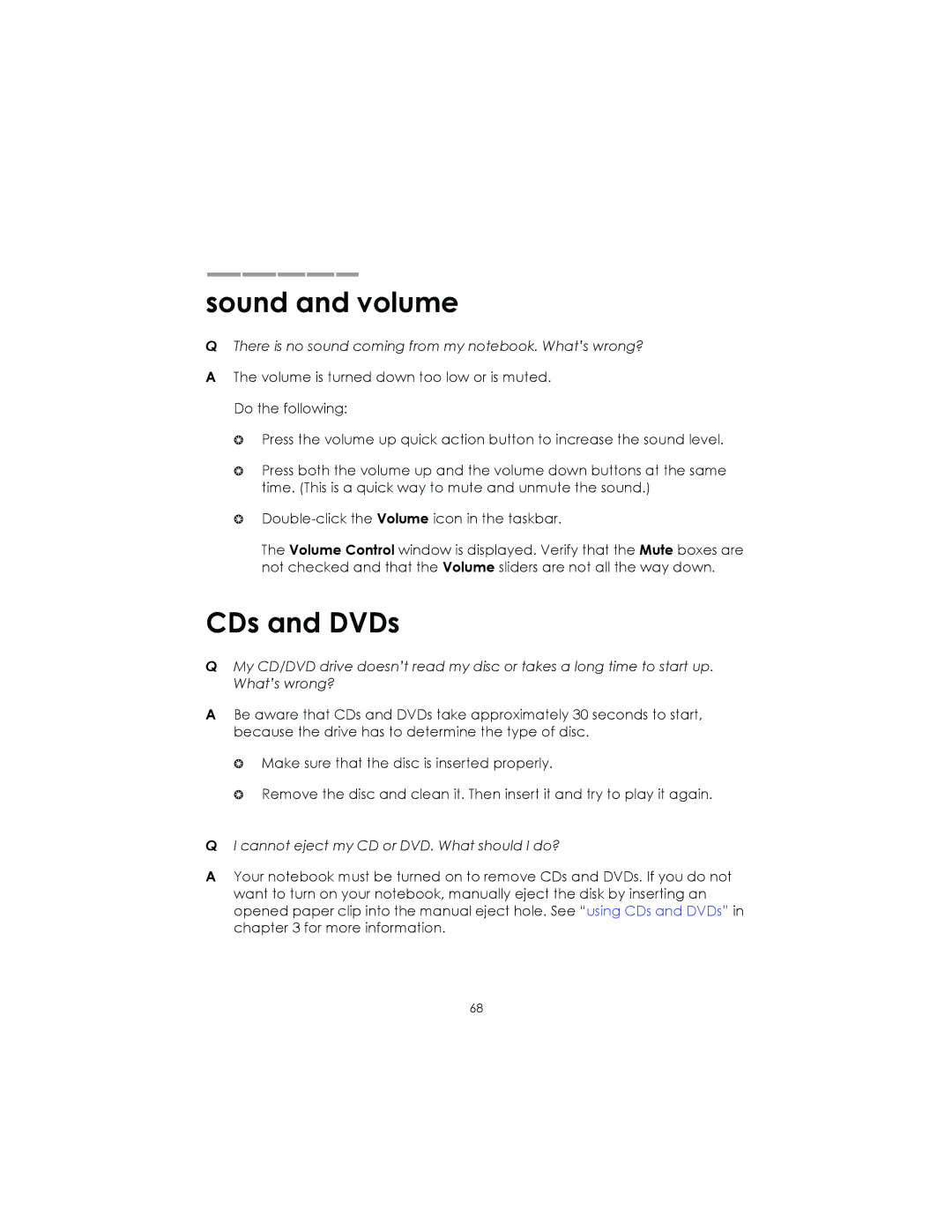sound and volume
QThere is no sound coming from my notebook. What’s wrong?
AThe volume is turned down too low or is muted. Do the following:
❂Press the volume up quick action button to increase the sound level.
❂Press both the volume up and the volume down buttons at the same time. (This is a quick way to mute and unmute the sound.)
❂
The Volume Control window is displayed. Verify that the Mute boxes are not checked and that the Volume sliders are not all the way down.
CDs and DVDs
QMy CD/DVD drive doesn’t read my disc or takes a long time to start up. What’s wrong?
ABe aware that CDs and DVDs take approximately 30 seconds to start, because the drive has to determine the type of disc.
❂Make sure that the disc is inserted properly.
❂Remove the disc and clean it. Then insert it and try to play it again.
QI cannot eject my CD or DVD. What should I do?
AYour notebook must be turned on to remove CDs and DVDs. If you do not want to turn on your notebook, manually eject the disk by inserting an opened paper clip into the manual eject hole. See “using CDs and DVDs” in chapter 3 for more information.
68