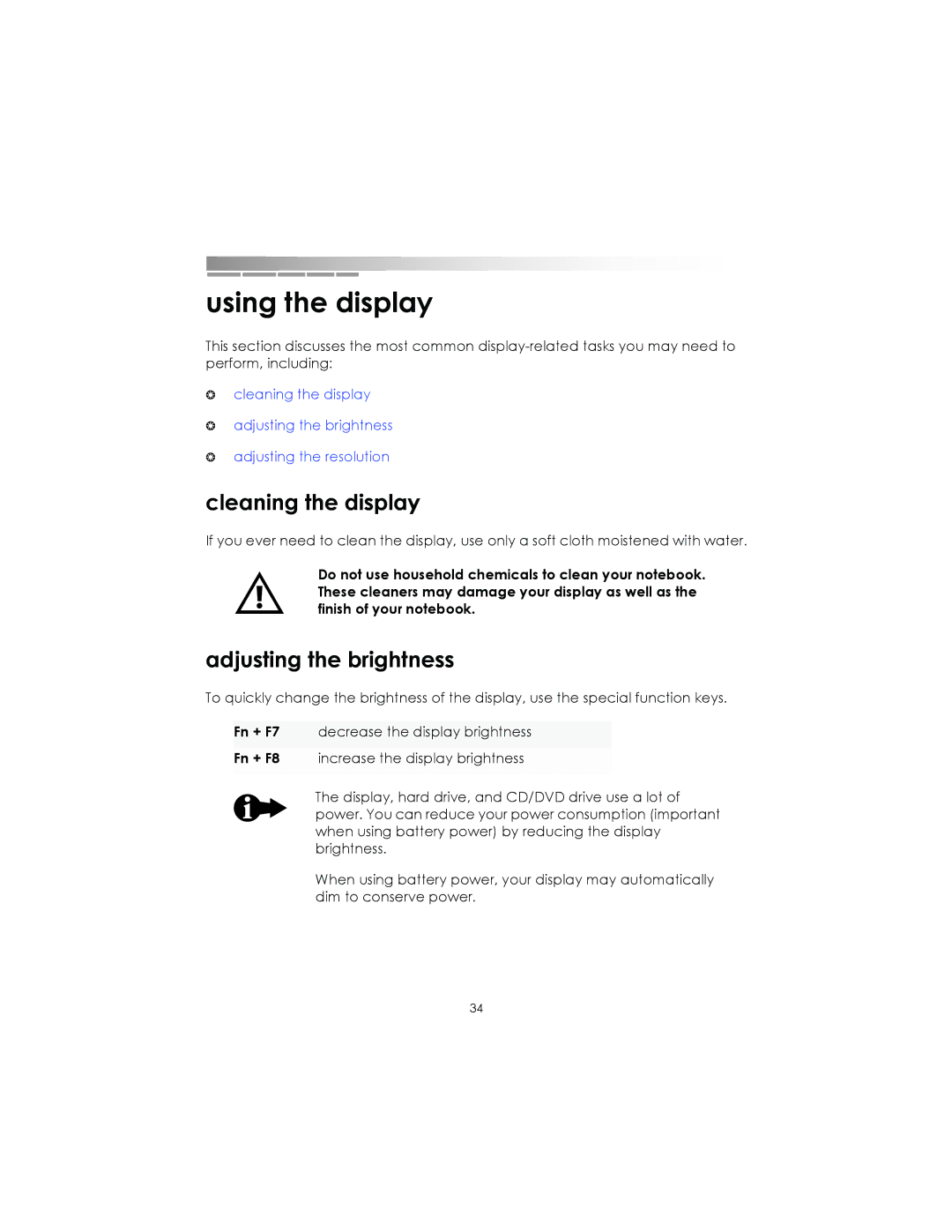using the display
This section discusses the most common
❂cleaning the display
❂adjusting the brightness
❂adjusting the resolution
cleaning the display
If you ever need to clean the display, use only a soft cloth moistened with water.
Do not use household chemicals to clean your notebook. These cleaners may damage your display as well as the finish of your notebook.
adjusting the brightness
To quickly change the brightness of the display, use the special function keys.
Fn + F7 decrease the display brightness
Fn + F8 increase the display brightness
The display, hard drive, and CD/DVD drive use a lot of power. You can reduce your power consumption (important when using battery power) by reducing the display brightness.
When using battery power, your display may automatically dim to conserve power.
34