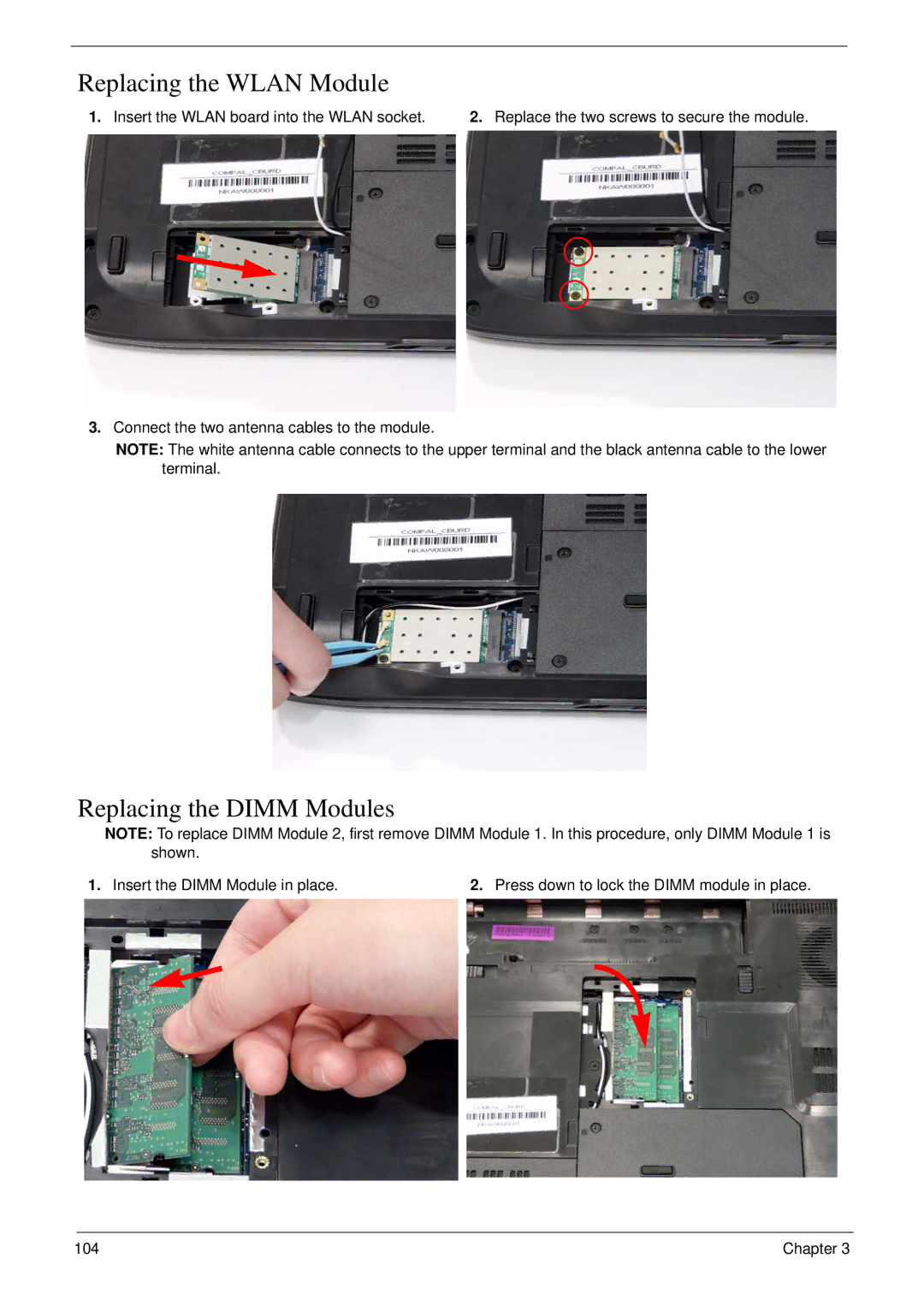Replacing the WLAN Module
1. Insert the WLAN board into the WLAN socket. | 2. Replace the two screws to secure the module. |
3.Connect the two antenna cables to the module.
NOTE: The white antenna cable connects to the upper terminal and the black antenna cable to the lower terminal.
Replacing the DIMM Modules
NOTE: To replace DIMM Module 2, first remove DIMM Module 1. In this procedure, only DIMM Module 1 is
shown. |
|
1. Insert the DIMM Module in place. | 2. Press down to lock the DIMM module in place. |
104 | Chapter 3 |