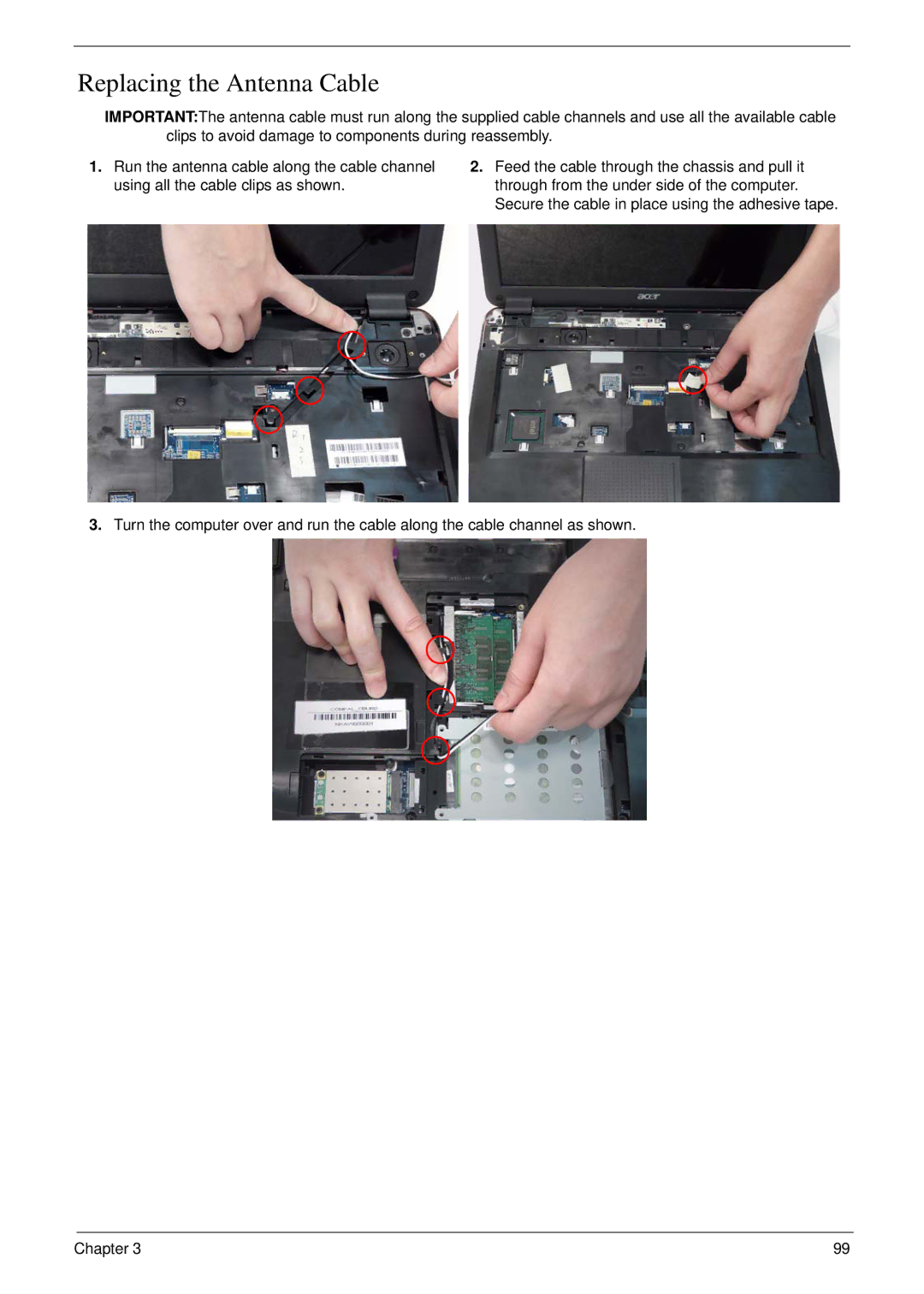Replacing the Antenna Cable
IMPORTANT:The antenna cable must run along the supplied cable channels and use all the available cable clips to avoid damage to components during reassembly.
1.Run the antenna cable along the cable channel using all the cable clips as shown.
2.Feed the cable through the chassis and pull it through from the under side of the computer. Secure the cable in place using the adhesive tape.
3.Turn the computer over and run the cable along the cable channel as shown.
Chapter 3 | 99 |