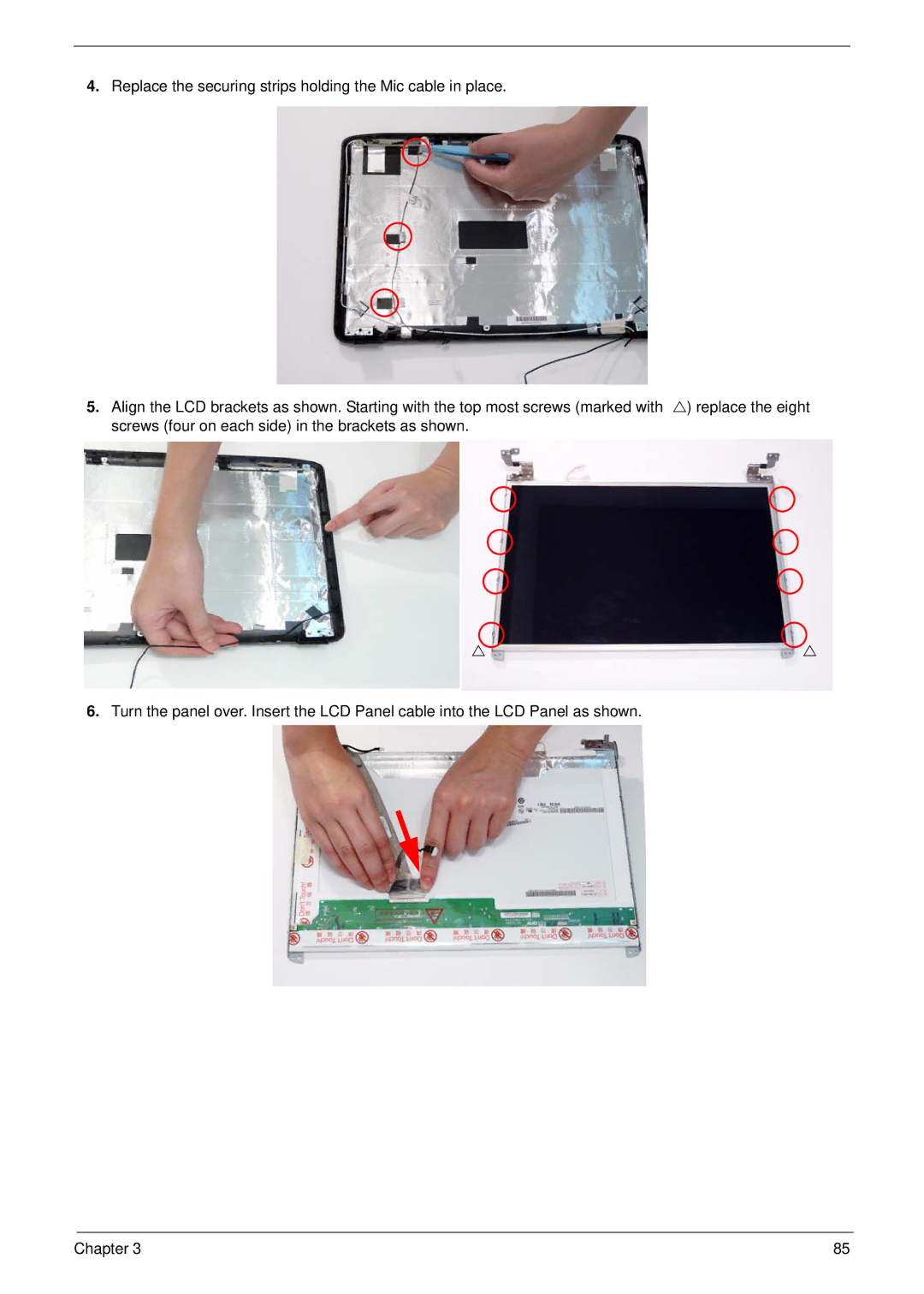4.Replace the securing strips holding the Mic cable in place.
5.Align the LCD brackets as shown. Starting with the top most screws (marked with U) replace the eight screws (four on each side) in the brackets as shown.
UU
6.Turn the panel over. Insert the LCD Panel cable into the LCD Panel as shown.
Chapter 3 | 85 |