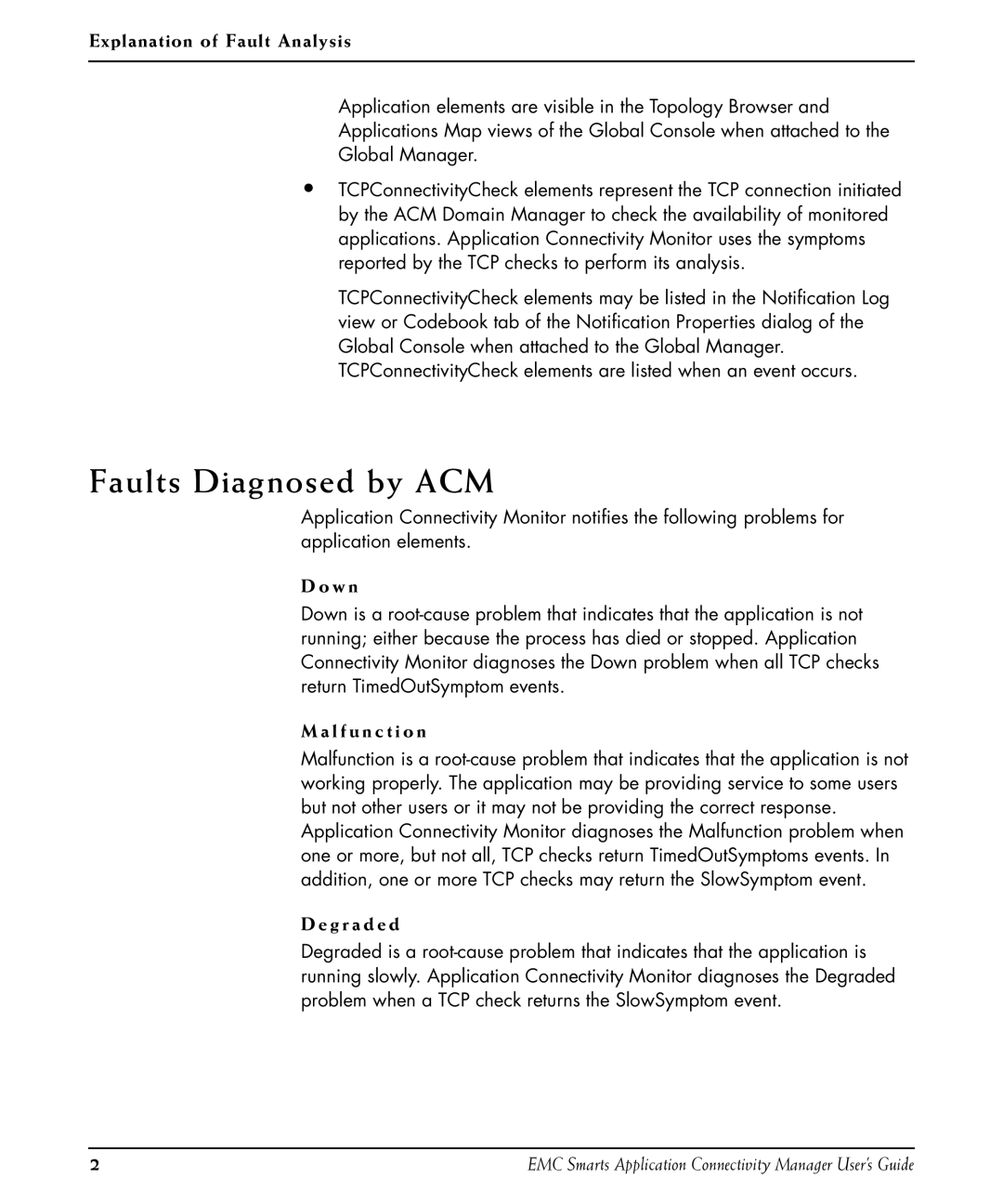Explanation of Fault Analysis
Application elements are visible in the Topology Browser and
Applications Map views of the Global Console when attached to the
Global Manager.
•TCPConnectivityCheck elements represent the TCP connection initiated by the ACM Domain Manager to check the availability of monitored applications. Application Connectivity Monitor uses the symptoms reported by the TCP checks to perform its analysis.
TCPConnectivityCheck elements may be listed in the Notification Log view or Codebook tab of the Notification Properties dialog of the Global Console when attached to the Global Manager. TCPConnectivityCheck elements are listed when an event occurs.
Faults Diagnosed by ACM
Application Connectivity Monitor notifies the following problems for application elements.
D o w n
Down is a
M a l f u n c t i o n
Malfunction is a
D e g r a d e d
Degraded is a
2 | EMC Smarts Application Connectivity Manager User’s Guide |