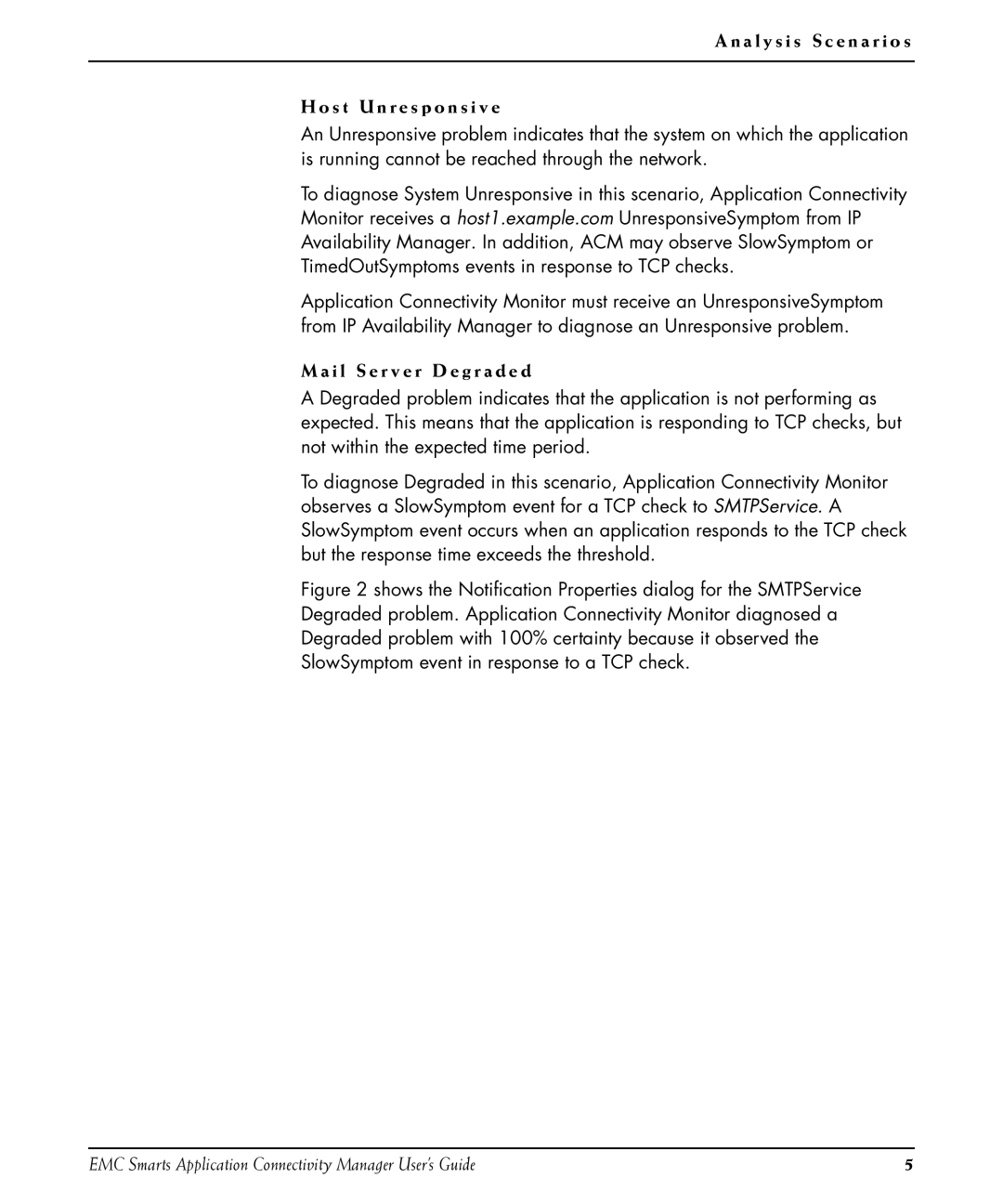A n a l y s i s S c e n a r i o s
H o s t U n r e s p o n s i v e
An Unresponsive problem indicates that the system on which the application is running cannot be reached through the network.
To diagnose System Unresponsive in this scenario, Application Connectivity Monitor receives a host1.example.com UnresponsiveSymptom from IP Availability Manager. In addition, ACM may observe SlowSymptom or TimedOutSymptoms events in response to TCP checks.
Application Connectivity Monitor must receive an UnresponsiveSymptom from IP Availability Manager to diagnose an Unresponsive problem.
M a i l S e r v e r D e g r a d e d
A Degraded problem indicates that the application is not performing as expected. This means that the application is responding to TCP checks, but not within the expected time period.
To diagnose Degraded in this scenario, Application Connectivity Monitor observes a SlowSymptom event for a TCP check to SMTPService. A SlowSymptom event occurs when an application responds to the TCP check but the response time exceeds the threshold.
Figure 2 shows the Notification Properties dialog for the SMTPService Degraded problem. Application Connectivity Monitor diagnosed a Degraded problem with 100% certainty because it observed the SlowSymptom event in response to a TCP check.
EMC Smarts Application Connectivity Manager User’s Guide | 5 |