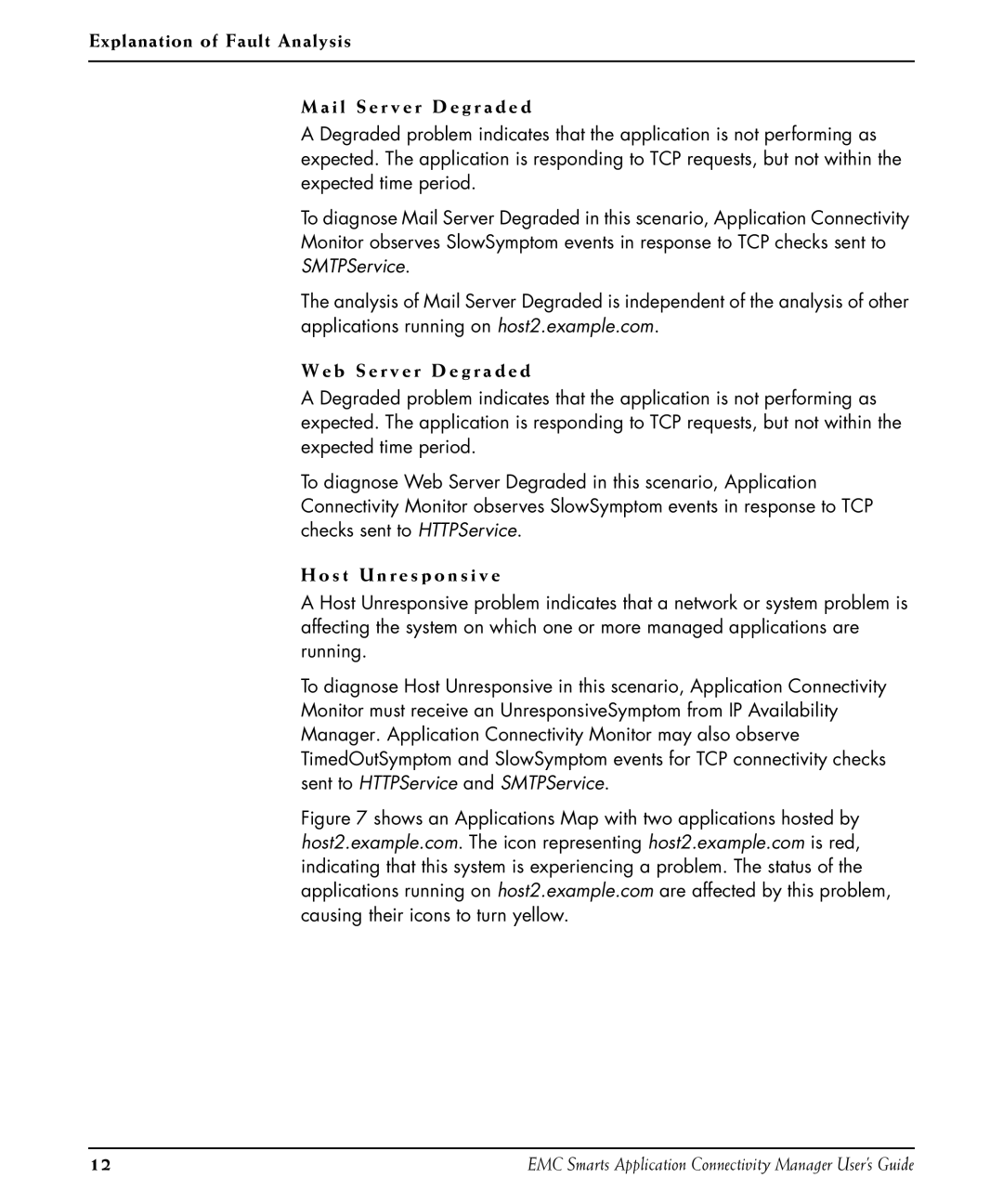Explanation of Fault Analysis
M a i l S e r v e r D e g r a d e d
A Degraded problem indicates that the application is not performing as expected. The application is responding to TCP requests, but not within the expected time period.
To diagnose Mail Server Degraded in this scenario, Application Connectivity Monitor observes SlowSymptom events in response to TCP checks sent to SMTPService.
The analysis of Mail Server Degraded is independent of the analysis of other applications running on host2.example.com.
W e b S e r v e r D e g r a d e d
A Degraded problem indicates that the application is not performing as expected. The application is responding to TCP requests, but not within the expected time period.
To diagnose Web Server Degraded in this scenario, Application Connectivity Monitor observes SlowSymptom events in response to TCP checks sent to HTTPService.
H o s t U n r e s p o n s i v e
A Host Unresponsive problem indicates that a network or system problem is affecting the system on which one or more managed applications are running.
To diagnose Host Unresponsive in this scenario, Application Connectivity Monitor must receive an UnresponsiveSymptom from IP Availability Manager. Application Connectivity Monitor may also observe TimedOutSymptom and SlowSymptom events for TCP connectivity checks sent to HTTPService and SMTPService.
Figure 7 shows an Applications Map with two applications hosted by host2.example.com. The icon representing host2.example.com is red, indicating that this system is experiencing a problem. The status of the applications running on host2.example.com are affected by this problem, causing their icons to turn yellow.
12 | EMC Smarts Application Connectivity Manager User’s Guide |