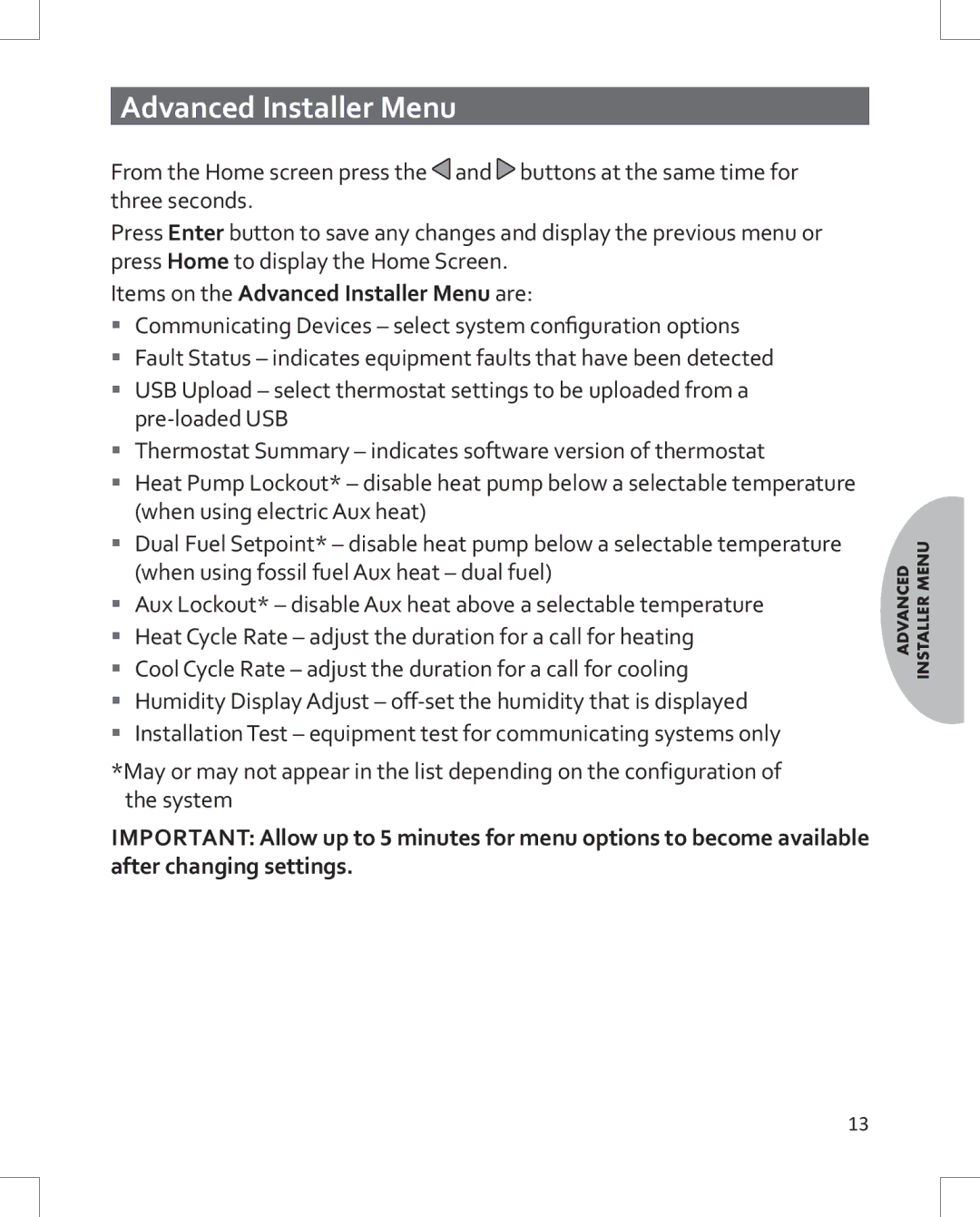Advanced Installer Menu
From the Home screen press the![]() and
and ![]() buttons at the same time for three seconds.
buttons at the same time for three seconds.
Press Enter button to save any changes and display the previous menu or press Home to display the Home Screen.
Items on the Advanced Installer Menu are:
Communicating Devices – select system configuration options
Fault Status – indicates equipment faults that have been detected
USB Upload – select thermostat settings to be uploaded from a
Thermostat Summary – indicates software version of thermostat
Heat Pump Lockout* – disable heat pump below a selectable temperature (when using electric Aux heat)
Dual Fuel Setpoint* – disable heat pump below a selectable temperature
(when using fossil fuel Aux heat – dual fuel)
Aux Lockout* – disable Aux heat above a selectable temperature
Heat Cycle Rate – adjust the duration for a call for heating
Cool Cycle Rate – adjust the duration for a call for cooling
Humidity Display Adjust –
Installation Test – equipment test for communicating systems only
*May or may not appear in the list depending on the configuration of the system
Important: Allow up to 5 minutes for menu options to become available after changing settings.
ADVANCED INSTALLER MENU
13