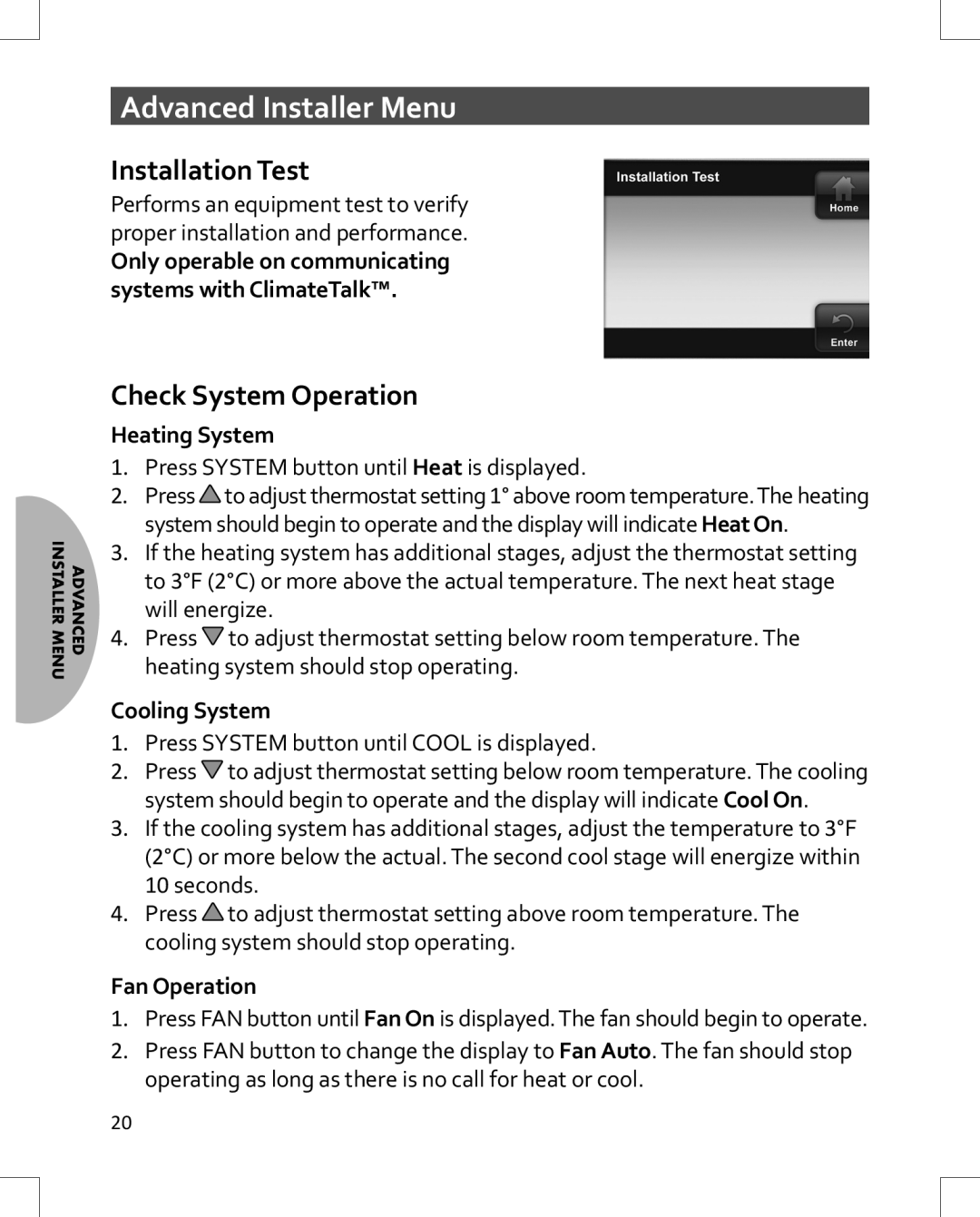Advanced Installer Menu
Installation Test
Performs an equipment test to verify proper installation and performance.
Only operable on communicating systems with ClimateTalk™.
ADVANCED INSTALLER MENU
Check System Operation
Heating System
1.Press SYSTEM button until Heat is displayed.
2.Press![]() to adjust thermostat setting 1° above room temperature.The heating system should begin to operate and the display will indicate Heat On.
to adjust thermostat setting 1° above room temperature.The heating system should begin to operate and the display will indicate Heat On.
3.If the heating system has additional stages, adjust the thermostat setting to 3°F (2°C) or more above the actual temperature. The next heat stage will energize.
4.Press![]() to adjust thermostat setting below room temperature. The heating system should stop operating.
to adjust thermostat setting below room temperature. The heating system should stop operating.
Cooling System
1.Press SYSTEM button until COOL is displayed.
2.Press![]() to adjust thermostat setting below room temperature. The cooling system should begin to operate and the display will indicate Cool On.
to adjust thermostat setting below room temperature. The cooling system should begin to operate and the display will indicate Cool On.
3.If the cooling system has additional stages, adjust the temperature to 3°F
(2°C) or more below the actual. The second cool stage will energize within
10 seconds.
4.Press![]() to adjust thermostat setting above room temperature. The cooling system should stop operating.
to adjust thermostat setting above room temperature. The cooling system should stop operating.
Fan Operation
1.Press FAN button until Fan On is displayed. The fan should begin to operate.
2.Press FAN button to change the display to Fan Auto. The fan should stop operating as long as there is no call for heat or cool.
20