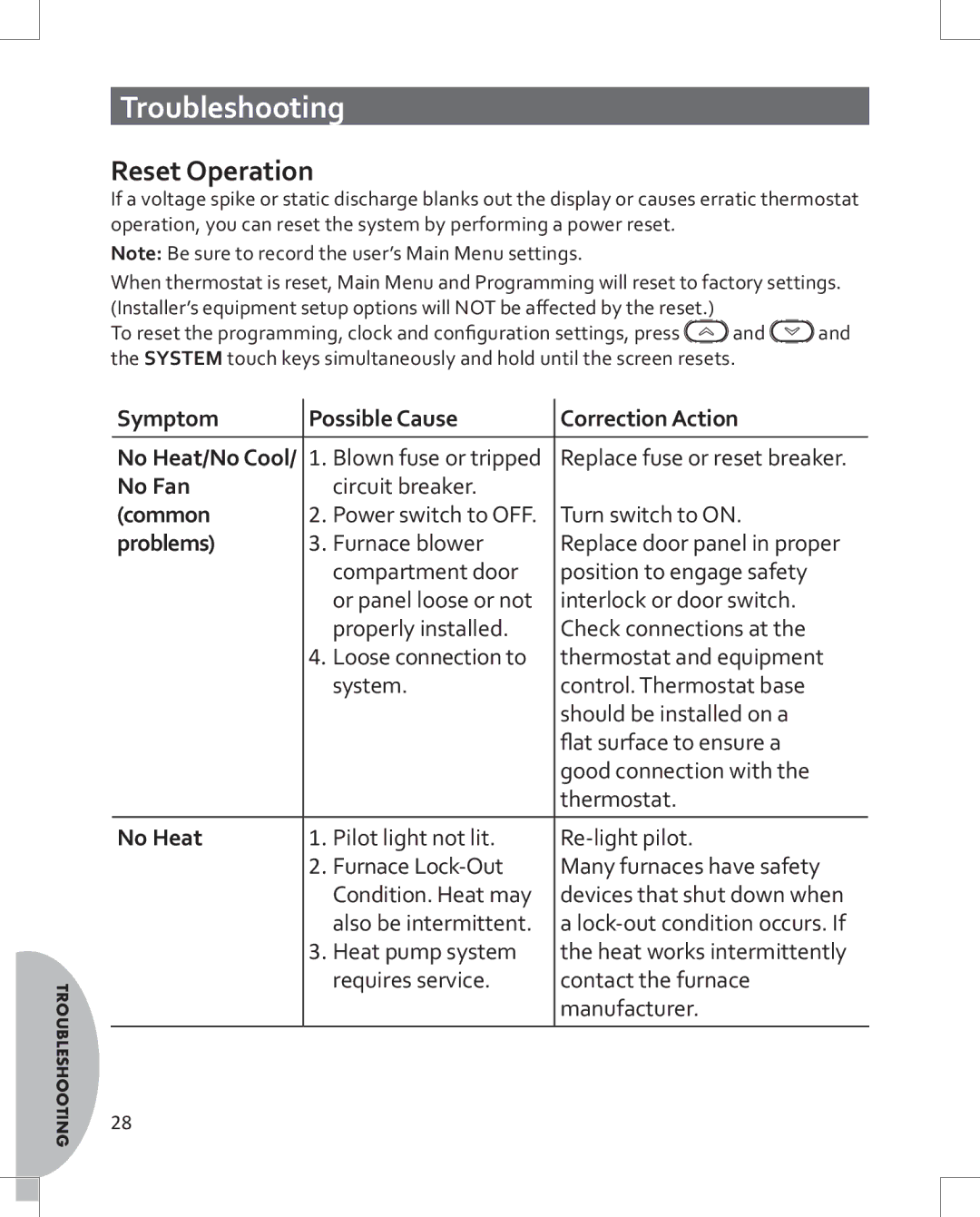TROUBLESHOOTING
Troubleshooting
Reset Operation
If a voltage spike or static discharge blanks out the display or causes erratic thermostat operation, you can reset the system by performing a power reset.
Note: Be sure to record the user’s Main Menu settings.
When thermostat is reset, Main Menu and Programming will reset to factory settings. (Installer’s equipment setup options will NOT be affected by the reset.)
To reset the programming, clock and configuration settings, press ![]()
![]() and
and ![]() and the SYSTEM touch keys simultaneously and hold until the screen resets.
and the SYSTEM touch keys simultaneously and hold until the screen resets.
Symptom | Possible Cause | Correction Action | |
|
|
|
|
No Heat/No Cool/ | 1. | Blown fuse or tripped | Replace fuse or reset breaker. |
No Fan |
| circuit breaker. |
|
(common | 2. | Power switch to OFF. | Turn switch to ON. |
problems) | 3. | Furnace blower | Replace door panel in proper |
|
| compartment door | position to engage safety |
|
| or panel loose or not | interlock or door switch. |
|
| properly installed. | Check connections at the |
| 4. | Loose connection to | thermostat and equipment |
|
| system. | control. Thermostat base |
|
|
| should be installed on a |
|
|
| flat surface to ensure a |
|
|
| good connection with the |
|
|
| thermostat. |
|
|
|
|
No Heat | 1. | Pilot light not lit. | |
| 2. | Furnace | Many furnaces have safety |
|
| Condition. Heat may | devices that shut down when |
|
| also be intermittent. | a |
| 3. | Heat pump system | the heat works intermittently |
|
| requires service. | contact the furnace |
|
|
| manufacturer. |
|
|
|
|
28 |
|
|
|