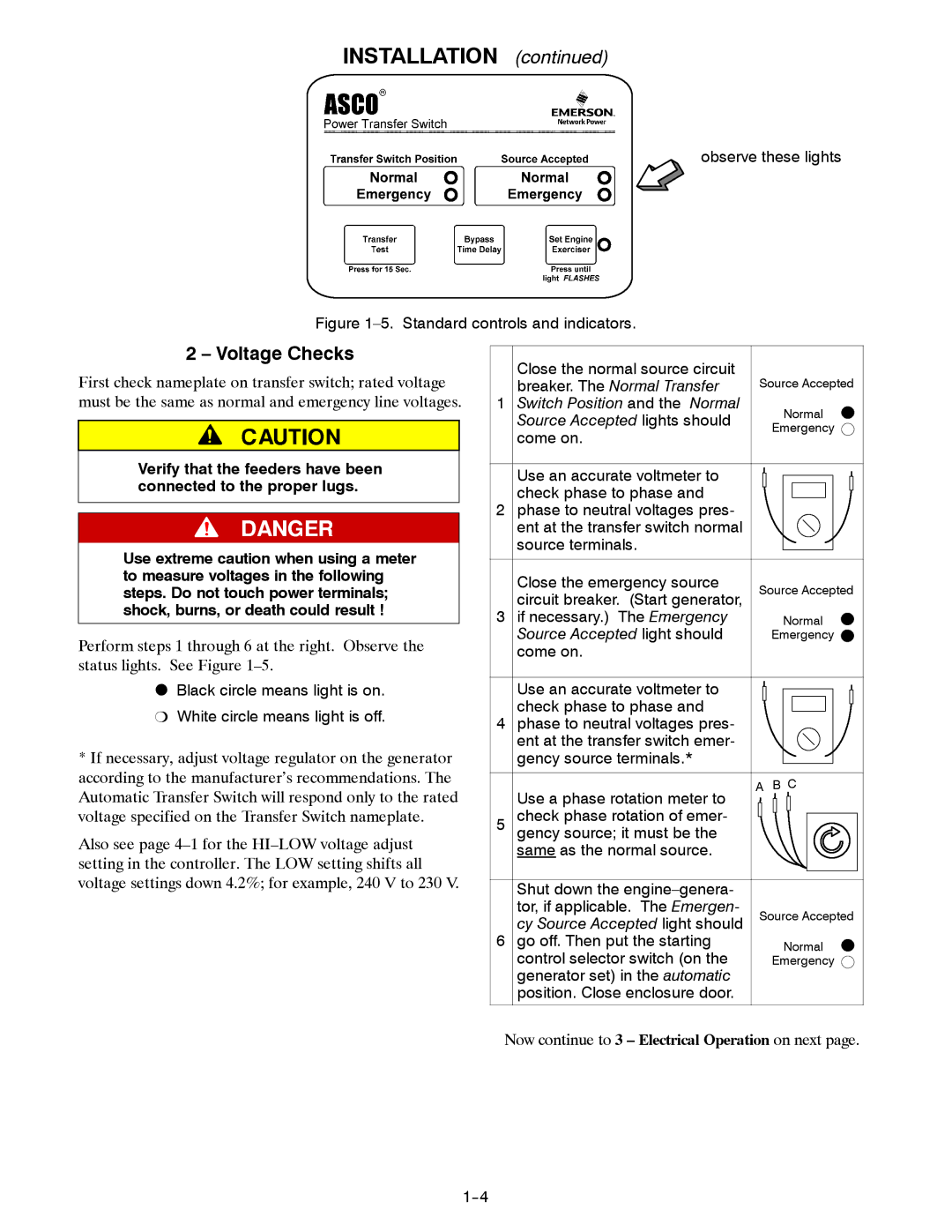INSTALLATION (continued)
observe these lights
Figure 1–5. Standard controls and indicators.
2 – Voltage Checks
First check nameplate on transfer switch; rated voltage must be the same as normal and emergency line voltages.
Verify that the feeders have been connected to the proper lugs.
Use extreme caution when using a meter to measure voltages in the following steps. Do not touch power terminals; shock, burns, or death could result !
Perform steps 1 through 6 at the right. Observe the status lights. See Figure
O Black circle means light is on. |
P White circle means light is off. |
* If necessary, adjust voltage regulator on the generator |
according to the manufacturer’s recommendations. The |
Close the normal source circuit | Source Accepted | |
breaker. The Normal Transfer | ||
1 Switch Position and the Normal | Normal | |
Source Accepted lights should | ||
Emergency | ||
come on. | ||
|
Use an accurate voltmeter to check phase to phase and
2 phase to neutral voltages pres- ent at the transfer switch normal source terminals.
Close the emergency source | Source Accepted |
circuit breaker. (Start generator, | |
3 if necessary.) The Emergency | Normal |
Source Accepted light should | Emergency |
come on. |
|
Use an accurate voltmeter to check phase to phase and
4 phase to neutral voltages pres- ent at the transfer switch emer- gency source terminals.*
Automatic Transfer Switch will respond only to the rated |
Use a phase rotation meter to
A B C
voltage specified on the Transfer Switch nameplate. |
Also see page
5 check phase rotation of emer- gency source; it must be the same as the normal source.
Shut down the |
| |
tor, if applicable. The Emergen- | Source Accepted | |
cy Source Accepted light should | ||
6 go off. Then put the starting | Normal | |
control selector switch (on the | ||
Emergency | ||
generator set) in the automatic |
| |
position. Close enclosure door. |
|
Now continue to 3 – Electrical Operation on next page.