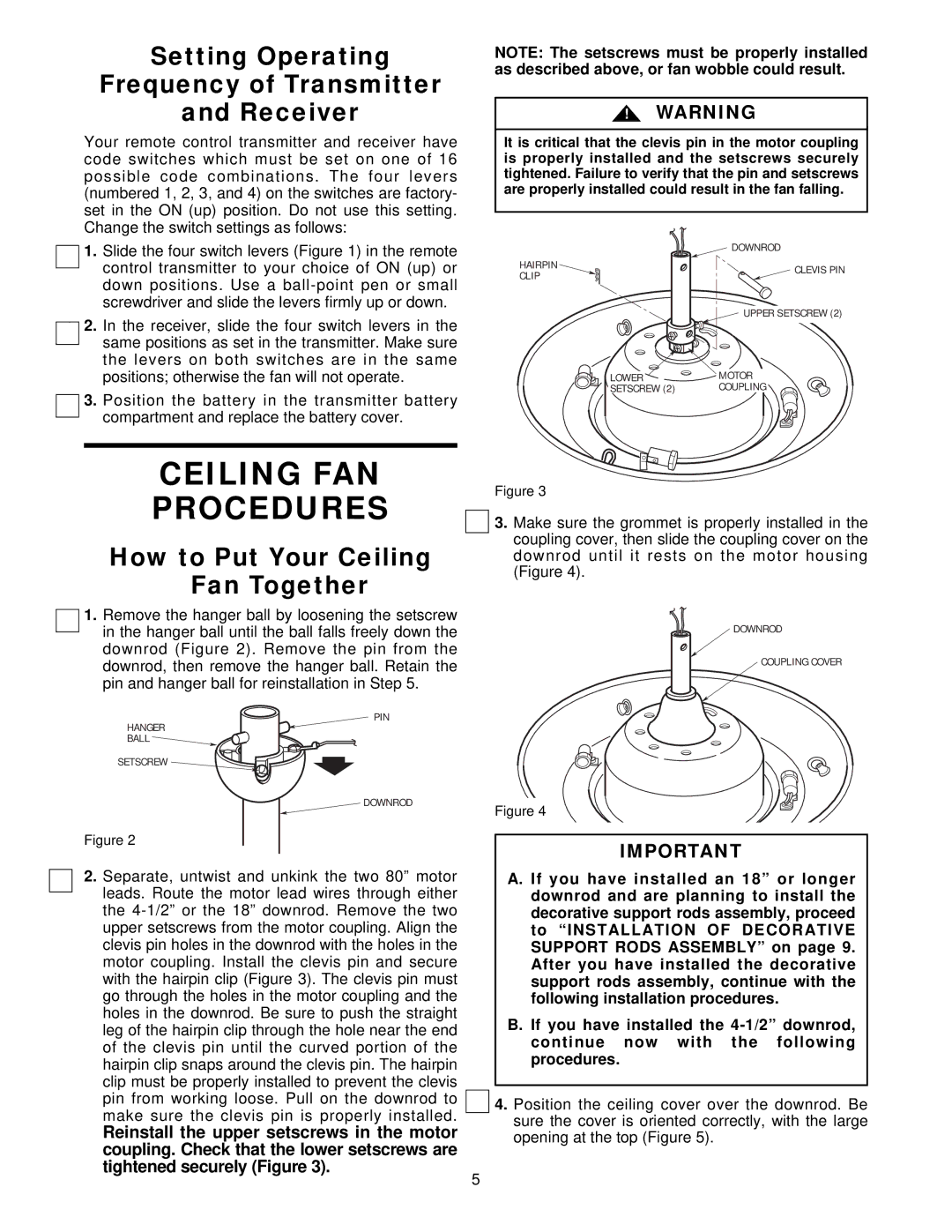CF945AB, CF945HTW, CF945PW, CF945WB specifications
The Emerson CF945HTW, CF945PW, CF945AB, and CF945WB are impressive ceiling fans that blend elegance with advanced technology, making them ideal for various settings, from modern homes to commercial spaces. These models stand out not only for their aesthetic appeal but also for their energy efficiency and reliable performance.One of the main features of the CF945 series is the stylish design, which includes a range of finishes such as white, brushed nickel, antique brass, and walnut. This variety enables homeowners and decorators to seamlessly integrate the fans into their desired décor theme. Each model sports a sleek, contemporary profile with a five-blade configuration that enhances both airflow and visual balance.
The 52-inch blade span is specifically engineered for optimal air circulation in medium to large rooms. The CF945 fans operate quietly, thanks to a powerful and efficient motor that ensures a pleasant atmosphere without disruptive noise. With the versatility of three-speed settings, users can easily adjust airflow to suit their comfort level.
Another significant characteristic of these fans is their incorporation of the Energy Star rating, underscoring their energy efficiency and commitment to sustainability. The Emerson CF945 series is designed to minimize energy consumption while still maximizing performance, making it an eco-friendly cooling solution.
In terms of technologies, these fans are equipped with a dual mount system, allowing for both standard and angled mounting. This feature enhances installation flexibility, making it easier for homeowners to incorporate the fans in various ceiling heights. The fans also come with integrated light fixtures, available in multiple wattage options, providing ambient lighting alongside the cooling breeze.
Remote control functionality is another key feature, enabling homeowners to operate the fans effortlessly from across the room. This convenience allows for adjustments without the need to get up, enhancing the overall user experience. The easy-to-follow assembly instructions facilitate a quick installation process, making the Emerson CF945 series an excellent choice for those seeking a combination of style, effectiveness, and technology. In summary, the Emerson CF945HTW, CF945PW, CF945AB, and CF945WB ceiling fans deliver a perfect balance of design and functionality, suitable for enhancing any indoor space.