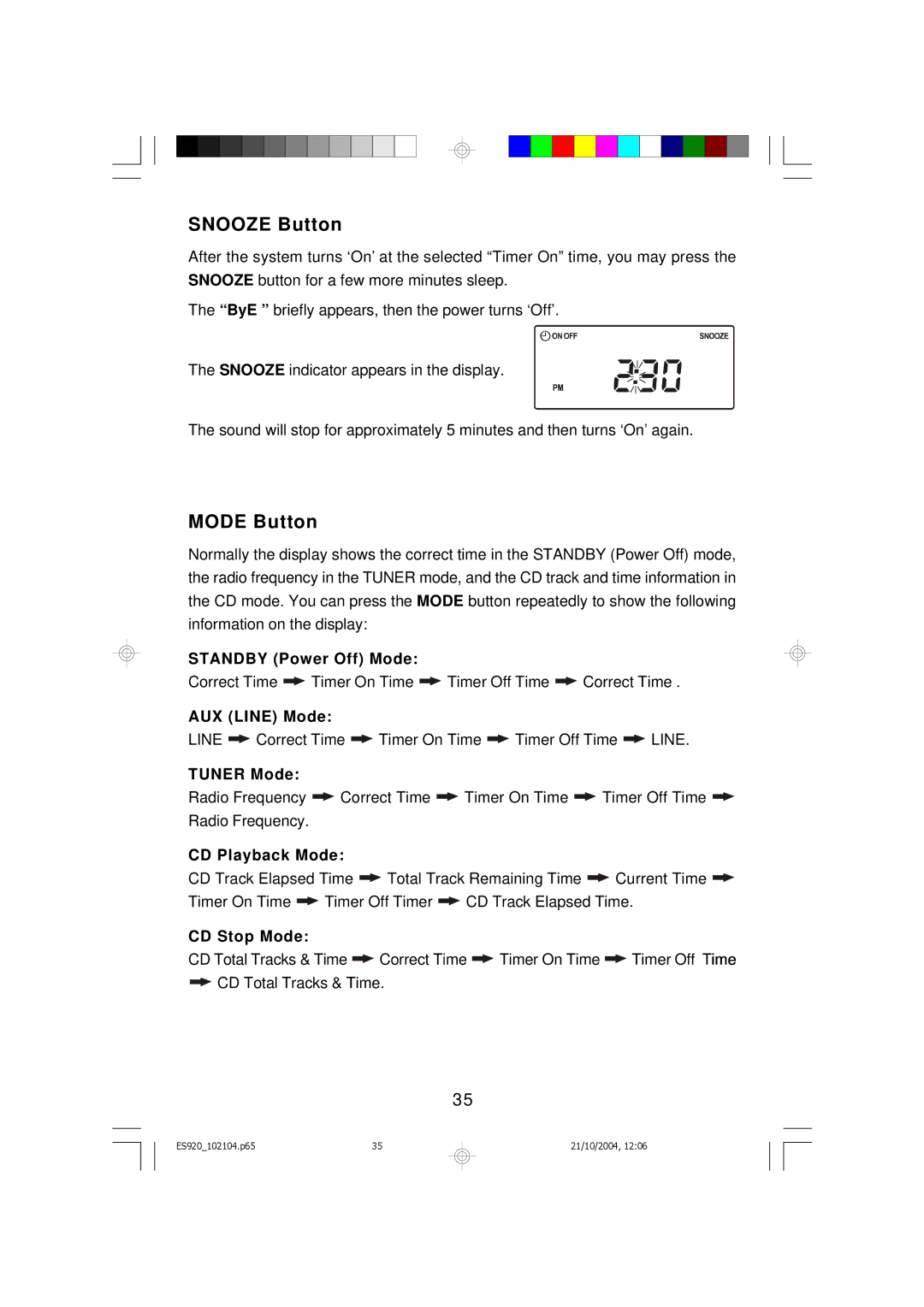ES920 specifications
The Emerson ES920 is a cutting-edge portable thermal camera designed for industrial applications, building inspections, and energy assessments. With its compact size and advanced imaging technology, the ES920 stands out as a powerful tool for professionals seeking accurate temperature measurements and thermal analysis.One of the main features of the ES920 is its high-resolution thermal imaging capability. The camera boasts a resolution of 640x480 pixels, which ensures detailed thermal images that can reveal even the smallest temperature variations. This high level of detail is crucial for identifying potential problems in electrical systems, mechanical equipment, and building structures, making it easier for professionals to conduct effective inspections.
The ES920 is equipped with a range of advanced technologies that enhance its functionality. One of these is the multi-spectral blending technology, which allows users to combine thermal and visual images to provide contextual information. This feature is invaluable for understanding the thermal data in relation to the physical environment. The resulting images can make it easier for technicians and inspectors to spot issues and communicate findings to clients or colleagues.
Another notable characteristic of the Emerson ES920 is its user-friendly interface. The device features a large, bright touch screen that displays thermal images in real time, allowing users to easily navigate through settings and adjust parameters on the fly. The camera also includes a built-in video recording feature, enabling users to capture thermal videos for further analysis or documentation.
Durability is also a significant factor in the design of the ES920. The camera is built to withstand harsh environmental conditions, with an IP54 rating for dust and water resistance. This makes it suitable for use in various settings, from construction sites to manufacturing facilities.
The Emerson ES920 supports various connectivity options, including Wi-Fi and USB, allowing for seamless data transfer and integration with other devices. This enhances its versatility, making it a valuable tool for professionals who need to share insights and reports quickly.
In summary, the Emerson ES920 is an innovative thermal camera that offers high-resolution imaging, advanced technologies for improved analysis, and a user-centric design. Its durability and connectivity options further increase its appeal to professionals in various industries, setting a new standard for portable thermal imaging solutions.