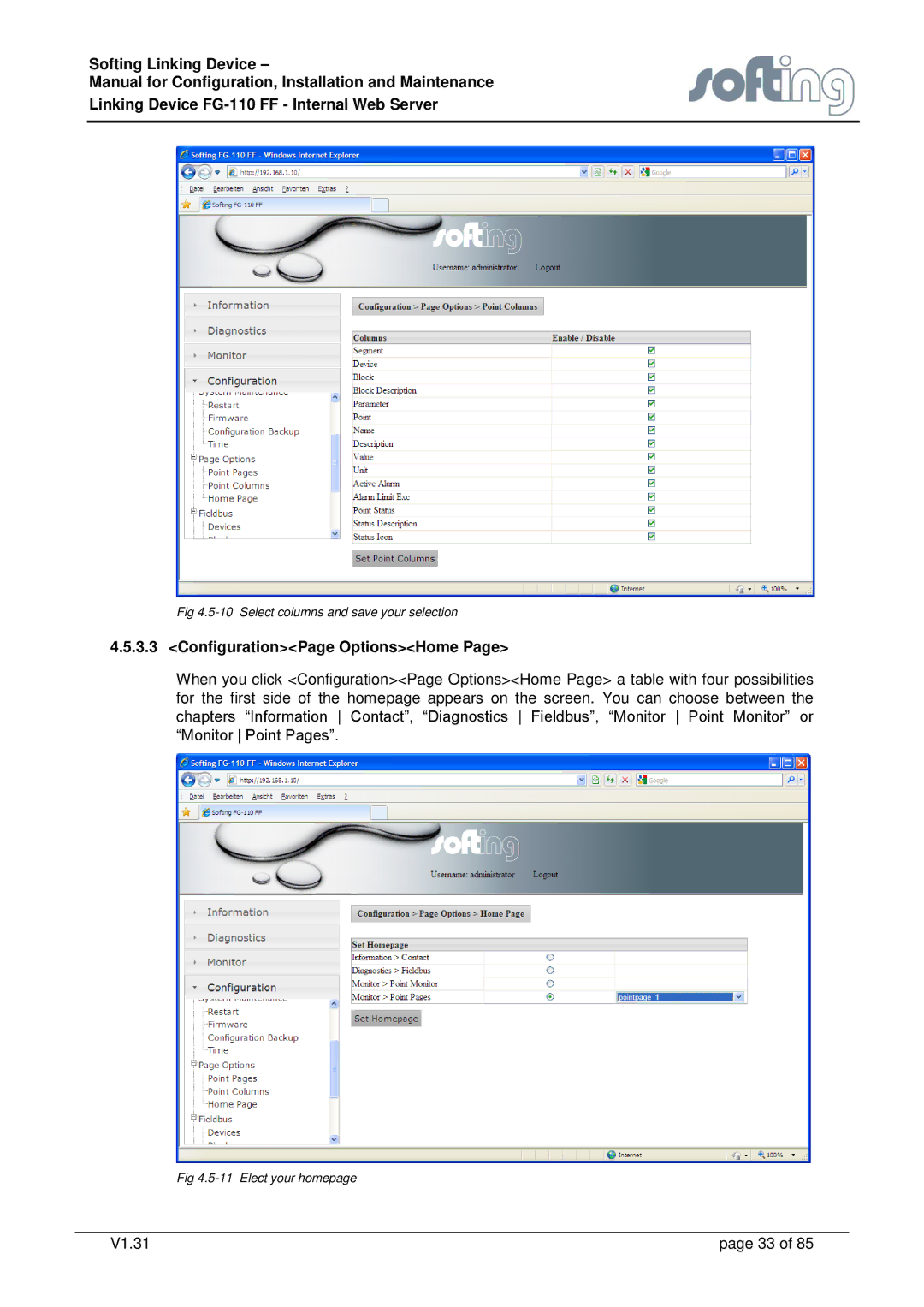FG-110 specifications
The Emerson FG-110 is a versatile and advanced fire and gas detection system designed for industrial applications. With increasing safety and regulatory standards in industries such as oil and gas, chemical processing, and manufacturing, the FG-110 provides a reliable solution for detecting early signs of fire and gas leaks, ensuring the protection of personnel, assets, and the environment.One of the key features of the Emerson FG-110 is its robust detection capabilities. It is equipped with a variety of sensors for detecting different types of gases, including combustible gases, toxic gases, and oxygen levels. This multi-sensitivity approach allows for enhanced safety in environments where various hazardous substances may be present. The sensors are designed for high accuracy and fast response times, ensuring that any potential issues are detected swiftly before they escalate into more serious incidents.
The Emerson FG-110 utilizes advanced signal processing technologies. This includes sophisticated algorithms that filter out false alarms, providing operators and safety personnel with reliable notifications. The system's ability to distinguish between genuine threats and harmless environmental changes is crucial in high-stakes environments where false alarms can lead to unnecessary disruptions and safety concerns.
One of the standout characteristics of the FG-110 is its modular design, allowing for flexible configurations tailored to specific site requirements. Users can easily integrate additional sensors or modules as their needs evolve or as they expand their facility. This scalability makes it an ideal choice for both new installations and retrofitting existing systems.
In terms of communications, the Emerson FG-110 supports various protocols, enabling seamless integration with existing safety management systems and centralized control rooms. This connectivity enhances real-time monitoring and data analysis, helping safety teams make informed decisions efficiently.
Built with durability in mind, the Emerson FG-110 meets rigorous industrial standards. Its rugged casing and resistance to harsh environmental conditions ensure long-lasting performance, which is essential for operations in environments exposed to extreme temperatures, vibrations, or corrosive substances.
In summary, the Emerson FG-110 fire and gas detection system combines advanced sensor technologies, reliable performance, and modular design to deliver a comprehensive safety solution for industrial applications. With its focus on accuracy, flexibility, and integration, the FG-110 stands out as a robust tool in maintaining safety and preventing hazards in complex industrial environments.