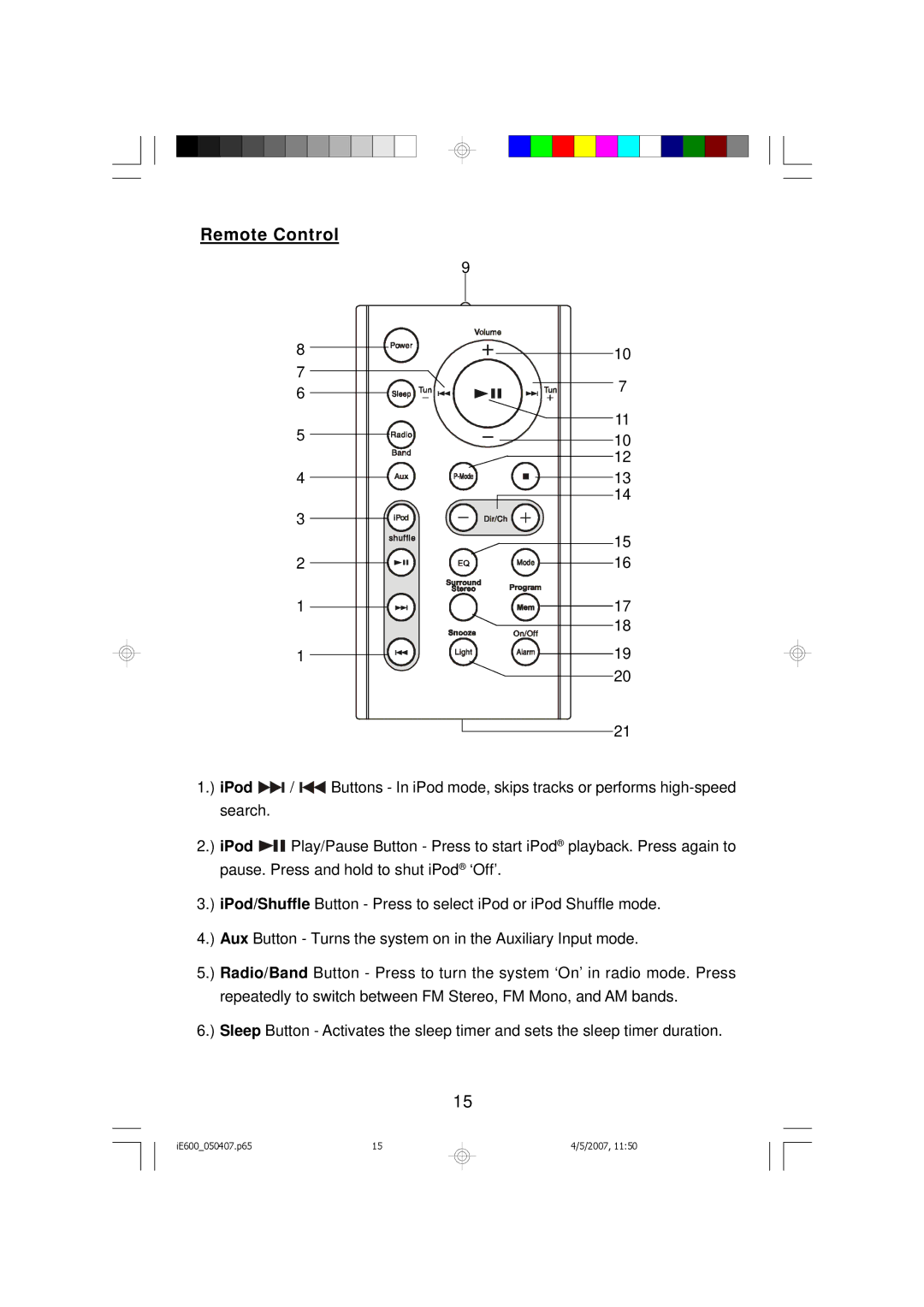Remote Control
| 9 | |
8 | 10 | |
7 | 7 | |
6 | ||
| ||
5 | 11 | |
10 | ||
| 12 | |
4 | 13 | |
| 14 | |
3 |
| |
| 15 | |
2 | 16 | |
1 | 17 | |
| 18 | |
1 | 19 | |
| 20 | |
| 21 |
1.) iPod ![]()
![]() /
/ ![]()
![]() Buttons - In iPod mode, skips tracks or performs
Buttons - In iPod mode, skips tracks or performs
2.) iPod ![]()
![]() Play/Pause Button - Press to start iPod® playback. Press again to pause. Press and hold to shut iPod® ‘Off’.
Play/Pause Button - Press to start iPod® playback. Press again to pause. Press and hold to shut iPod® ‘Off’.
3.) iPod/Shuffle Button - Press to select iPod or iPod Shuffle mode.
4.) Aux Button - Turns the system on in the Auxiliary Input mode.
5.) Radio/Band Button - Press to turn the system ‘On’in radio mode. Press repeatedly to switch between FM Stereo, FM Mono, and AM bands.
6.) Sleep Button - Activates the sleep timer and sets the sleep timer duration.
15
iE600_050407.p65 | 15 |
4/5/2007, 11:50