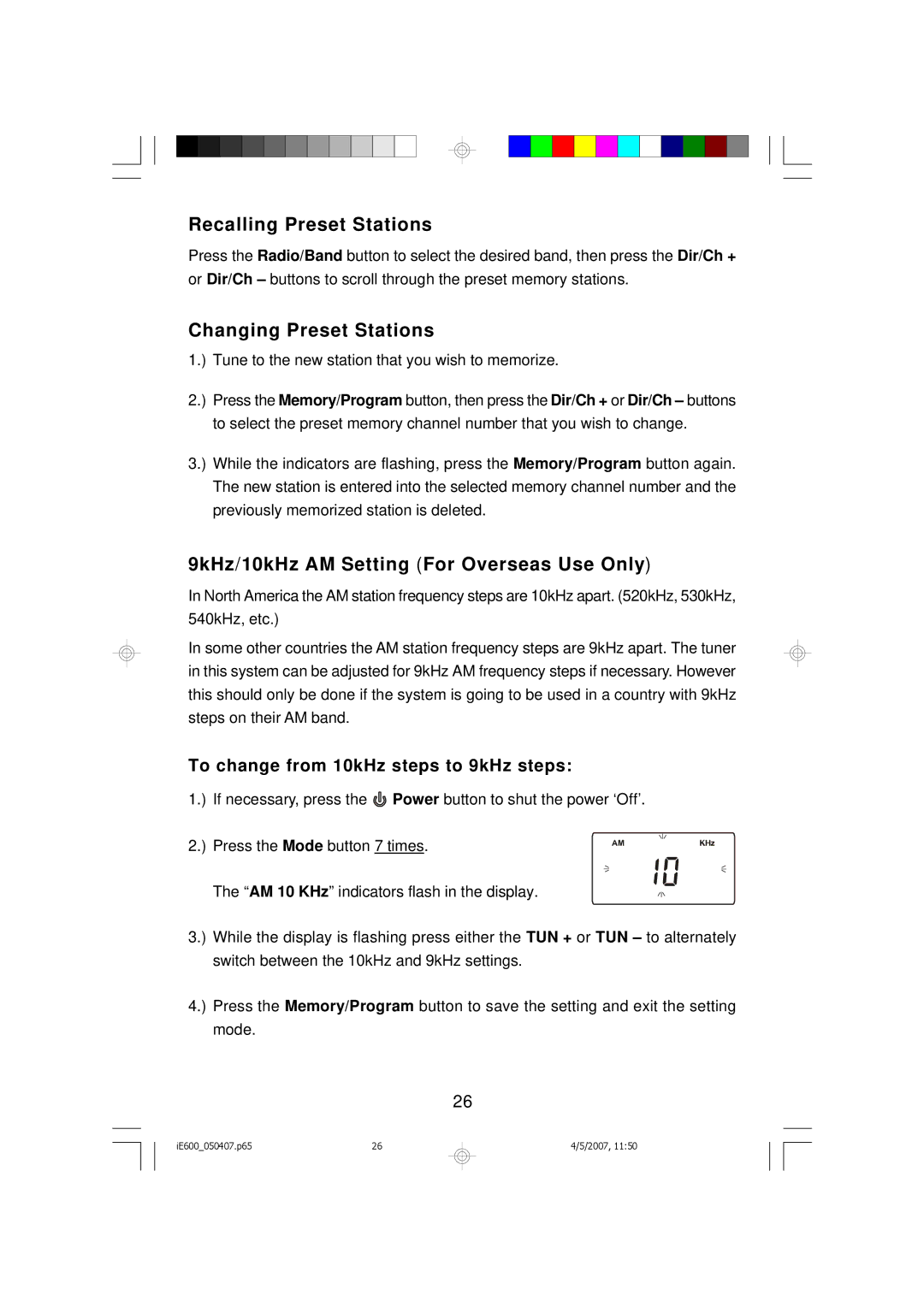Recalling Preset Stations
Press the Radio/Band button to select the desired band, then press the Dir/Ch + or Dir/Ch – buttons to scroll through the preset memory stations.
Changing Preset Stations
1.) Tune to the new station that you wish to memorize.
2.) Press the Memory/Program button, then press the Dir/Ch + or Dir/Ch – buttons to select the preset memory channel number that you wish to change.
3.) While the indicators are flashing, press the Memory/Program button again. The new station is entered into the selected memory channel number and the previously memorized station is deleted.
9kHz/10kHz AM Setting (For Overseas Use Only)
In North America the AM station frequency steps are 10kHz apart. (520kHz, 530kHz, 540kHz, etc.)
In some other countries the AM station frequency steps are 9kHz apart. The tuner in this system can be adjusted for 9kHz AM frequency steps if necessary. However this should only be done if the system is going to be used in a country with 9kHz steps on their AM band.
To change from 10kHz steps to 9kHz steps:
1.) If necessary, press the ![]() Power button to shut the power ‘Off’.
Power button to shut the power ‘Off’.
2.) Press the Mode button 7 times.
The “AM 10 KHz” indicators flash in the display.
3.) While the display is flashing press either the TUN + or TUN – to alternately switch between the 10kHz and 9kHz settings.
4.) Press the Memory/Program button to save the setting and exit the setting mode.
26
iE600_050407.p65 | 26 |
4/5/2007, 11:50