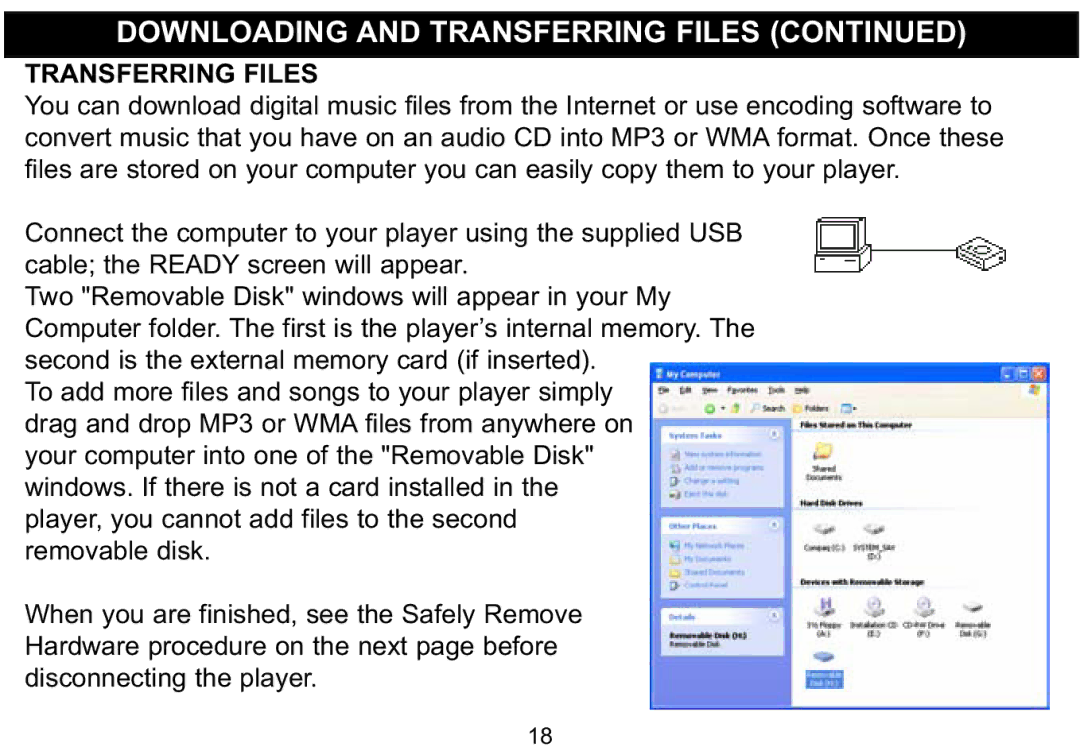DOWNLOADING AND TRANSFERRING FILES (CONTINUED) TRANSFERRING FILES
You can download digital music files from the Internet or use encoding software to convert music that you have on an audio CD into MP3 or WMA format. Once these files are stored on your computer you can easily copy them to your player.
Connect the computer to your player using the supplied USB cable; the READY screen will appear.
Two "Removable Disk" windows will appear in your My Computer folder. The first is the player’s internal memory. The second is the external memory card (if inserted).
To add more files and songs to your player simply drag and drop MP3 or WMA files from anywhere on your computer into one of the "Removable Disk" windows. If there is not a card installed in the player, you cannot add files to the second removable disk.
When you are finished, see the Safely Remove Hardware procedure on the next page before disconnecting the player.
18