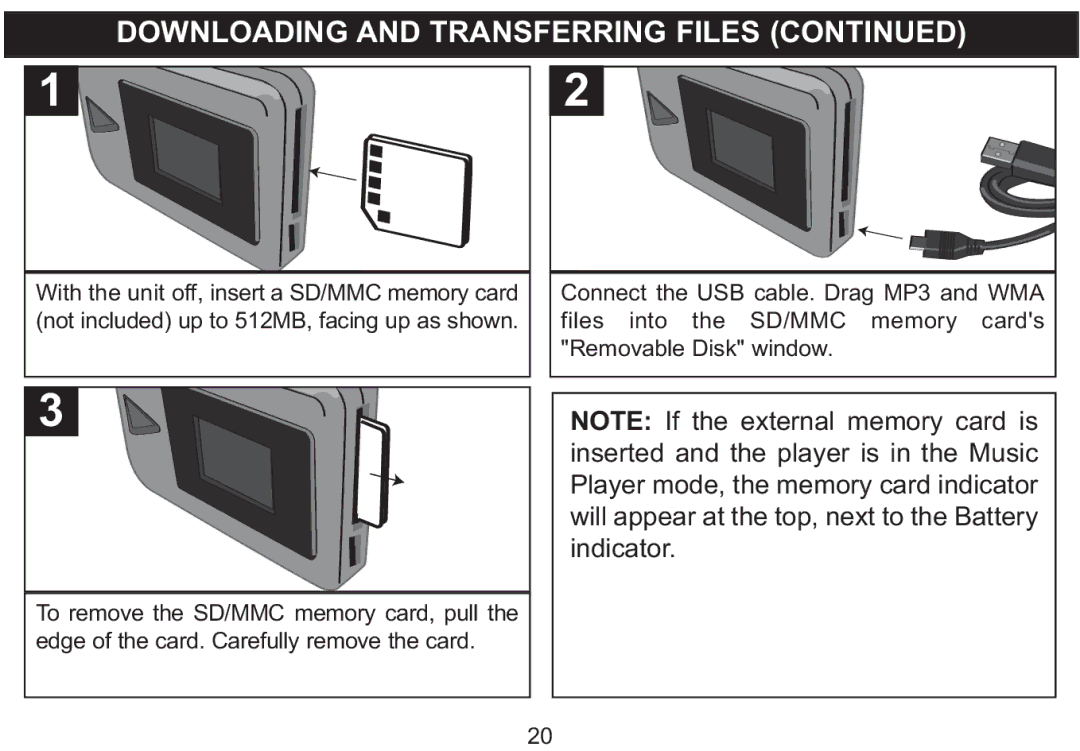DOWNLOADING AND TRANSFERRING FILES (CONTINUED)
With the unit off, insert a SD/MMC memory card (not included) up to 512MB, facing up as shown.
To remove the SD/MMC memory card, pull the edge of the card. Carefully remove the card.
Connect the USB cable. Drag MP3 and WMA files into the SD/MMC memory card's "Removable Disk" window.
NOTE: If the external memory card is inserted and the player is in the Music Player mode, the memory card indicator will appear at the top, next to the Battery indicator.
20