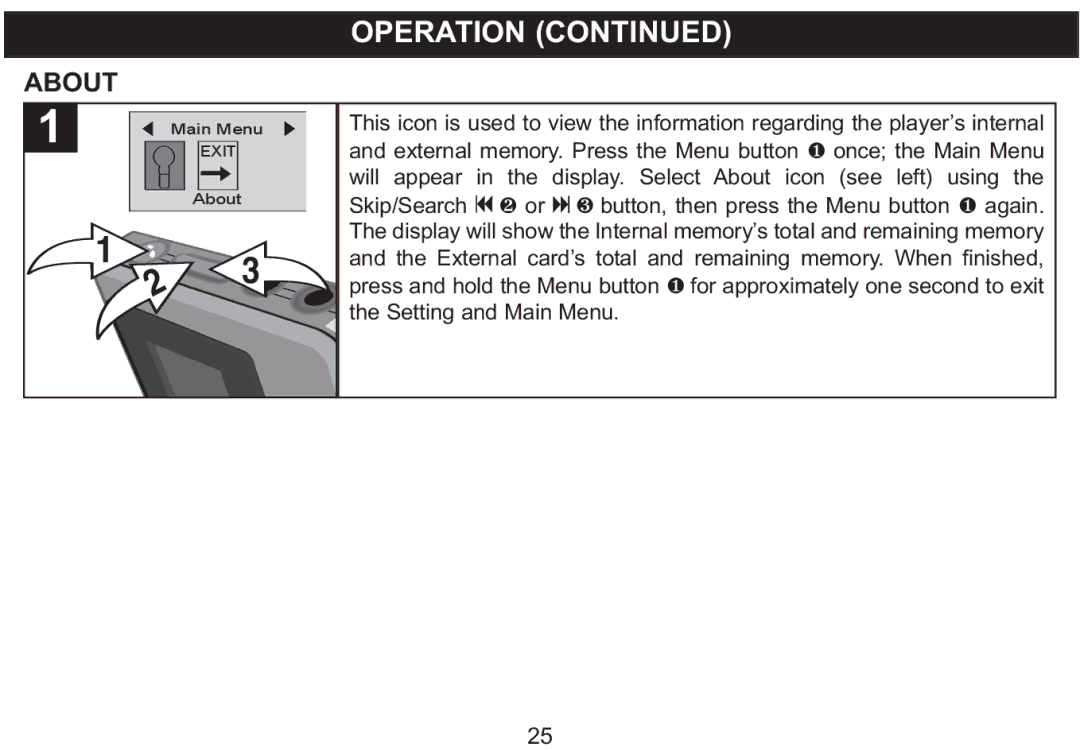|
|
|
|
|
|
|
|
|
|
|
|
| OPERATION (CONTINUED) |
| |
|
|
|
|
|
|
|
|
|
|
|
|
|
| ||
| ABOUT | This icon is used to view the information regarding the player’s internal |
|
| |||||||||||
|
|
|
|
| Main Menu |
|
|
|
| ||||||
|
|
|
|
|
|
|
|
|
|
|
|
| and external memory. Press the Menu button 1 once; the Main Menu |
| |
|
|
|
|
|
|
| EXIT |
|
|
|
| ||||
|
|
|
|
|
|
|
|
|
|
|
|
| will appear in the display. Select About icon (see left) using the |
| |
|
|
|
|
|
|
|
|
|
|
|
|
|
|
| |
|
|
|
|
|
|
| About |
|
|
| Skip/Search o 2 or n 3 button, then press the Menu button 1 again. |
|
| ||
|
|
|
|
|
|
|
|
|
|
|
|
| The display will show the Internal memory’s total and remaining memory |
| |
|
|
|
|
|
|
|
|
|
|
|
|
|
|
| |
| 1 |
|
|
|
|
|
|
|
|
| and the External card’s total and remaining memory. When finished, |
| |||
| 3 |
|
| press and hold the Menu button 1 for approximately one second to exit |
| ||||||||||
|
|
|
|
|
|
|
|
|
|
|
|
| the Setting and Main Menu. |
| |
|
|
|
|
|
|
|
|
|
|
|
|
|
|
|
|
25