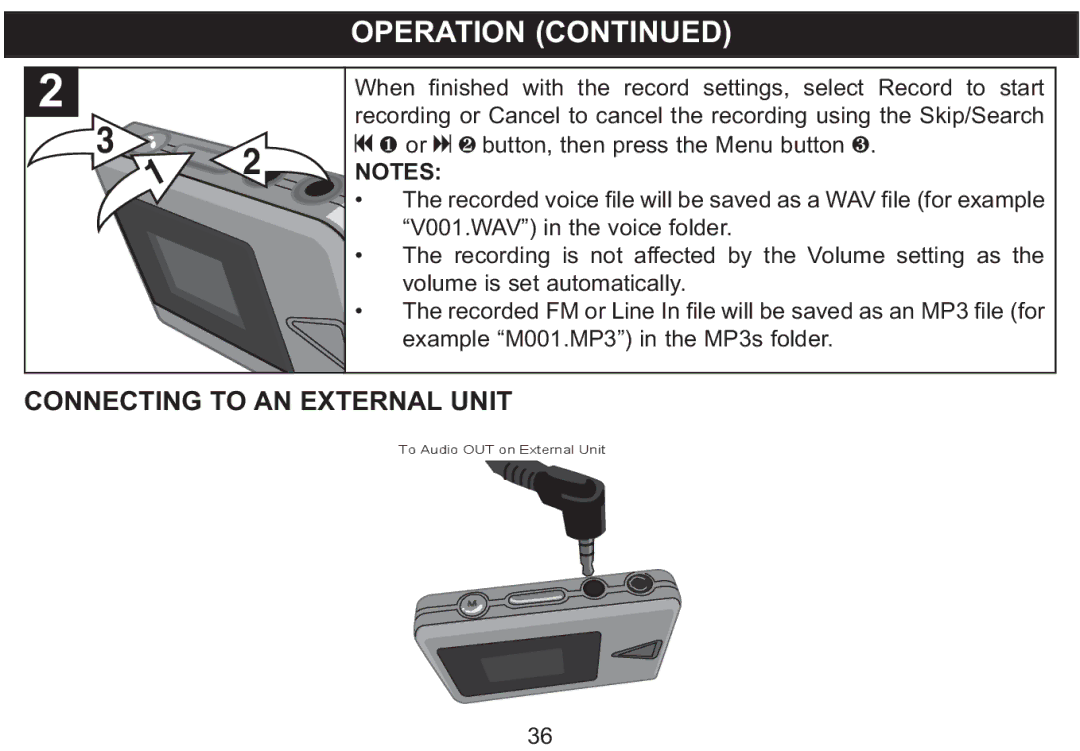|
|
| OPERATION (CONTINUED) |
|
|
|
|
| |
|
|
| When finished with the record settings, select Record to start |
|
|
|
| ||
|
|
| recording or Cancel to cancel the recording using the Skip/Search | |
|
|
| ||
3 | o 1 or n 2 button, then press the Menu button 3. | |||
2 | NOTES: | |||
|
|
| • The recorded voice file will be saved as a WAV file (for example | |
|
|
| “V001.WAV”) in the voice folder. | |
|
|
| • The recording is not affected by the Volume setting as the | |
|
|
| volume is set automatically. | |
|
|
| • The recorded FM or Line In file will be saved as an MP3 file (for | |
|
|
| example “M001.MP3”) in the MP3s folder. | |
CONNECTING TO AN EXTERNAL UNIT
To Audio OUT on External Unit
36