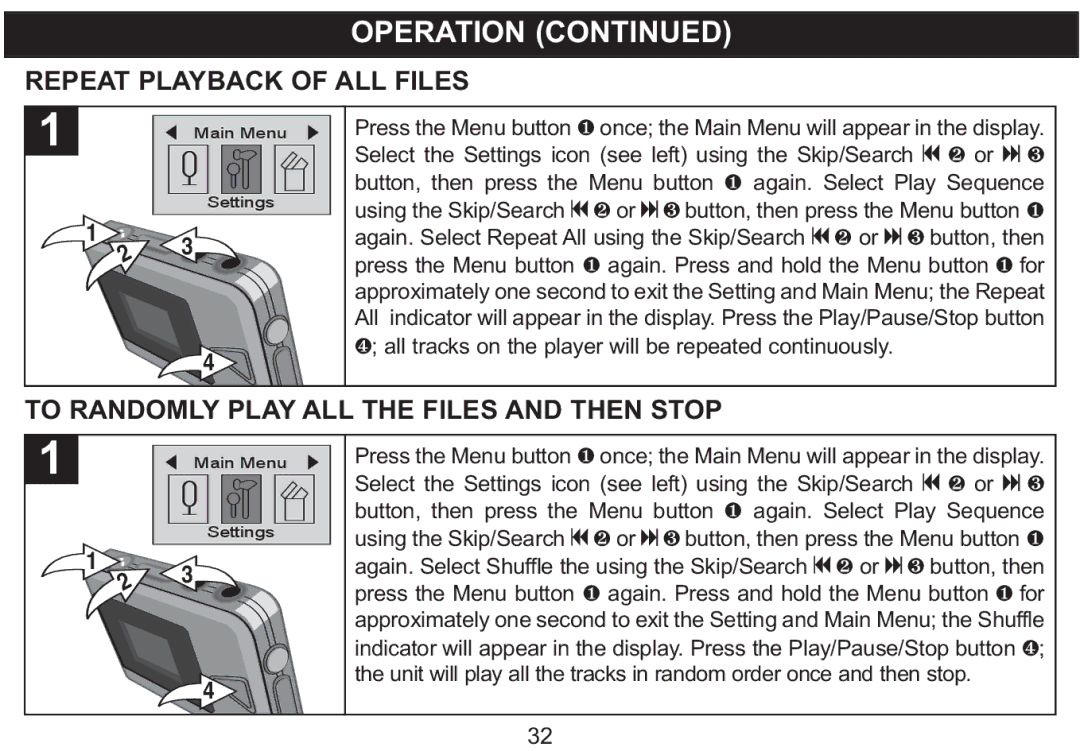|
| OPERATION (CONTINUED) |
|
|
REPEAT PLAYBACK OF ALL FILES |
|
| ||
| Main Menu | Press the Menu button 1 once; the Main Menu will appear in the display. | ||
|
| Select the Settings icon (see left) using the Skip/Search o 2 or | 3 | |
|
| button, then press the Menu button 1 again. Select Play Sequence | ||
| Settings | using the Skip/Search o 2 or n 3 button, then press the Menu button 1 | ||
1 | 3 | again. Select Repeat All using the Skip/Search o 2 or | 3 button, then | |
2 |
| press the Menu button 1 again. Press and hold the Menu button 1 for | ||
| approximately one second to exit the Setting and Main Menu; the Repeat | |||
|
| |||
|
| All indicator will appear in the display. Press the Play/Pause/Stop button | ||
|
| 4; all tracks on the player will be repeated continuously. |
|
|
4
TO RANDOMLY PLAY ALL THE FILES AND THEN STOP
Main Menu
Settings
1 | 3 | |
2 | ||
|
4![]()
Press the Menu button 1 once; the Main Menu will appear in the display. | ||
Select the Settings icon (see left) using the Skip/Search o 2 or | 3 | |
button, then press the Menu button 1 again. Select Play Sequence | ||
using the Skip/Search o 2 or n 3 button, then press the Menu button 1 | ||
again. Select Shuffle the using the Skip/Search o 2 or | 3 button, then | |
press the Menu button 1 again. Press and hold the Menu button | 1 for | |
approximately one second to exit the Setting and Main Menu; the Shuffle indicator will appear in the display. Press the Play/Pause/Stop button 4; the unit will play all the tracks in random order once and then stop.
32