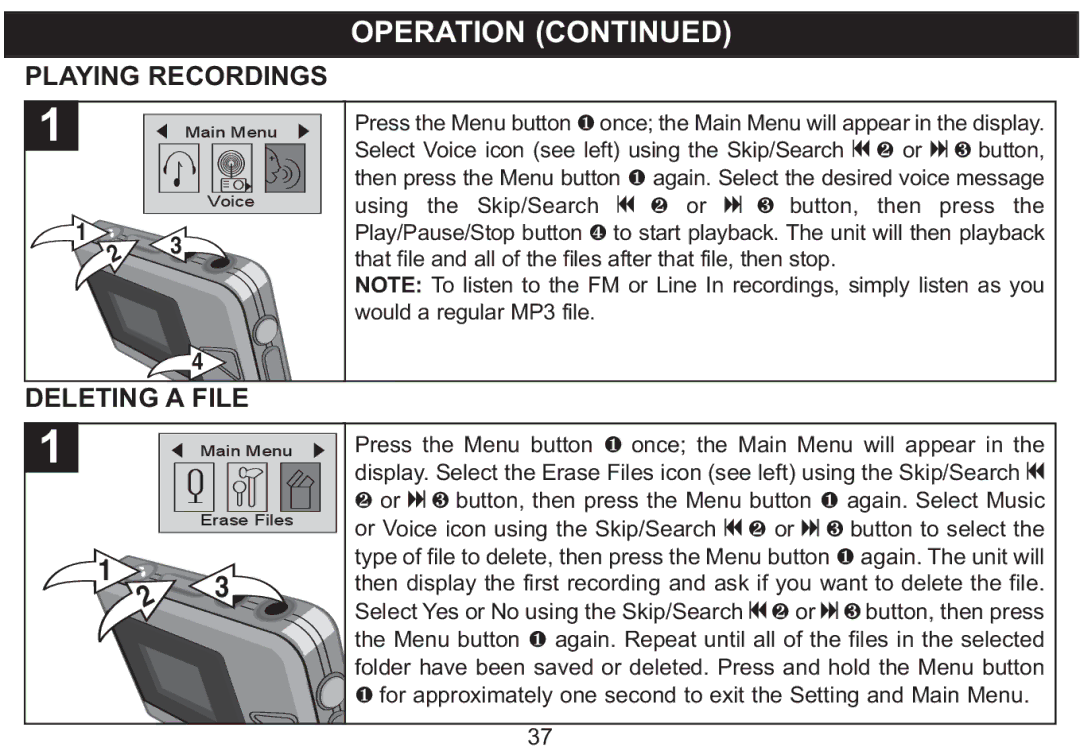PLAYING RECORDINGS
OPERATION (CONTINUED)
|
| Main Menu | Press the Menu button 1 once; the Main Menu will appear in the display. | |
|
|
| Select Voice icon (see left) using the Skip/Search o 2 or n 3 button, | |
|
|
| then press the Menu button 1 again. Select the desired voice message | |
|
| Voice | using the Skip/Search o 2 or n 3 button, then press the | |
1 |
|
| Play/Pause/Stop button 4 to start playback. The unit will then playback | |
2 |
| 3 | that file and all of the files after that file, then stop. | |
|
|
| NOTE: To listen to the FM or Line In recordings, simply listen as you | |
|
|
| would a regular MP3 file. |
|
|
| 4 |
|
|
DELETING A FILE | Press the Menu button 1 once; the Main Menu will appear in the | |||
|
| Main Menu | ||
|
|
| display. Select the Erase Files icon (see left) using the Skip/Search o | |
|
|
| 2 or n 3 button, then press the Menu button 1 again. Select Music | |
|
| Erase Files | or Voice icon using the Skip/Search o 2 or | 3 button to select the |
|
| 3 | type of file to delete, then press the Menu button 1 again. The unit will | |
1 |
| then display the first recording and ask if you want to delete the file. | ||
| 2 |
| Select Yes or No using the Skip/Search o 2 or n 3 button, then press | |
|
|
| the Menu button 1 again. Repeat until all of the files in the selected | |
|
|
| folder have been saved or deleted. Press and hold the Menu button | |
|
|
| 1 for approximately one second to exit the Setting and Main Menu. | |
|
|
| 37 |
|