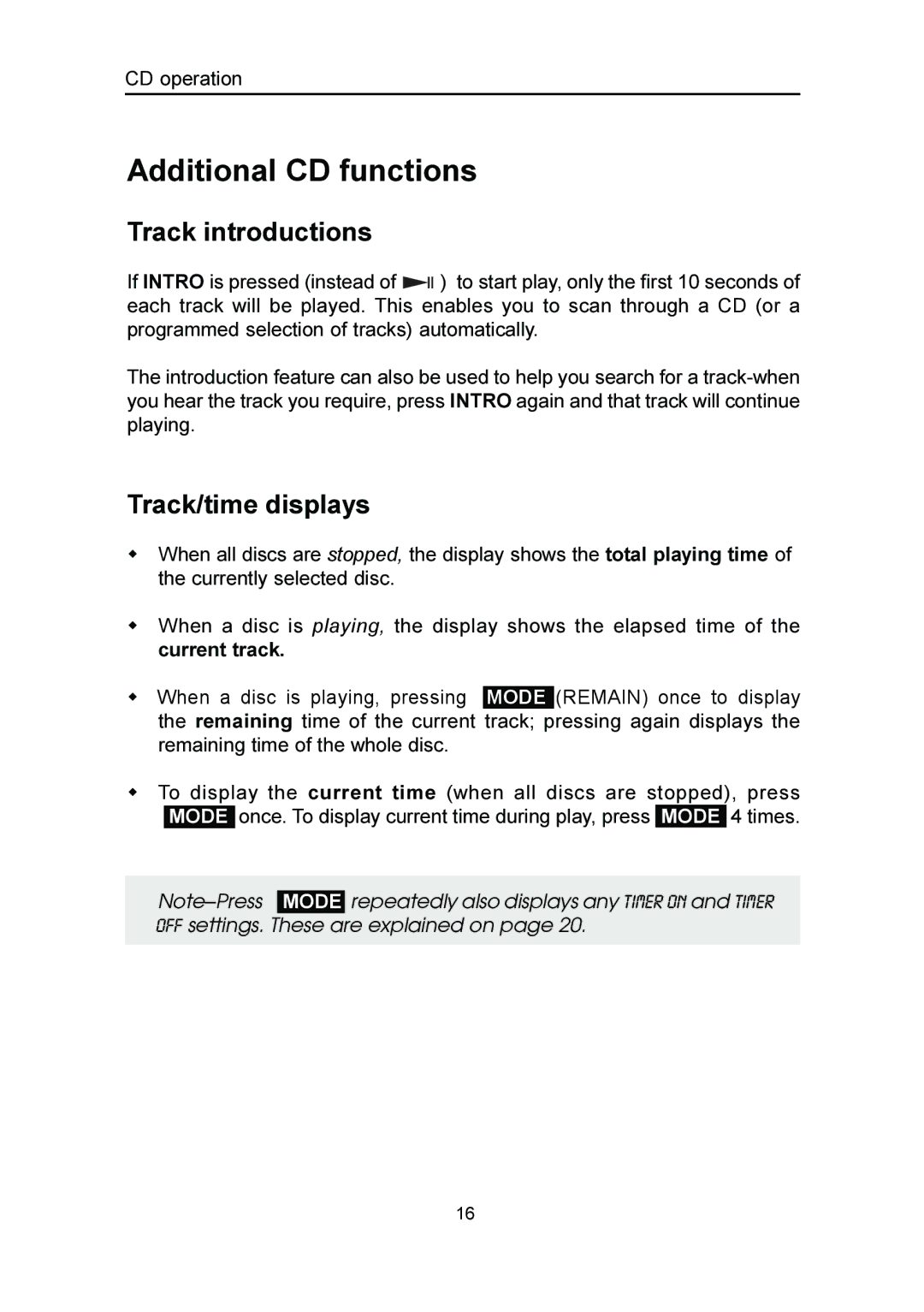MS3100 specifications
The Emerson MS3100 is a versatile and robust process automation controller designed for a wide range of industrial applications. Known for its reliability, the MS3100 is built to enhance operational efficiency, safety, and performance in various sectors including oil and gas, chemical manufacturing, and water treatment.One of the standout features of the Emerson MS3100 is its modular design. This allows users to expand the system by adding or removing components according to their specific process requirements. The controller supports various I/O modules, enabling integration with different types of field devices and sensors. The flexibility in configuration allows organizations to tailor the system to their unique operational needs, ensuring they can adapt to changing processes or technologies.
The MS3100 is equipped with advanced process control algorithms that facilitate improved control of various industrial processes. These algorithms enable precision in process management, helping reduce energy consumption and minimize waste. By optimizing production processes, companies can achieve financial savings while also supporting their sustainability goals.
Emerson places a strong emphasis on connectivity with the MS3100. It supports several industrial communication protocols, such as Modbus, Profibus, and Ethernet/IP, facilitating seamless integration with existing systems and enabling real-time data exchange. This connectivity is critical for implementing Industry 4.0, where data analytics and predictive maintenance have become paramount.
In terms of user experience, the MS3100 features an intuitive interface that simplifies operation and monitoring. Operators can easily access critical data and control parameters, enhancing their ability to make swift and informed decisions. The system’s user-friendly design ensures that even less experienced users can effectively manage operations without extensive training.
Moreover, the MS3100 offers robust cybersecurity features, ensuring that critical data and control operations are protected against potential threats. This focus on security is increasingly important in today’s interconnected industrial landscape, where cyber threats pose significant risks.
Overall, the Emerson MS3100 stands out for its modularity, advanced process control, connectivity options, user-friendly interface, and strong security measures. These characteristics make it a reliable choice for companies looking to enhance their process automation capabilities and improve operational efficiency in an ever-evolving industrial environment.