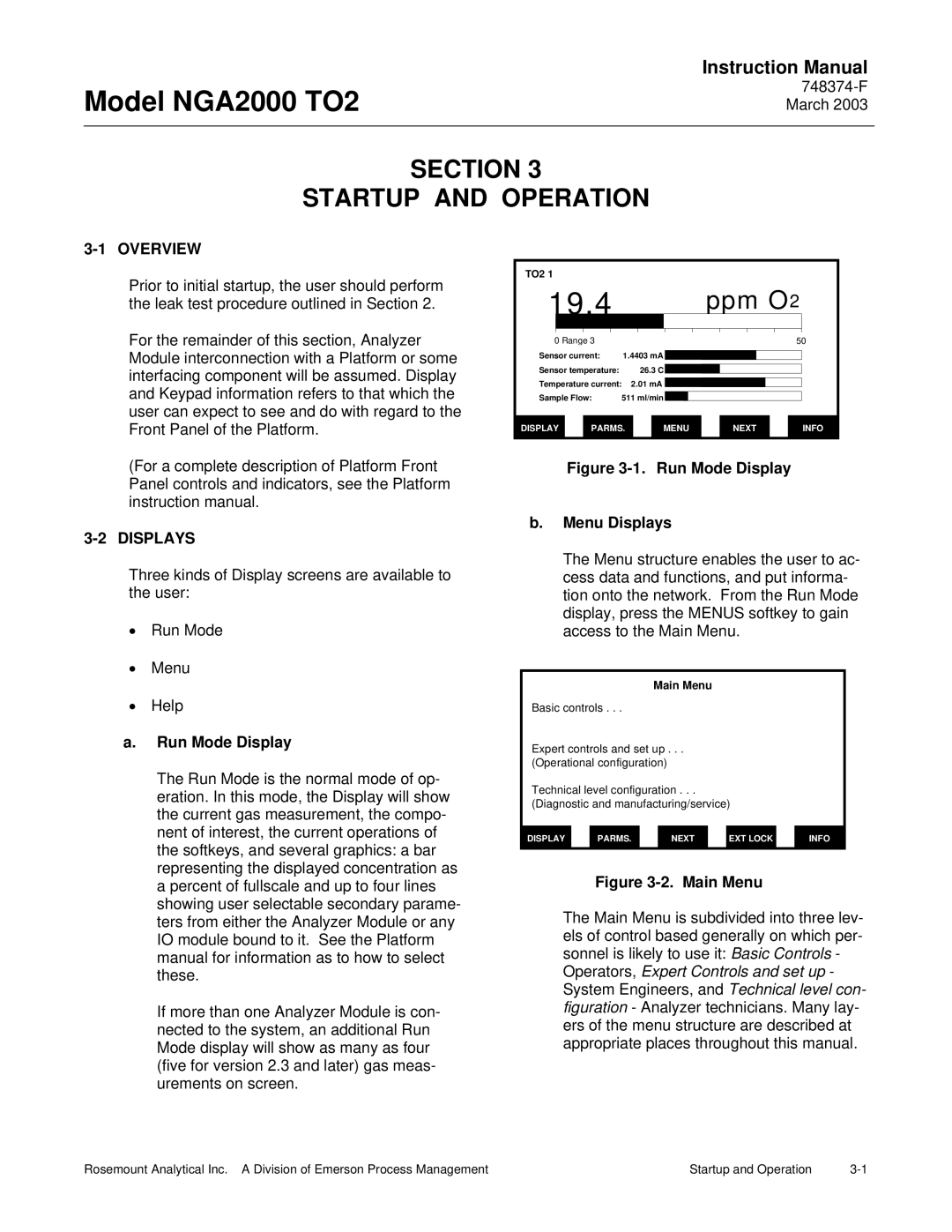Model NGA2000 TO2
Instruction Manual
SECTION 3
STARTUP AND OPERATION
3-1 OVERVIEW
Prior to initial startup, the user should perform the leak test procedure outlined in Section 2.
For the remainder of this section, Analyzer Module interconnection with a Platform or some interfacing component will be assumed. Display and Keypad information refers to that which the user can expect to see and do with regard to the Front Panel of the Platform.
(For a complete description of Platform Front Panel controls and indicators, see the Platform instruction manual.
3-2 DISPLAYS
Three kinds of Display screens are available to the user:
•Run Mode
•Menu
•Help
a.Run Mode Display
The Run Mode is the normal mode of op- eration. In this mode, the Display will show the current gas measurement, the compo- nent of interest, the current operations of the softkeys, and several graphics: a bar representing the displayed concentration as a percent of fullscale and up to four lines showing user selectable secondary parame- ters from either the Analyzer Module or any IO module bound to it. See the Platform manual for information as to how to select these.
If more than one Analyzer Module is con- nected to the system, an additional Run Mode display will show as many as four (five for version 2.3 and later) gas meas- urements on screen.
TO2 1 |
|
|
|
|
|
|
|
|
|
|
|
|
|
|
|
| |||
19.4 |
|
|
|
|
|
|
| ppm O2 |
| ||||||||||
|
|
|
|
|
|
|
|
|
|
|
|
|
|
|
|
|
|
|
|
0 Range 3 |
|
|
|
|
|
|
|
|
|
| 50 | ||||||||
Sensor current: | 1.4403 mA |
|
|
|
|
|
|
|
| ||||||||||
|
|
|
|
|
|
|
| ||||||||||||
|
|
|
|
|
|
|
|
|
|
|
|
|
|
|
|
|
|
|
|
Sensor temperature: |
|
|
| 26.3 C |
|
|
|
|
|
|
|
| |||||||
|
|
|
|
|
|
|
|
|
|
|
|
|
|
|
|
|
|
| |
Temperature current: | 2.01 mA |
|
|
|
|
|
|
|
| ||||||||||
|
|
|
|
|
|
|
|
|
|
|
|
|
|
|
|
|
|
|
|
Sample Flow: | 511 ml/min |
|
|
|
|
|
|
|
| ||||||||||
|
|
|
|
|
|
|
|
|
|
| |||||||||
DISPLAY |
| PARMS. |
|
|
| MENU |
| NEXT |
|
| INFO | ||||||||
|
|
|
|
|
|
|
|
|
|
|
|
|
|
|
|
|
|
|
|
Figure 3-1. Run Mode Display
b.Menu Displays
The Menu structure enables the user to ac- cess data and functions, and put informa- tion onto the network. From the Run Mode display, press the MENUS softkey to gain access to the Main Menu.
Main Menu
Basic controls . . .
Expert controls and set up . . .
(Operational configuration)
Technical level configuration . . .
(Diagnostic and manufacturing/service)
DISPLAY |
| PARMS. |
| NEXT |
| EXT LOCK |
| INFO |
|
|
|
|
|
|
|
|
|
Figure 3-2. Main Menu
The Main Menu is subdivided into three lev- els of control based generally on which per- sonnel is likely to use it: Basic Controls - Operators, Expert Controls and set up - System Engineers, and Technical level con- figuration - Analyzer technicians. Many lay- ers of the menu structure are described at appropriate places throughout this manual.
Rosemount Analytical Inc. A Division of Emerson Process Management | Startup and Operation |