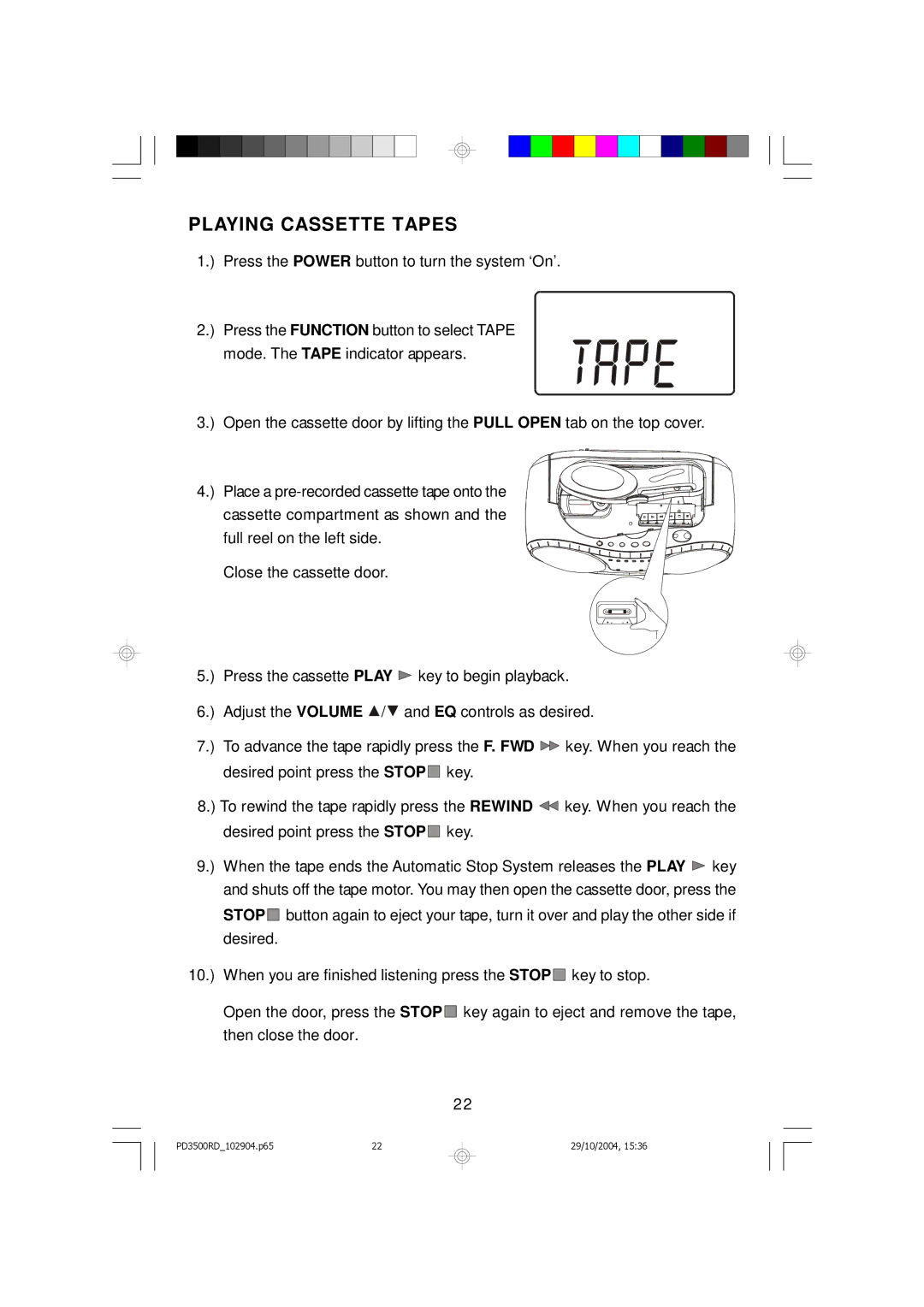PD3500RD specifications
The Emerson PD3500RD is a prominent choice in the world of temperature and humidity monitoring solutions, known for its reliability, accuracy, and advanced features. Designed for various applications, including commercial, industrial, and research environments, the PD3500RD stands out for its robust performance and user-friendly interface.One of the main features of the PD3500RD is its dual-sensor capability, allowing it to monitor both temperature and relative humidity simultaneously. This dual functionality is essential for maintaining optimal environmental conditions in settings such as warehouses, laboratories, and greenhouses, where precise climate control is crucial for the preservation of sensitive products and materials.
The PD3500RD employs advanced digital sensing technology, ensuring high accuracy and minimal drift over time. With an impressive temperature range from -40°F to 185°F (-40°C to 85°C) and humidity measurement capabilities ranging from 0% to 100% RH, the device caters to a wide array of monitoring needs.
Another key characteristic of the Emerson PD3500RD is its Ethernet connectivity, which allows for real-time data transmission and remote monitoring. This connectivity facilitates integration with existing building management systems and enables users to access critical environmental data from anywhere in the world. The device also supports email alerts, ensuring prompt notifications in the event of temperature or humidity fluctuations beyond predefined thresholds.
The user-friendly design of the PD3500RD includes an intuitive interface with a clear display, making it easy to read and navigate. Users can customize settings and configure measurement intervals based on specific requirements, tailoring the device to suit their particular monitoring needs.
Moreover, the PD3500RD is built with durability in mind, featuring a rugged construction that can withstand challenging conditions while maintaining accuracy. This resilience makes it ideal for industries where environmental conditions can be harsh or unpredictable.
Overall, the Emerson PD3500RD is a comprehensive solution for individuals and businesses seeking reliable temperature and humidity monitoring. Its advanced features, connectivity options, and user-friendly design make it an invaluable tool for ensuring that environments remain within critical parameters, ultimately enhancing product integrity and operational efficiency.