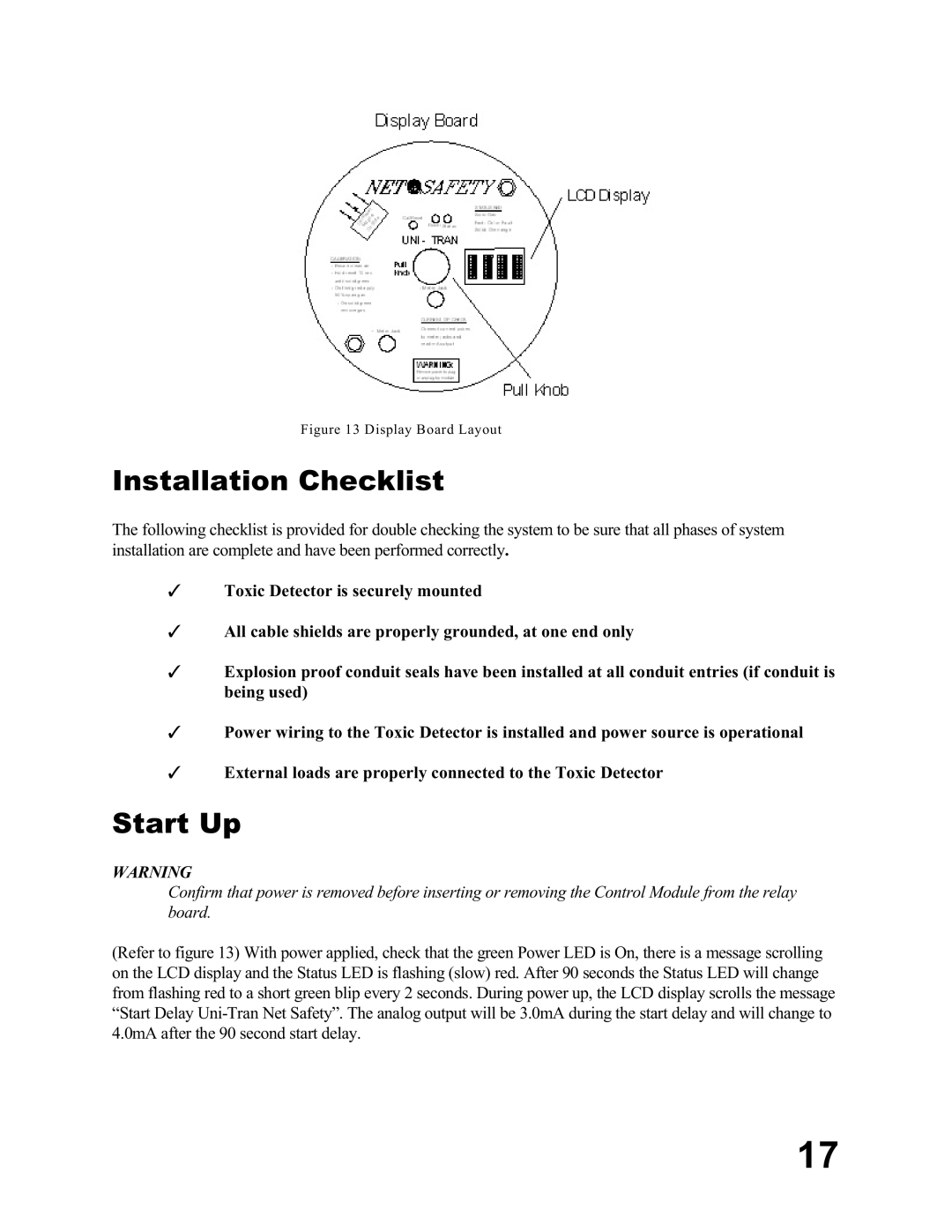Figure 13 Display Board Layout
Installation Checklist
The following checklist is provided for double checking the system to be sure that all phases of system
installation are complete and have been performed correctly.
TToxic Detector is securely mounted
TAll cable shields are properly grounded, at one end only
TExplosion proof conduit seals have been installed at all conduit entries (if conduit is being used)
TPower wiring to the Toxic Detector is installed and power source is operational
TExternal loads are properly connected to the Toxic Detector
Start Up
WARNING
Confirm that power is removed before inserting or removing the Control Module from the relay board.
(Refer to figure 13) With power applied, check that the green Power LED is On, there is a message scrolling on the LCD display and the Status LED is flashing (slow) red. After 90 seconds the Status LED will change from flashing red to a short green blip every 2 seconds. During power up, the LCD display scrolls the message “Start Delay
17