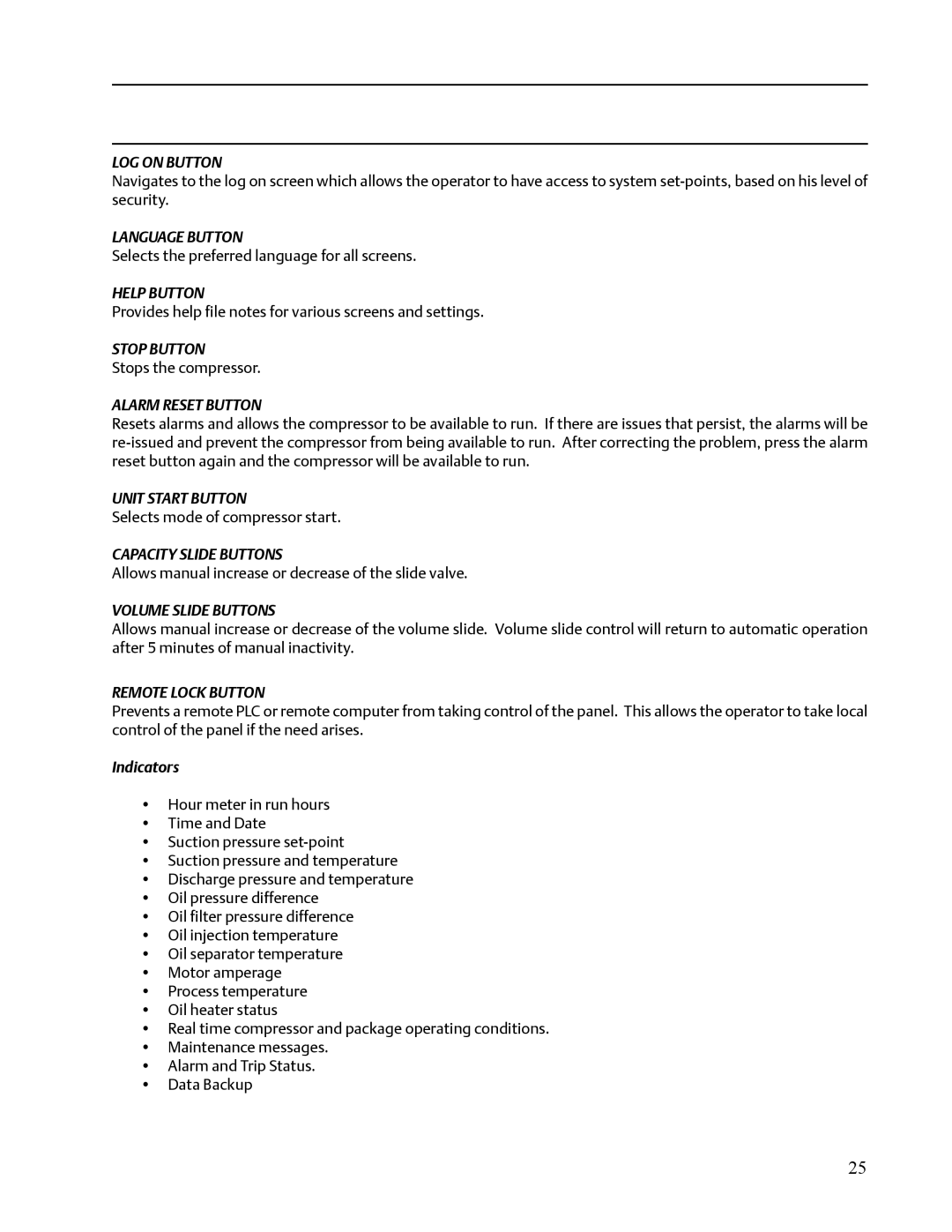LOG ON BUTTON
Navigates to the log on screen which allows the operator to have access to system
LANGUAGE BUTTON
Selects the preferred language for all screens.
HELP BUTTON
Provides help file notes for various screens and settings.
STOP BUTTON
Stops the compressor.
ALARM RESET BUTTON
Resets alarms and allows the compressor to be available to run. If there are issues that persist, the alarms will be
UNIT START BUTTON
Selects mode of compressor start.
CAPACITY SLIDE BUTTONS
Allows manual increase or decrease of the slide valve.
VOLUME SLIDE BUTTONS
Allows manual increase or decrease of the volume slide. Volume slide control will return to automatic operation after 5 minutes of manual inactivity.
REMOTE LOCK BUTTON
Prevents a remote PLC or remote computer from taking control of the panel. This allows the operator to take local control of the panel if the need arises.
Indicators
•Hour meter in run hours
•Time and Date
•Suction pressure
•Suction pressure and temperature
•Discharge pressure and temperature
•Oil pressure difference
•Oil filter pressure difference
•Oil injection temperature
•Oil separator temperature
•Motor amperage
•Process temperature
•Oil heater status
•Real time compressor and package operating conditions.
•Maintenance messages.
•Alarm and Trip Status.
•Data Backup
25