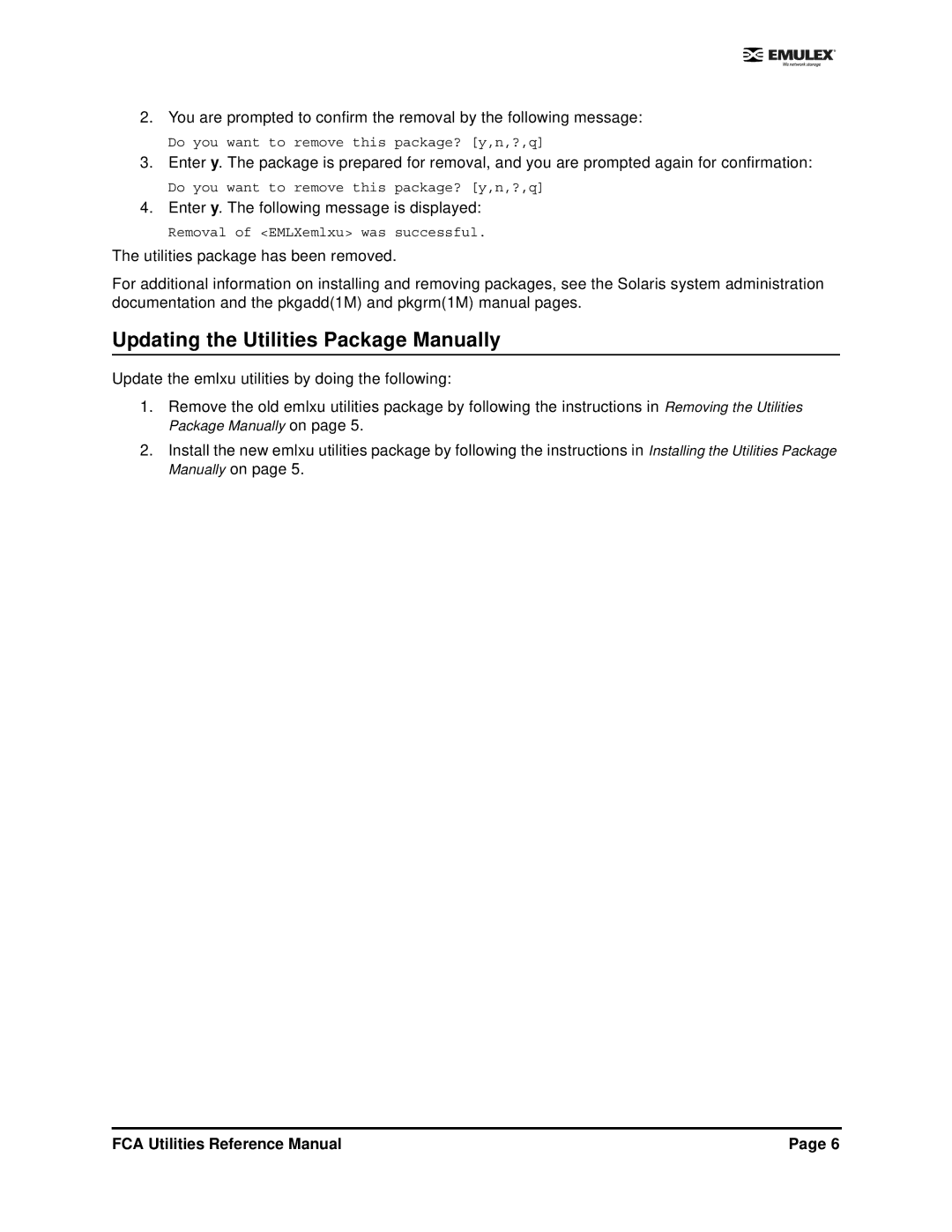2.You are prompted to confirm the removal by the following message:
Do you want to remove this package? [y,n,?,q]
3.Enter y. The package is prepared for removal, and you are prompted again for confirmation:
Do you want to remove this package? [y,n,?,q]
4.Enter y. The following message is displayed:
Removal of <EMLXemlxu> was successful.
The utilities package has been removed.
For additional information on installing and removing packages, see the Solaris system administration documentation and the pkgadd(1M) and pkgrm(1M) manual pages.
Updating the Utilities Package Manually
Update the emlxu utilities by doing the following:
1.Remove the old emlxu utilities package by following the instructions in Removing the Utilities Package Manually on page 5.
2.Install the new emlxu utilities package by following the instructions in Installing the Utilities Package Manually on page 5.
FCA Utilities Reference Manual | Page 6 |