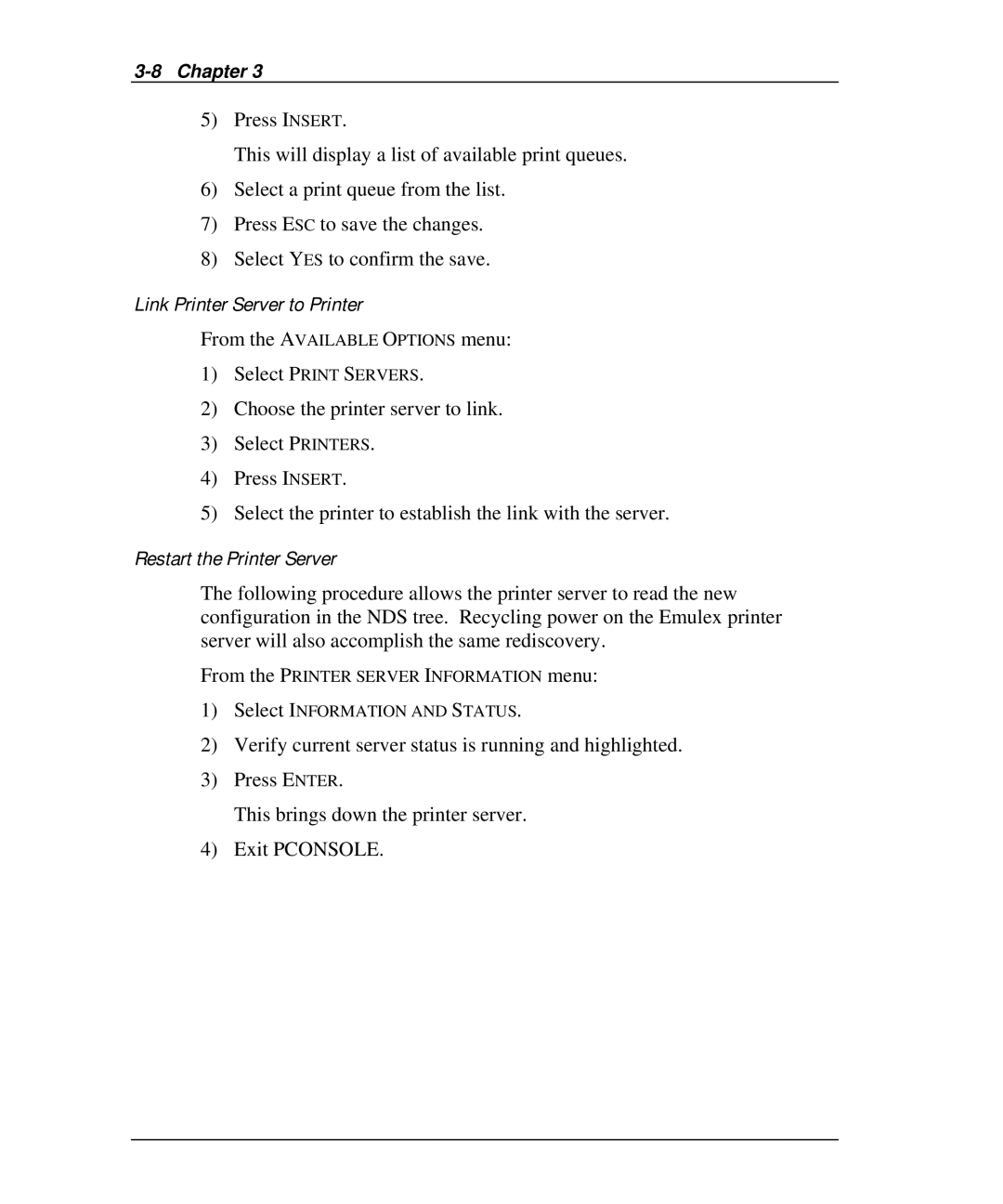User Guide for Emulex Printer Servers
Following are trademark acknowledgments
Table of Contents
Ii Table of Contents
Table of Contents Iii
Iv Table of Contents
Table of Contents
Vi Table of Contents
Table of Contents Vii
Viii Table of Contents
− Upgrade Emulex printer server software
− Install Emulex NET wizard printer server administrator
Documentation
Check Contents
Check Media
Inch Diskette
On-Line Manuals
User Guide Conventions
How to Use This Guide
What is a Command?
Prompts
Variables
Options
Quotation Marks
NOS & Protocol Support
NETQue NQPro2 NETJet NQToken
Netjet
Netque PRO2
Ii Chapter
Netque
Printer Server Installation
Netque Token Ring
Page
NETJet
Reference Numbers
Installation
LAN Connections & Cabling
Unshielded Twisted-Pair Connection
Thinwire BNC Connection
LAN is active
Peripheral Connection
Serial Port
Power Up
Display Lights LEDs
Print Configuration Parameters
Print Test Pagearameters
Reset to Factory Defaults
Cycle printer power
Factory Default Configuration
Parameter Default Setting
Printer Server Specifications
Parameter Range
Declaration of Conformity
Declaration of Conformity
Configure NOS
What’s Next?
NETQue Pro2
BNC UTP
10 BNC T-Adapter With Terminator at End of Segment
Peripheral Connections
Parallel Ports
12 Power Outlet
13 Printer Server Display LEDs
Print Test
Printout will occur within 90 seconds
Print Configuration Parameters
Using Status Button
Using Software Command
Reset Using Status Button
Reset Using Software Commands
Obtain privileged status Enter this command
System privilege mode
Parameter Range
Declaration of Conformity
What’s Next?
NETQue
14 Location of Reference Numbers
Unshielded Twisted-Pair UTP Connection
15 Printer Server LAN Connections
16 BNC T-Adapter Within a Segment
Parallel Port
18 Peripheral Connections
19 Power Outlet
20 Printer Server Display LEDs
Server show server config port portnumber ps
Reset to Factory Defaults
NQAxxxxxx xxxxxx are the last six characters
Ieee 802.3, Ethernet Type
Optional Power Supply Specifications
Declaration of Conformity
What’s Next?
NETQue Token Ring
21 Location of Reference Numbers
Switch Settings
22 Switch Settings
23 Printer Server LAN Connections
Shielded Twisted-Pair STP Connection
24 Peripheral Connections
Immediate removal of power
25 Power Outlet
26 Display LED’s
Print Configuration Parameters
Reset Using Switch Settings
Reset Using Software Command
These may not be renamed
Ieee
+ 5VDC + 5% @ 1 Amp minimum
NQTR0U-NATM, NQTR0V-NATM
What’s Next?
Bulletin Board System
Product Service
Technical Assistance
Internet
Technical Assistance
Prior to Your Call
Placing the Call
Domestic
European
Product Service
Bulletin Board System
Hour Support
File
Area Description
Internet
EmuFax
Configure AS Pserver Netware
Configure AS Rprinter
Requirements
Configure Specific Netware Parameters
Logging Into the Printer Server
WHAT’S NEXT?
Bindery Mode
NDS Mode
Requirements
Before Installation
Choose Pserver or Rprinter
Create the Print Queue
Configure as Pserver NetWare 1.2 to
Login to the Novell file server as supervisor
Enter
Select the Print Queue
Add the Printer Server
Add the Printer
From the Available Options menu
Select Server Info
Configure as Pserver NetWare
Restart the Printer Server
Select Running Press Enter
Create the Print Queue
NDS Mode Requirements
Login to the Novell file server as user Admin under NDS
At the DOS prompt, enter
Add the Printer Server
Add the Printer
Select the Print Queue
Link Printer Server to Printer
Restart the Printer Server
Bindery Emulation Mode
From the Printer Server Information menu
Configure as Rprinter
Add the Remote Printer
Press Insert Enter the new Novell printer server name
Press Enter Select the printer server name
Press ESC Select YES to confirm the save
Non-Dedicated Servers VAP
Dedicated Servers NLM
Dedicated Printer Servers 286 or
Remote Login
Logging into the Printer Server
MS-Kermit prompt will appear Select port
Run TES
TES will terminate but stay resident Run Kermit
Connect to printer server
Display information about TES commands
Local Login
At Password, enter system
Log out of the printer server
This gives you supervisor status At Password, enter system
Configure Specific NetWare Parameters
Add NetWare Password to Printer Server
At Server, enter su
Define the Preferred Novell NetWare File Server
Turn power to the printer server off and on
Default is auto
Define the Method of Discovery NetWare
To define tree to null enter
Define the Position of the Pserver NDS mode
Define the NDS tree
To remove the context, enter a null statement
Configure NOS
Manage With Emulex NET wizard printer server administrator
What’s Next?
Requirements Before Installation Automatic Installation
Manual Installation
Unix TCP/IP
Automatic Installation
CD ROM
Diskette
For example
Manual Installation
Reboot the printer server
Change IP Address
On other systems such as AT&T System V, the ARP command is
Assign IP Address
Turn the printer server off and on
Assign Symbolic Name
#IPaddress servername
BootP
System
Enter Emulex printer server command
Server define server bootp n m temp
Rarp
Determine if Rarp is running on the Unix host. BSD
Configure the Print Queue
Configure for BSD Hosts
#define Sock #define Sysv #define Ling #define Robust
Create a directory for the spooled files
Print a test file
Configure a System V Host
Compile and link RPRINT.C If sockets are available, enter
If sockets are not available, enter
#cp lpdumb lpemlx
To make the printer the default system printer, enter
Some systems require that the second line use the string
Configure LPD on a BSD Unix Host
LPD
Create the spooling directory
LJ4PS
Configure LPD for Non-UNIX Hosts
Add the server’s nodename to the /etc/hosts file
To start the printer queue
Configure for Syslog Support
Lpstat
Server show node syslog
Configure a host as a syslog server
Remove a host as a syslog server
Enter the password
Logout of the printer server
Local Login
What’s Next?
LAT
Printer Queues
Verify LAT port maps to the Emulex printer server correctly
Initialize each printer queue for text documents
Initialize each printer queue for PostScript documents
To view the available circuit IDs, enter
Login to the DEC workstation Run the VAX NCP utility
When the following message appears, press Enter to continue
Connect to the printer server RCF port
Server D
Server logout
What’s Next?
AppleTalk
Advanced Appletalk Parameters
Select Printer
# telnet ipaddress
Local Login
Advanced AppleTalk Parameters
Non Bi-Directional Printers
View Printer Server Fonts
View Printer Fonts
This will display the fonts available on your printer
To view the fonts listed on the printer server, enter
Tagged Binary Communication Protocol
Remove Printer Server Fonts
What’s Next?
Change or Delete Printers
Telrcf
Print Manager Distribution Files
Chapter
Verify Configuration
TCP/IP Stack
Installation
NumSockets
Click Exit
Select Install Select ADD Printer
Add New Printers
TCP/IP Protocol
From the ADD NEW TCP/IP Rprint Printer window
TCP/IP Advanced Options Window
Advanced Options
Modify or select other options
NetBios Protocol
From the ADD NEW Netbios Printer window
From the NetBios Advanced Options window
Modify or select other
Printer Test
Change TCP/IP Printer’s Properties
Change or Delete Printers
Delete Printer
This opens the Change TCP/IP PRINTER’S Properties screen
Change NetBios Printer’s Properties
Change TCP/IP Rprint Printer’s Properties Window
Change Netbios PRINTER’S Properties window is displayed
Following options may be accessed from the Options menu
Options Menu
Configure Telrcf
Telrcf
Use Telrcf
Enter desired Telrcf options in the Parameters box
Enter Scripts
What’s Next?
Installation ADD NEW Printers
LAN Server
LAN Server
Chapter
LAN Server Prior to
LAN Server
Add New Printers
TCP/IP Add New Printer Window
TCP/IP Advanced Options Window
Timeout On
NetBios Add New Printer Window
NetBios Advanced Options Window
Trace Mode
Test Printer
Change or Delete Printers
Change NetBios Printer’s Properties
Pull down Options from the menu
Options Menu
Configure Telrcf
Use Telrcf
IPaddress
What’s Next?
Requirements Before Installation Create a TCP/IP Printer
Windows NT
Windows NT
Assigning an IP Address
Without Dhcp
Create a TCP/IP Printer
This opens the Create Printer dialog box
Create Printer Menu
This displays the Print Destinations dialog box
Select LPR Port Click OK Following dialog box will appear
Unique Printer Queue Names
Return to Windows NT to complete the remaining steps
Create Printer
Printing to Windows NT from Unix
Print Manager
# lpr -SNTHost P LpdPrinter myfile.txt
Local Login
Server change port type Ansi
What’s Next?
Connector Pinouts
Acronyms Glossary
Token Ring UTP Pinout RJ-45
Connector Pinouts
Ethernet UTP Connector Pinout RJ-45
− NETQue − NETQue Pro2 − NETJet
Serial Connector Pinout Male DB9 DTE
Token Ring STP Pinout Female-DB9
− NETQue − NETQue Pro2 − NETQue Token Ring
Console Connector Pinout RJ12 DTE
Parallel Connector Pinout
BootP
MAC Address
Pserver
RPrint
RPrinter
10baseT
Administrator
10base2
Address
Host Internet Address IP Address
NetBios
Coaxial Ethernet Address Gateway
NetWare Ping
RPrinter Server Name
Printer Server Printer Services Pserver Queue Names Queue
Postscript
Subnet Mask
Transmission Control Protocol/Internet Protocol a Unix