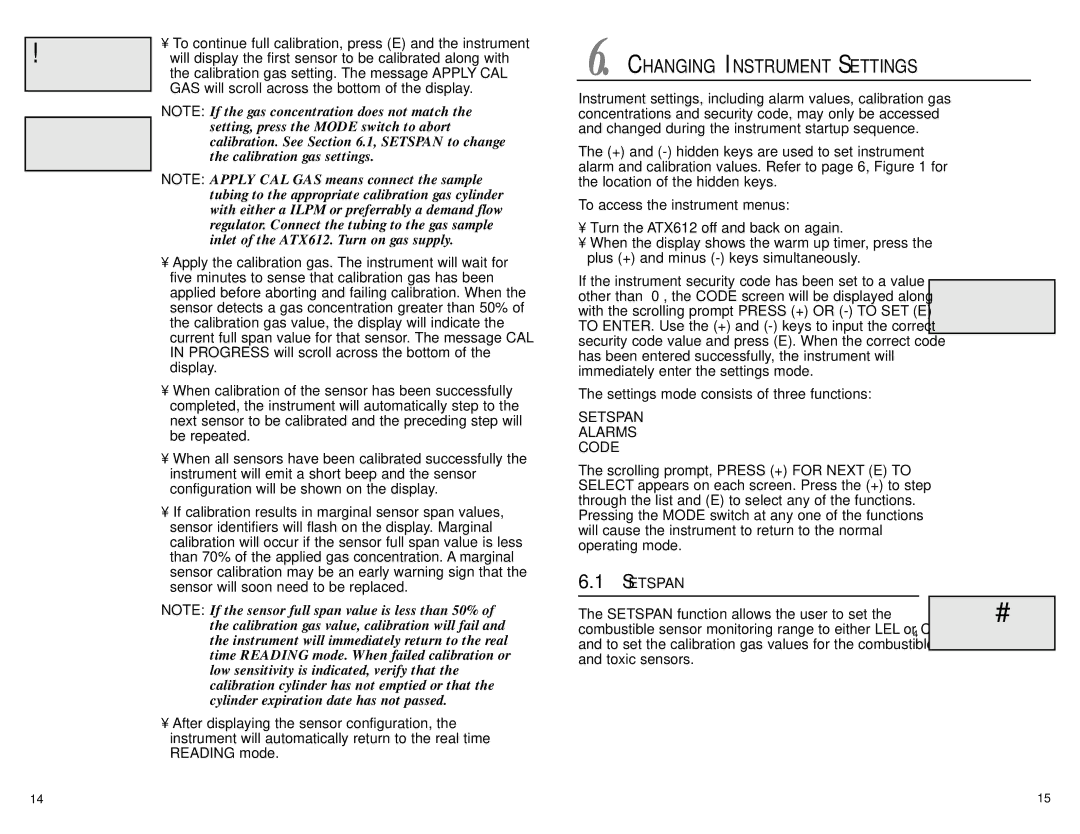GO CAL PRESS
25LEL APPLY
•To continue full calibration, press (E) and the instrument will display the first sensor to be calibrated along with the calibration gas setting. The message APPLY CAL GAS will scroll across the bottom of the display.
NOTE: If the gas concentration does not match the setting, press the MODE switch to abort calibration. See Section 6.1, SETSPAN to change the calibration gas settings.
NOTE: APPLY CAL GAS means connect the sample tubing to the appropriate calibration gas cylinder with either a ILPM or preferrably a demand flow regulator. Connect the tubing to the gas sample inlet of the ATX612. Turn on gas supply.
•Apply the calibration gas. The instrument will wait for five minutes to sense that calibration gas has been applied before aborting and failing calibration. When the sensor detects a gas concentration greater than 50% of the calibration gas value, the display will indicate the current full span value for that sensor. The message CAL IN PROGRESS will scroll across the bottom of the display.
•When calibration of the sensor has been successfully completed, the instrument will automatically step to the next sensor to be calibrated and the preceding step will be repeated.
•When all sensors have been calibrated successfully the instrument will emit a short beep and the sensor configuration will be shown on the display.
•If calibration results in marginal sensor span values, sensor identifiers will flash on the display. Marginal calibration will occur if the sensor full span value is less than 70% of the applied gas concentration. A marginal sensor calibration may be an early warning sign that the sensor will soon need to be replaced.
NOTE: If the sensor full span value is less than 50% of the calibration gas value, calibration will fail and the instrument will immediately return to the real time READING mode. When failed calibration or low sensitivity is indicated, verify that the calibration cylinder has not emptied or that the cylinder expiration date has not passed.
•After displaying the sensor configuration, the instrument will automatically return to the real time READING mode.
6. | CHANGING INSTRUMENT SETTINGS |
|
| |||
| Instrument settings, including alarm values, calibration gas |
|
| |||
| concentrations and security code, may only be accessed |
|
| |||
| and changed during the instrument startup sequence. |
|
| |||
| The (+) and |
|
| |||
| alarm and calibration values. Refer to page 6, Figure 1 for |
|
| |||
| the location of the hidden keys. |
|
| |||
| To access the instrument menus: |
|
| |||
| • Turn the ATX612 off and back on again. |
|
| |||
| • When the display shows the warm up timer, press the |
|
| |||
| plus (+) and minus |
|
| |||
| If the instrument security code has been set to a value |
|
| |||
CODE | 0 | |||||
| other than “0”, the CODE screen will be displayed along | |||||
|
|
| ||||
| with the scrolling prompt PRESS (+) OR | PRESS | ||||
| TO ENTER. Use the (+) and | |||||
| security code value and press (E). When the correct code |
|
| |||
| has been entered successfully, the instrument will |
|
| |||
| immediately enter the settings mode. |
|
| |||
| The settings mode consists of three functions: |
|
| |||
| SETSPAN |
|
| |||
| ALARMS |
|
| |||
| CODE |
|
|
|
| |
| The scrolling prompt, PRESS (+) FOR NEXT (E) TO |
|
| |||
| SELECT appears on each screen. Press the (+) to step |
|
| |||
| through the list and (E) to select any of the functions. |
|
| |||
| Pressing the MODE switch at any one of the functions |
|
| |||
| will cause the instrument to return to the normal |
|
| |||
| operating mode. |
|
| |||
6.1 | SETSPAN |
|
| |||
|
|
|
|
| ||
| The SETSPAN function allows the user to set the | SETSPAN | ||||
| combustible sensor monitoring range to either LEL or CH4 | PRESS | ||||
| and to set the calibration gas values for the combustible | |||||
and toxic sensors.
14 | 15 |