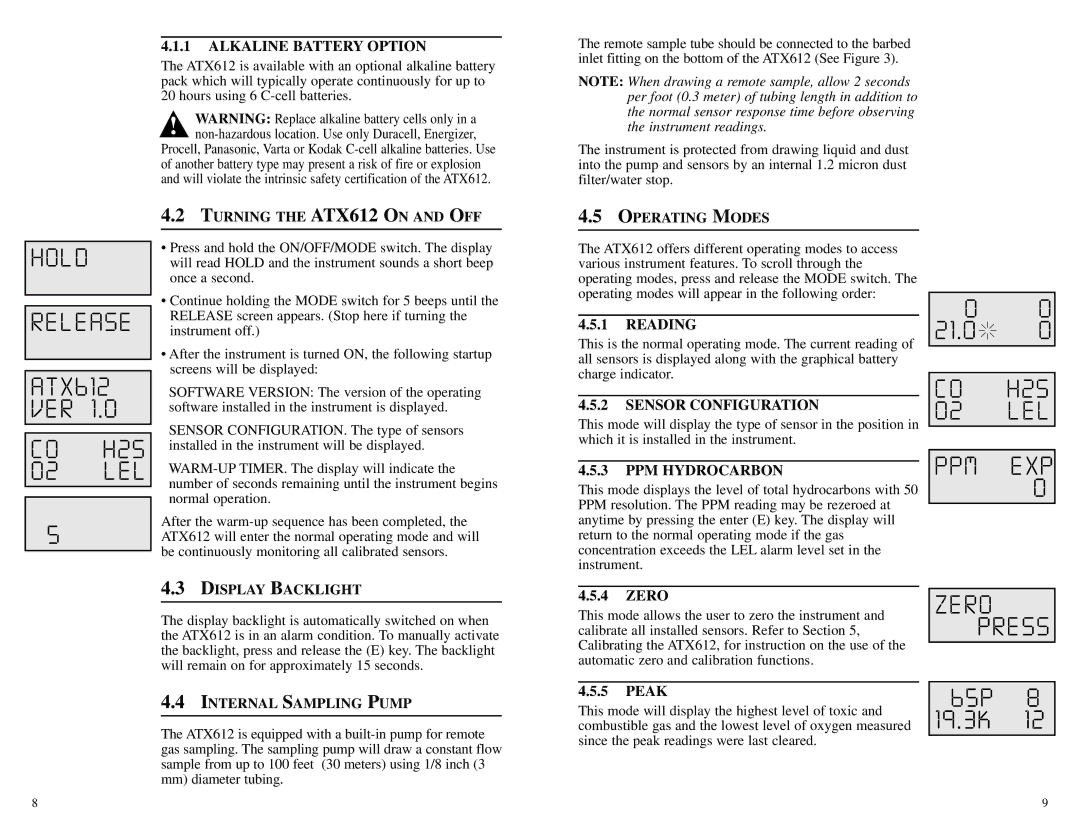HOLD
RELEASE
ATX612
VER 1 . 0
CO H2S
02LEL
5
4.1.1ALKALINE BATTERY OPTION
The ATX612 is available with an optional alkaline battery pack which will typically operate continuously for up to 20 hours using 6
!WARNING: Replace alkaline battery cells only in a
Procell, Panasonic, Varta or Kodak
4.2TURNING THE ATX612 ON AND OFF
•Press and hold the ON/OFF/MODE switch. The display will read HOLD and the instrument sounds a short beep once a second.
•Continue holding the MODE switch for 5 beeps until the RELEASE screen appears. (Stop here if turning the instrument off.)
•After the instrument is turned ON, the following startup screens will be displayed:
SOFTWARE VERSION: The version of the operating software installed in the instrument is displayed.
SENSOR CONFIGURATION. The type of sensors installed in the instrument will be displayed.
After the
4.3DISPLAY BACKLIGHT
The display backlight is automatically switched on when the ATX612 is in an alarm condition. To manually activate the backlight, press and release the (E) key. The backlight will remain on for approximately 15 seconds.
4.4INTERNAL SAMPLING PUMP
The ATX612 is equipped with a
The remote sample tube should be connected to the barbed inlet fitting on the bottom of the ATX612 (See Figure 3).
NOTE: When drawing a remote sample, allow 2 seconds per foot (0.3 meter) of tubing length in addition to the normal sensor response time before observing the instrument readings.
The instrument is protected from drawing liquid and dust into the pump and sensors by an internal 1.2 micron dust filter/water stop.
4.5OPERATING MODES
The ATX612 offers different operating modes to access various instrument features. To scroll through the operating modes, press and release the MODE switch. The operating modes will appear in the following order:
|
|
| O | 0 | |
4.5.1 | READING | ||||
21 . 0 | 0 | ||||
This is the normal operating mode. The current reading of | |||||
|
| ||||
all sensors is displayed along with the graphical battery |
|
| |||
charge indicator. |
|
| |||
CO | H2S | ||||
|
|
| |||
4.5.2 | SENSOR CONFIGURATION | 02 | LEL | ||
This mode will display the type of sensor in the position in | |||||
|
| ||||
which it is installed in the instrument. |
|
| |||
|
|
|
| ||
|
|
| PPM | EXP | |
4.5.3 | PPM HYDROCARBON |
| |||
This mode displays the level of total hydrocarbons with 50 |
| 0 | |||
|
| ||||
PPM resolution. The PPM reading may be rezeroed at |
|
| |||
|
| ||||
anytime by pressing the enter (E) key. The display will |
|
| |||
return to the normal operating mode if the gas |
|
| |||
concentration exceeds the LEL alarm level set in the |
|
| |||
instrument. |
|
| |||
|
|
|
| ||
4.5.4 | ZERO |
|
|
| |
| ZERO |
| |||
This mode allows the user to zero the instrument and |
| ||||
calibrate all installed sensors. Refer to Section 5, | PRESS | ||||
Calibrating the ATX612, for instruction on the use of the |
|
| |||
automatic zero and calibration functions. |
|
| |||
|
|
|
| ||
4.5.5 | PEAK |
| 65P | 8 | |
This mode will display the highest level of toxic and | |||||
combustible gas and the lowest level of oxygen measured | 19 . 3K | 12 | |||
since the peak readings were last cleared. |
|
| |||
8 | 9 |