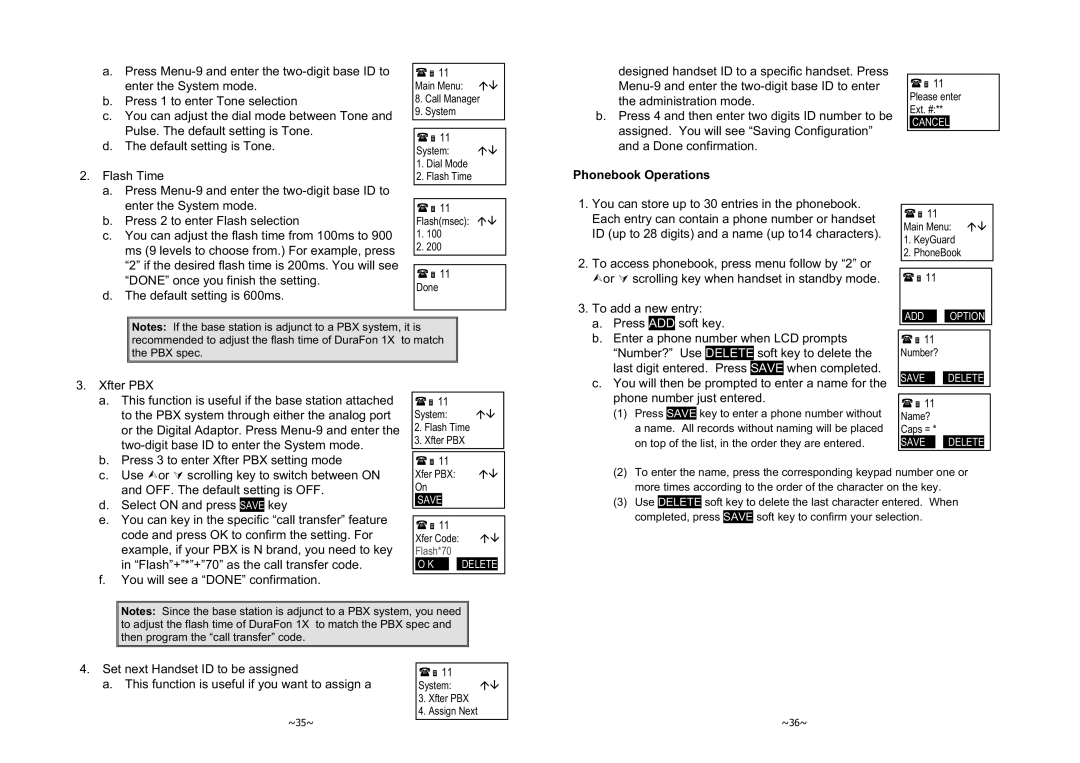a. Press |
enter the System mode. |
b. Press 1 to enter Tone selection |
c. You can adjust the dial mode between Tone and |
Pulse. The default setting is Tone. |
d. The default setting is Tone. |
2. Flash Time |
a. Press |
11
Main Menu: ÇÈ
8.Call Manager
9.System
11
System: ÇÈ
1.Dial Mode
2.Flash Time
designed handset ID to a specific handset. Press |
|
|
| |
11 |
| |||
the administration mode. | Please enter | |||
Ext. #:** | ||||
b. Press 4 and then enter two digits ID number to be | ||||
| CANCEL |
| ||
assigned. You will see “Saving Configuration” |
|
| ||
|
|
| ||
|
|
| ||
and a Done confirmation. |
|
|
| |
Phonebook Operations |
|
|
| |
| enter the System mode. |
b. | Press 2 to enter Flash selection |
c. | You can adjust the flash time from 100ms to 900 |
| ms (9 levels to choose from.) For example, press |
| “2” if the desired flash time is 200ms. You will see |
| “DONE” once you finish the setting. |
d. | The default setting is 600ms. |
11
Flash(msec): ÇÈ
1.100
2.200
11
Done
1. | You can store up to 30 entries in the phonebook. |
| Each entry can contain a phone number or handset |
| ID (up to 28 digits) and a name (up to14 characters). |
2. | To access phonebook, press menu follow by “2” or |
| ¿or À scrolling key when handset in standby mode. |
3. | To add a new entry: |
11
Main Menu: ÇÈ
1.KeyGuard
2.PhoneBook
11
ADD ![]() OPTION
OPTION
Notes: If the base station is adjunct to a PBX system, it is recommended to adjust the flash time of DuraFon 1X to match the PBX spec.
a. | Press ADD soft key. | ||
b. | Enter a phone number when LCD prompts | ||
| “Number?” Use | DELETE | soft key to delete the |
| last digit entered. | Press | SAVE when completed. |
11
Number?
3. Xfter PBX |
a. This function is useful if the base station attached |
to the PBX system through either the analog port |
or the Digital Adaptor. Press |
b. Press 3 to enter Xfter PBX setting mode |
11
System: | ÇÈ | |
2. | Flash Time |
|
3. | Xfter PBX |
|
|
|
|
11 |
| |
c. You will then be prompted to enter a name for the |
phone number just entered. |
(1) Press SAVE key to enter a phone number without |
a name. All records without naming will be placed |
on top of the list, in the order they are entered. |
SAVE ![]() DELETE
DELETE
11
Name?
Caps = *
SAVE ![]() DELETE
DELETE
c. | Use ¿or À scrolling key to switch between ON | ||
| and OFF. The default setting is OFF. | ||
d. | Select ON and press | SAVE | key |
e. | You can key in the specific | “call transfer” feature | |
| code and press OK to confirm the setting. For | ||
| example, if your PBX is N brand, you need to key | ||
| in “Flash”+”*”+”70” as the call transfer code. | ||
f. | You will see a “DONE” confirmation. | ||
Xfer PBX: | ÇÈ | |||||
On |
|
| ||||
| SAVE |
|
|
|
|
|
|
|
|
|
|
|
|
|
|
|
|
|
| |
11 |
|
|
| |||
| Xfer Code: | ÇÈ | ||||
| Flash*70 |
|
| |||
| O K |
|
| DELETE |
| |
|
|
|
|
|
|
|
(2)To enter the name, press the corresponding keypad number one or more times according to the order of the character on the key.
(3)Use DELETE soft key to delete the last character entered. When completed, press SAVE soft key to confirm your selection.
Notes: Since the base station is adjunct to a PBX system, you need to adjust the flash time of DuraFon 1X to match the PBX spec and then program the “call transfer” code.
4. Set next Handset ID to be assigned | 11 |
| |
a. This function is useful if you want to assign a | System: | ÇÈ | |
| 3. | Xfter PBX |
|
~35~ | 4. | Assign Next |
|
|
|
| |
~36~