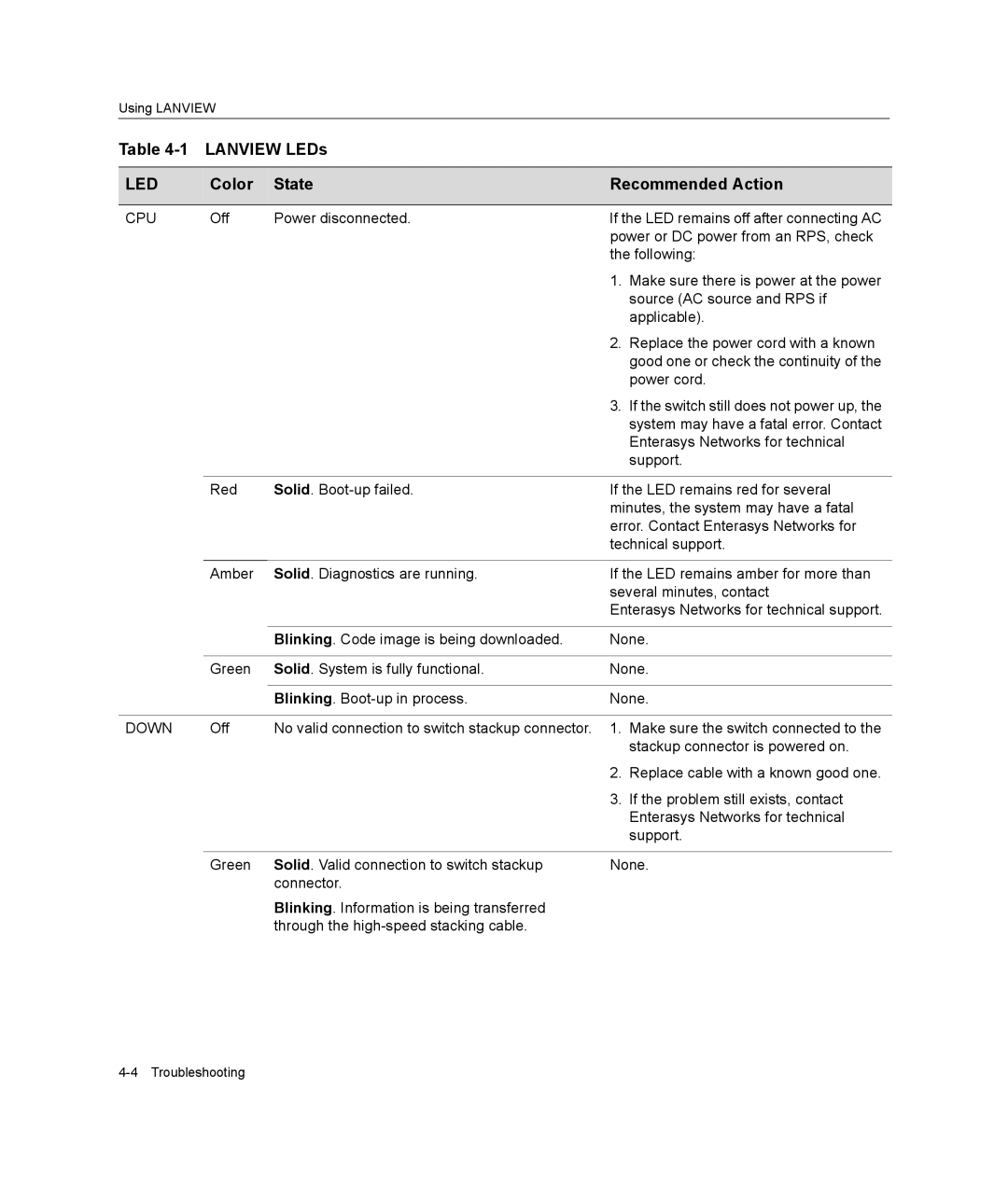Using LANVIEW
Table 4-1 LANVIEW LEDs
LED | Color | State | Recommended Action |
|
|
|
|
CPU | Off | Power disconnected. | If the LED remains off after connecting AC |
|
|
| power or DC power from an RPS, check |
|
|
| the following: |
|
|
| 1. Make sure there is power at the power |
|
|
| source (AC source and RPS if |
|
|
| applicable). |
|
|
| 2. Replace the power cord with a known |
|
|
| good one or check the continuity of the |
|
|
| power cord. |
|
|
| 3. If the switch still does not power up, the |
|
|
| system may have a fatal error. Contact |
|
|
| Enterasys Networks for technical |
|
|
| support. |
|
|
|
|
| Red | Solid. | If the LED remains red for several |
|
|
| minutes, the system may have a fatal |
|
|
| error. Contact Enterasys Networks for |
|
|
| technical support. |
|
|
|
|
| Amber | Solid. Diagnostics are running. | If the LED remains amber for more than |
|
|
| several minutes, contact |
|
|
| Enterasys Networks for technical support. |
|
|
|
|
|
| Blinking. Code image is being downloaded. | None. |
|
|
| |
| Green Solid. System is fully functional. | None. | |
|
|
|
|
|
| Blinking. | None. |
|
|
|
|
DOWN | Off | No valid connection to switch stackup connector. | 1. Make sure the switch connected to the |
|
|
| stackup connector is powered on. |
|
|
| 2. Replace cable with a known good one. |
|
|
| 3. If the problem still exists, contact |
|
|
| Enterasys Networks for technical |
|
|
| support. |
|
|
| |
| Green Solid. Valid connection to switch stackup | None. | |
|
| connector. |
|
Blinking. Information is being transferred through the