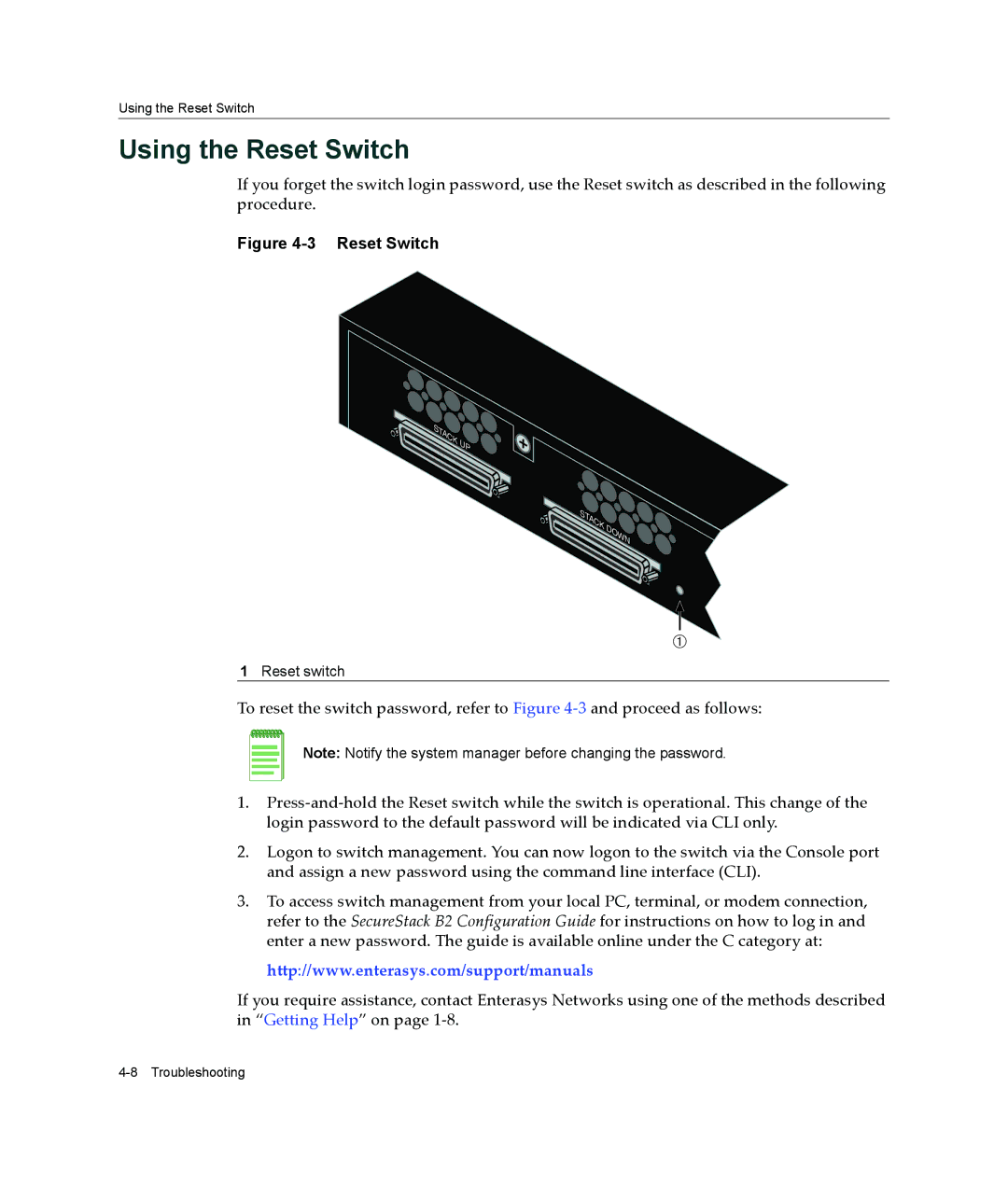Using the Reset Switch
Using the Reset Switch
If you forget the switch login password, use the Reset switch as described in the following procedure.
Figure 4-3 Reset Switch
À
1Reset switch
To reset the switch password, refer to Figure 4‐3 and proceed as follows:
Note: Notify the system manager before changing the password.
1.Press‐and‐hold the Reset switch while the switch is operational. This change of the login password to the default password will be indicated via CLI only.
2.Logon to switch management. You can now logon to the switch via the Console port and assign a new password using the command line interface (CLI).
3.To access switch management from your local PC, terminal, or modem connection, refer to the SecureStack B2 Configuration Guide for instructions on how to log in and enter a new password. The guide is available online under the C category at:
http://www.enterasys.com/support/manuals
If you require assistance, contact Enterasys Networks using one of the methods described in “Getting Help” on page 1‐8.