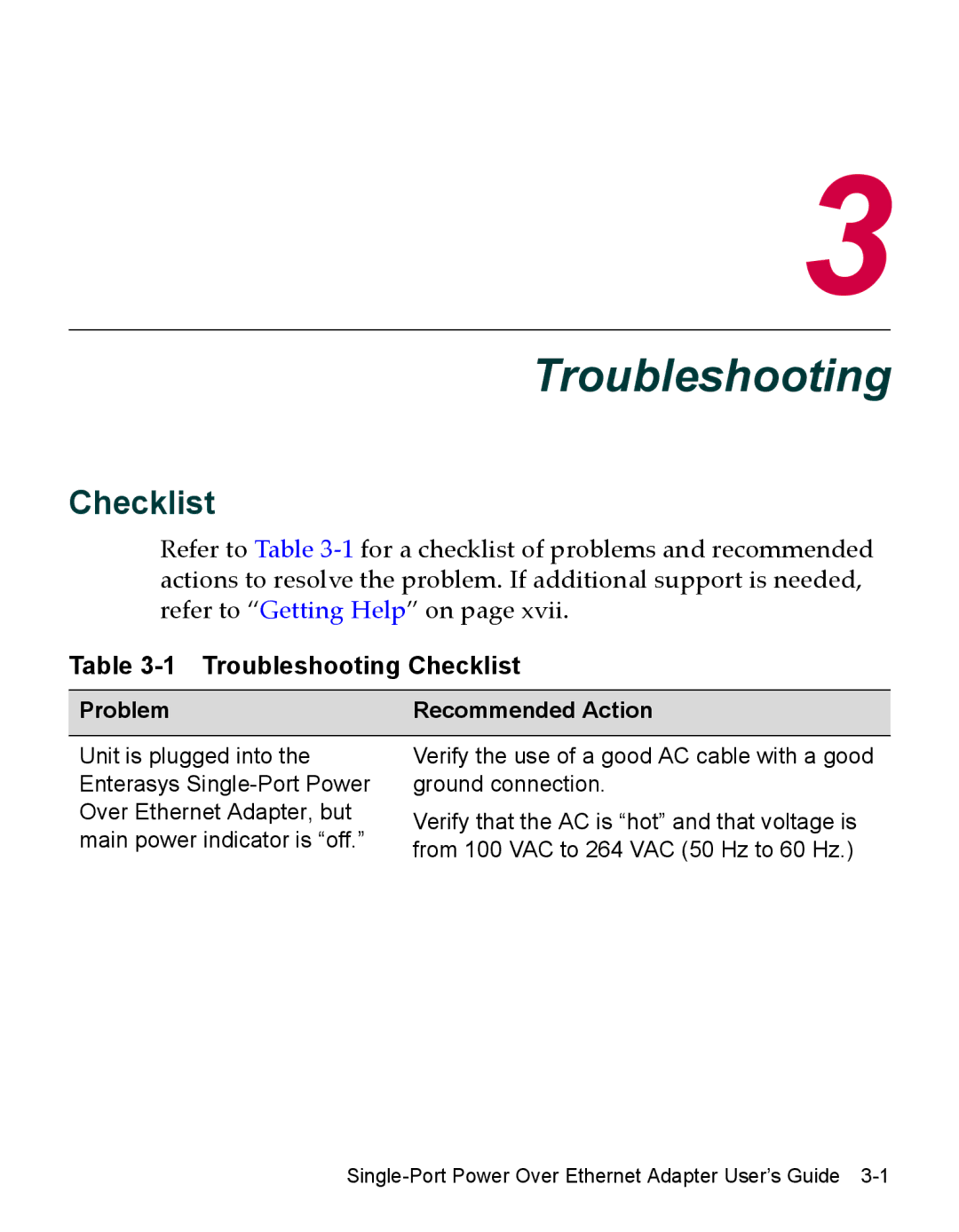3
Troubleshooting
Checklist
Refer to Table 3‐1 for a checklist of problems and recommended actions to resolve the problem. If additional support is needed, refer to “Getting Help” on page xvii.
Table 3-1 Troubleshooting Checklist
Problem | Recommended Action |
|
|
Unit is plugged into the Enterasys
Verify the use of a good AC cable with a good ground connection.
Verify that the AC is “hot” and that voltage is from 100 VAC to 264 VAC (50 Hz to 60 Hz.)