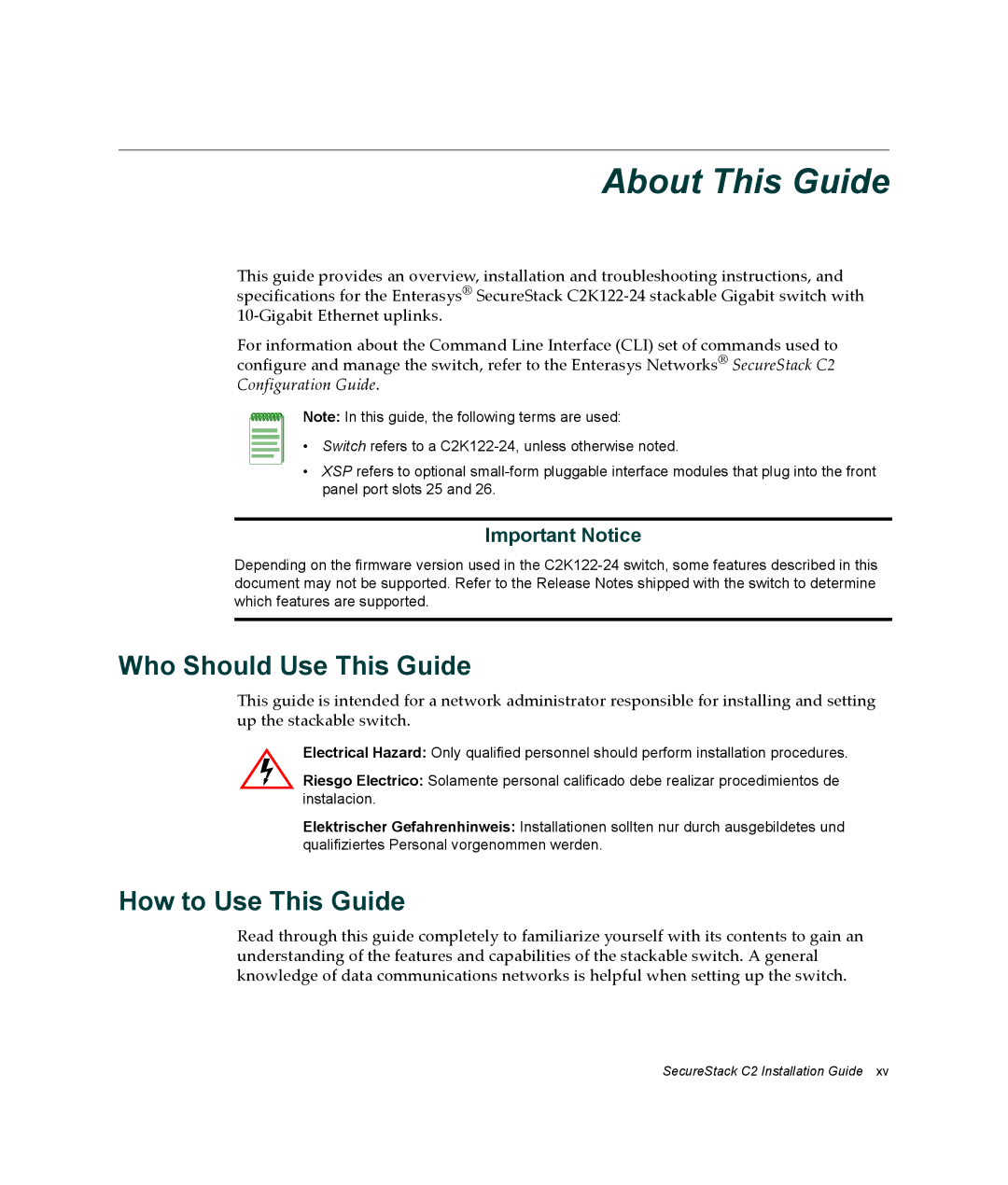About This Guide
This guide provides an overview, installation and troubleshooting instructions, and specifications for the Enterasys® SecureStack C2K122‐24 stackable Gigabit switch with 10‐Gigabit Ethernet uplinks.
For information about the Command Line Interface (CLI) set of commands used to configure and manage the switch, refer to the Enterasys Networks® SecureStack C2 Configuration Guide.
Note: In this guide, the following terms are used:
• Switch refers to a
•XSP refers to optional
Important Notice
Depending on the firmware version used in the
Who Should Use This Guide
This guide is intended for a network administrator responsible for installing and setting up the stackable switch.
Electrical Hazard: Only qualified personnel should perform installation procedures.
Riesgo Electrico: Solamente personal calificado debe realizar procedimientos de instalacion.
Elektrischer Gefahrenhinweis: Installationen sollten nur durch ausgebildetes und qualifiziertes Personal vorgenommen werden.
How to Use This Guide
Read through this guide completely to familiarize yourself with its contents to gain an understanding of the features and capabilities of the stackable switch. A general knowledge of data communications networks is helpful when setting up the switch.
SecureStack C2 Installation Guide xv