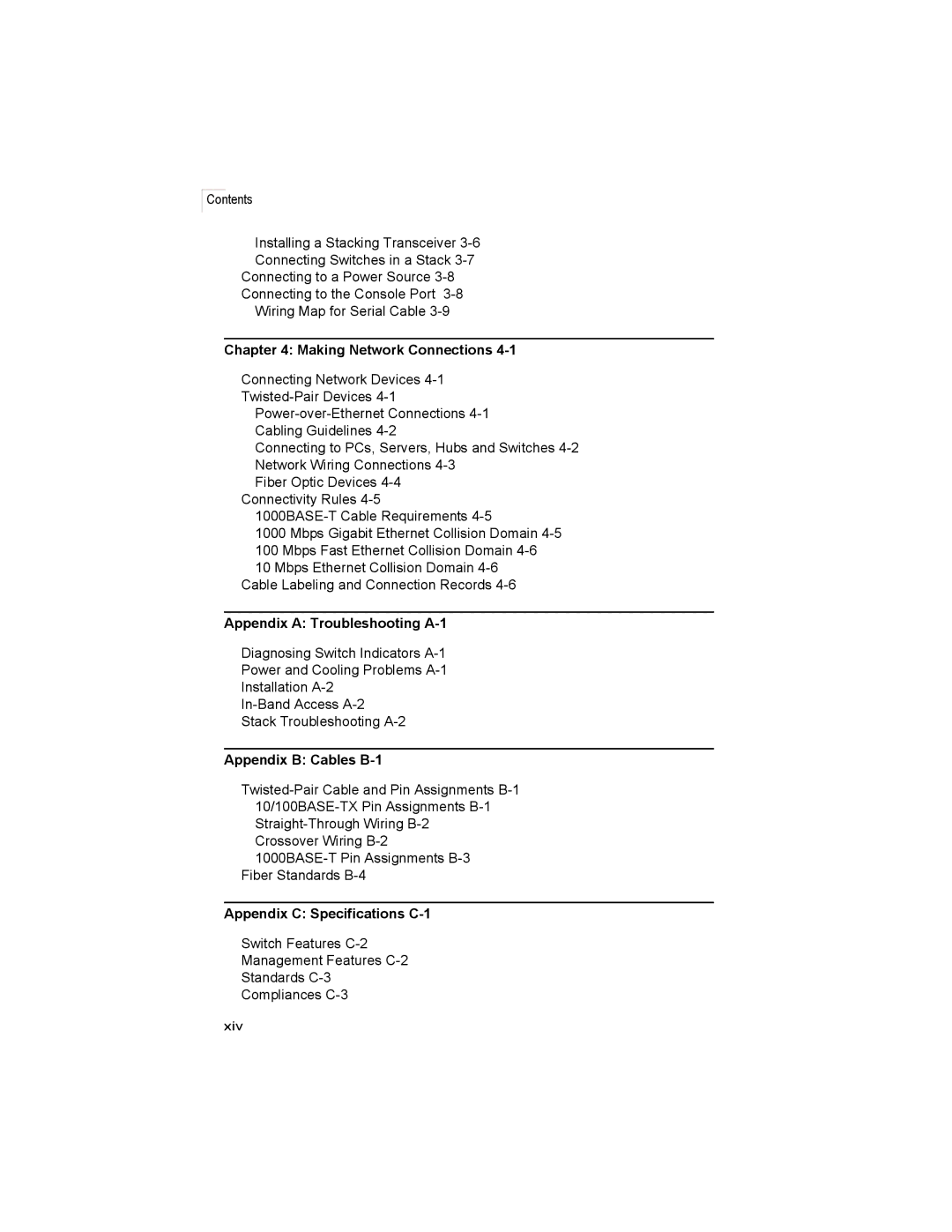Contents
Installing a Stacking Transceiver
Connecting Switches in a Stack
Connecting to a Power Source
Connecting to the Console Port
Wiring Map for Serial Cable
Chapter 4: Making Network Connections 4-1
Connecting Network Devices
Connecting to PCs, Servers, Hubs and Switches
Fiber Optic Devices
1000 Mbps Gigabit Ethernet Collision Domain
100Mbps Fast Ethernet Collision Domain
10Mbps Ethernet Collision Domain
Cable Labeling and Connection Records
Appendix A: Troubleshooting A-1
Diagnosing Switch Indicators
Power and Cooling Problems
Installation
Stack Troubleshooting
Appendix B: Cables B-1
Crossover Wiring
Fiber Standards
Appendix C: Specifications C-1
Switch Features
Management Features
Standards
Compliances
xiv